Brother 1270N User Manual
Page 92
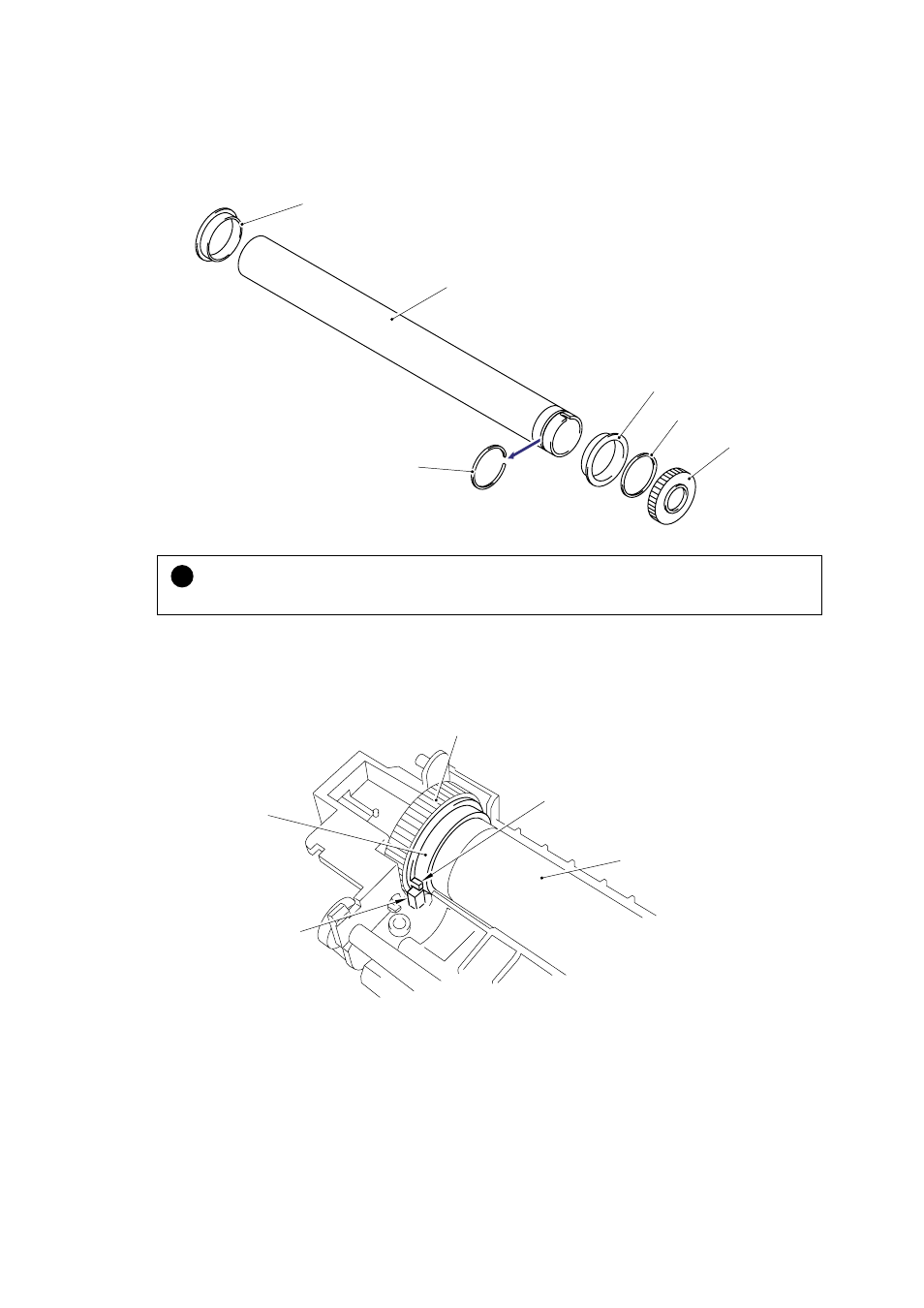
CHAPTER 4 DISASSEMBLY AND RE-ASSEMBLY
4-22
(14) Lift and remove the heat roller. The heat roller gear will also come off.
(15) Remove the heat roller bearing from the left hand end of the heat roller. To remove the
bearing at the gear side, first remove the two washers, then remove the bearing.
Fig. 4-39
!
CAUTION:
Never touch the surface of the heat roller.
NOTE:
•
When re-assembling the heat roller to the fixing unit frame, place the two projections at the
right hand side of the roller onto the bosses on the frame as shown in the figure below.
Fig. 4-40
Heat roller
Heat roller bearing
Heat roller gear
Heat roller bearing
Washer
Heat roller gear
Heat roller bearing
Heat roller
(projection)
(boss)
Washer
See also other documents in the category Brother Printers:
- HL-2240 (522 pages)
- HL-2240 (21 pages)
- HL-2240 (150 pages)
- HL-2240 (2 pages)
- HL 5370DW (172 pages)
- HL-2170W (138 pages)
- HL 5370DW (203 pages)
- HL 2270DW (35 pages)
- HL 2270DW (47 pages)
- HL 5370DW (55 pages)
- HL-2170W (137 pages)
- HL-2170W (52 pages)
- PT-1290 (1 page)
- DCP-385C (122 pages)
- MFC 6890CDW (256 pages)
- DCP-585CW (132 pages)
- DCP-385C (2 pages)
- DCP-383C (7 pages)
- Pocket Jet6 PJ-622 (48 pages)
- Pocket Jet6 PJ-622 (32 pages)
- Pocket Jet6 PJ-622 (11 pages)
- Pocket Jet6Plus PJ-623 (76 pages)
- PT-2100 (58 pages)
- PT-2700 (34 pages)
- PT-2700 (62 pages)
- PT-2700 (90 pages)
- PT-2700 (180 pages)
- HL 5450DN (2 pages)
- HL 5450DN (2 pages)
- DCP-8110DN (22 pages)
- HL 5450DN (168 pages)
- MFC-J835DW (13 pages)
- DCP-8110DN (36 pages)
- HL 5470DW (177 pages)
- HL 5450DN (120 pages)
- DCP-8110DN (13 pages)
- HL 5470DW (34 pages)
- HL-S7000DN (9 pages)
- HL 5470DW (30 pages)
- HL-6050D (179 pages)
- HL-6050D (37 pages)
- HL-7050N (17 pages)
- HL-6050DN (138 pages)
- PT-1280 (1 page)
- PT-9800PCN (75 pages)
