Stopping bluetooth wave, Transmission, Echo cancelling and noise – Pioneer AVIC-F9310BT User Manual
Page 66: Reduction, Answering a call automatically 66, Answering a call, 12 using hands-free phoning, Stopping bluetooth wave transmission, Echo cancelling and noise reduction, Answering a call automatically
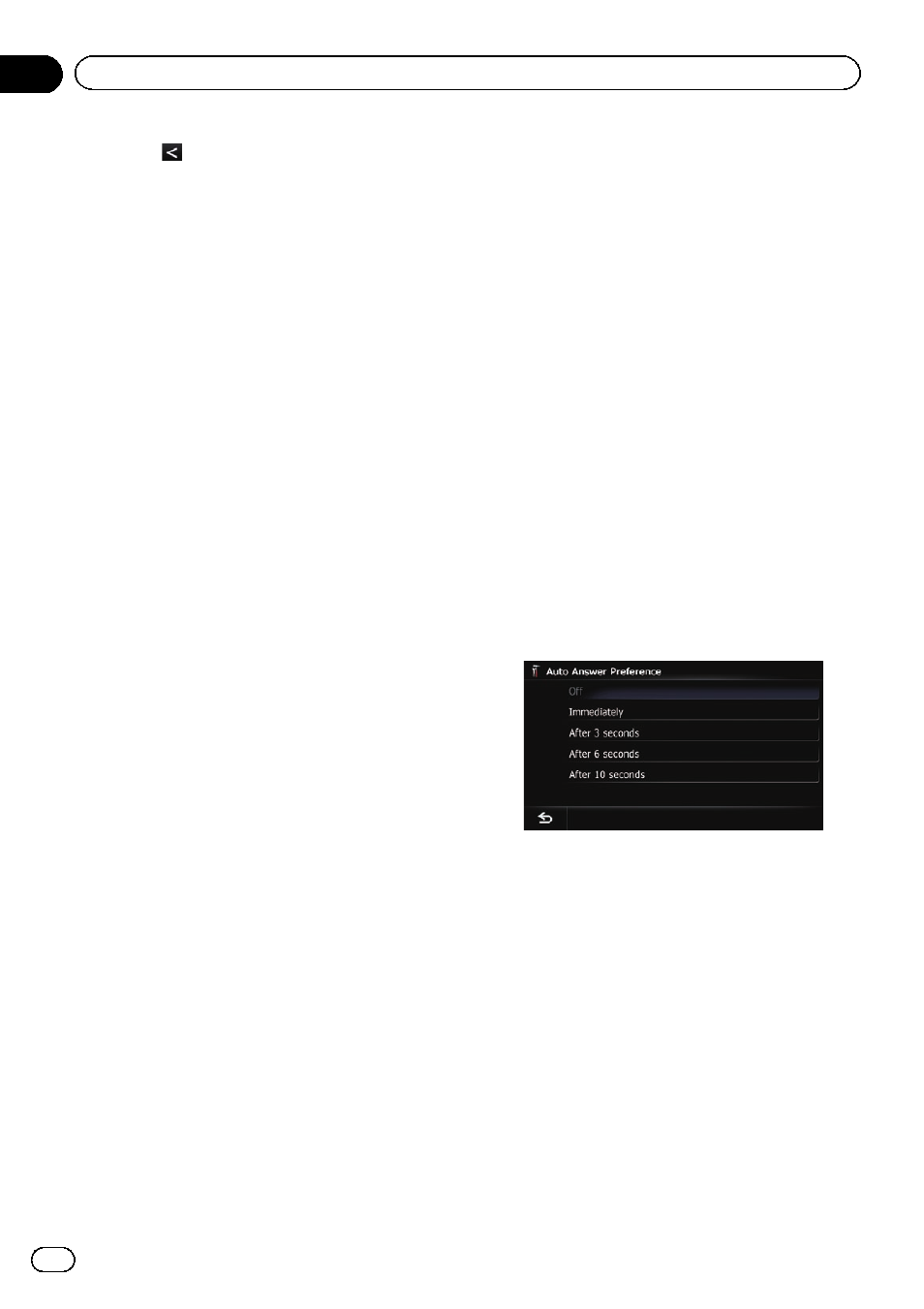
4
Touch
to delete the current pass-
word, and enter the new password by
using the keyboard.
5
Touch [OK].
The password is changed.
Stopping Bluetooth wave
transmission
You can stop transmission of electric waves by
turning off the Bluetooth function. If you do
not use the Bluetooth wireless technology, we
recommend selecting
“Off”.
1
Display the
“Settings Menu” screen.
= For details of the operations, refer to Screen
switching overview on page 22.
2
Touch [Bluetooth Settings].
The
“Bluetooth Settings” screen appears.
3
Touch [Bluetooth On/Off].
Each touch of [
Bluetooth On/Off] changes
the settings as follows:
! On (default):
Turns on Bluetooth function.
! Off:
Turns off Bluetooth function.
Echo cancelling and noise
reduction
When you are operating hands-free phoning
in the vehicle, you may hear an undesirable
echo. This function reduces the echo and
noise while you are using hands-free phoning,
and maintains a certain sound quality.
1
Display the
“Settings Menu” screen.
= For details of the operations, refer to Screen
switching overview on page 22.
2
Touch [Bluetooth Settings].
The
“Bluetooth Settings” screen appears.
3
Touch [Echo Cancel].
Each touch of [
Echo Cancel] changes the set-
tings as follows:
! On (default):
Activates echo cancelling and noise reduc-
tion.
! Off:
Deactivates echo cancelling and noise re-
duction.
Answering a call automatically
The navigation system automatically answers
incoming calls to the mobile phone, so you
can answer a call while driving without taking
your hands off the steering wheel.
1
Display the
“Settings Menu” screen.
= For details of the operations, refer to Screen
switching overview on page 22.
2
Touch [Bluetooth Settings].
The
“Bluetooth Settings” screen appears.
3
Touch [Auto Answer Preference].
The
“Auto Answer Preference” screen ap-
pears.
4
Touch the desired option.
On this screen, you can select the following
items:
! Off (default):
No automatic response. Respond manually.
! Immediately:
Answers immediately.
! After 3 seconds:
Answers after three seconds.
! After 6 seconds:
Answers after six seconds.
! After 10 seconds:
Answers after ten seconds.
Engb
66
Chapter
12
Using hands-free phoning
