Selecting the video for rear display, Adjusting the picture, Adjusting the pic – Pioneer AVIC-F9310BT User Manual
Page 146: 26 customising preferences
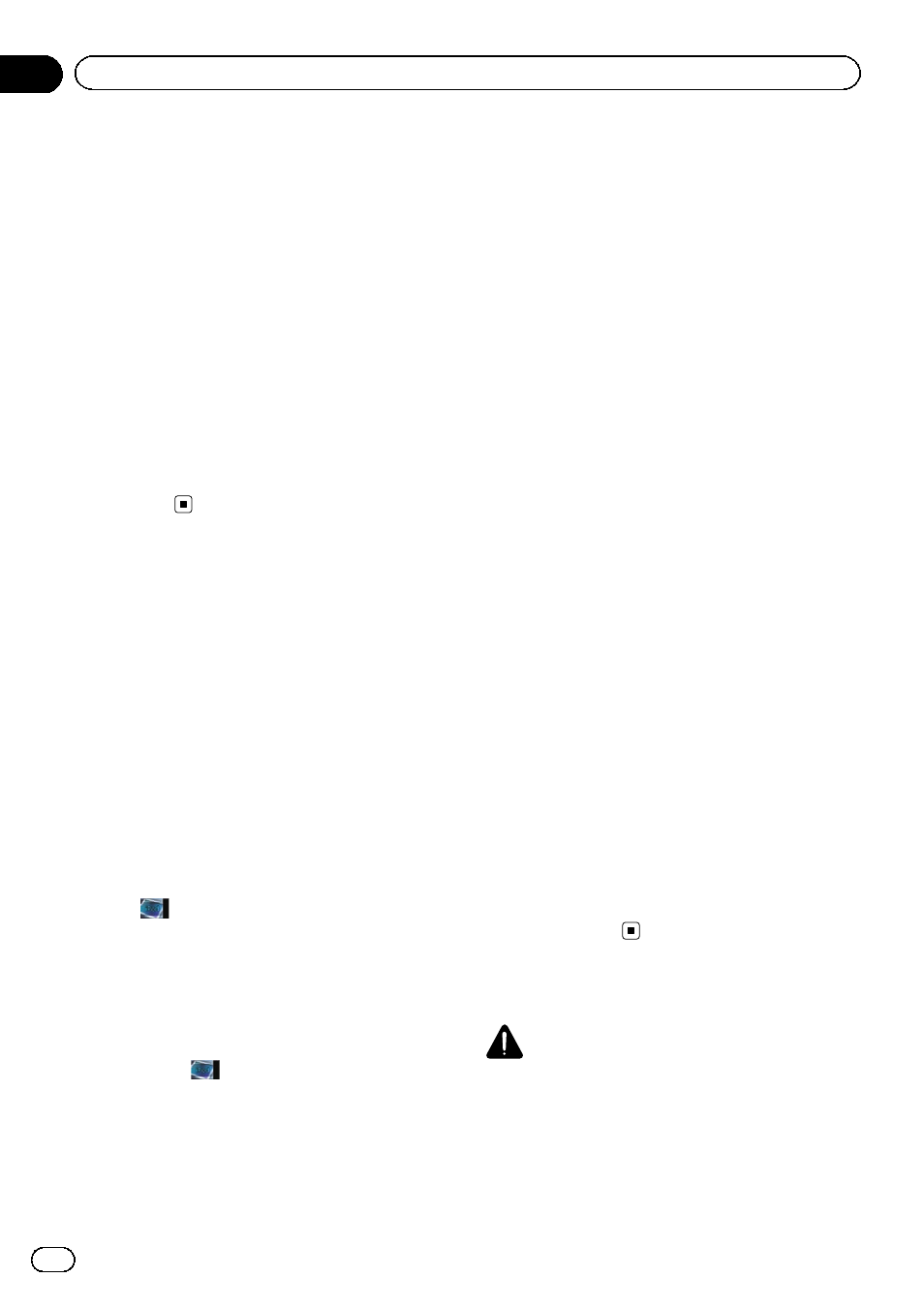
= For details of the operations, refer to Dis-
playing the operating status of the climate
control panel on page 160.
1
Display the
“System Settings” screen.
= For details, refer to Displaying the screen for
2
Touch [Reverse AC Display].
Each time you touch the key changes the set-
ting.
! Off (default):
The climate control status display is not re-
versed.
! On:
The climate control status display is re-
versed.
Selecting the video for rear
display
p This function is available for AVIC-F30BT
only.
The setting is fixed at
“Mirror AV” for AVIC-
F930BT and AVIC-F9310BT.
You can choose either to show the same
image as the front screen or to show the se-
lected source on the rear display.
1
Display the AV operation screen.
= For details of the operations, refer to Dis-
playing the AV operation screen on page 70.
2
Tap
on the left edge of the screen.
p The appearance of this key changes accord-
ing to the current setting.
p While the tuner is receiving an emergency
announcement, traffic announcement, or
news programme, the current setting can-
not be changed.
Each touch of
changes the settings as fol-
lows:
! Mirror AV: The video on the front screen of
the navigation unit is output to the rear dis-
play
! DISC: The video and sound of the DVDs are
output to the rear display
! iPod: The video and sound of the iPod are
output to the rear display
! AV1: The video and sound of AV1 are out-
put to the rear display
! AV2: The video and sound of AV2 are out-
put to the rear display
p When “Mirror AV” is selected, the following
restrictions are applied to rear display.
— When selecting “Rear View” in the map
display, nothing is displayed.
— All sounds cannot be output for rear dis-
play.
— When playing back video files on the ex-
ternal storage device (USB, SD), the
video image is not output.
p When “DISC” is selected, the following re-
striction is applied to rear display.
— When a CD or MP3/WMA/AAC disc is
set in the built-in DVD drive, only the
sound is output.
p When “iPod” is selected, the following re-
striction is applied to rear display.
— The video image and sound are output
only when the corresponding setting on
“AV1 Input” is “iPod”.
p When “AV1” or “AV2” is selected, the fol-
lowing restrictions are applied to rear dis-
play.
— The video image and sound are output
only when
“AV1” or “AV2” has both
video and sound.
— The video image and sound are output
only when the corresponding setting on
“AV1 Input” or “AV2 Input” are
“Video”.
Adjusting the picture
CAUTION
For safety reasons, you cannot use some of these
navigation functions while your vehicle is in mo-
tion. To enable these functions, you must stop in
a safe place and apply the handbrake. Refer to
Important Information for the User (a separate
manual).
Engb
146
Chapter
26
Customising preferences
