BT DIVERSE X10 User Manual
Page 56
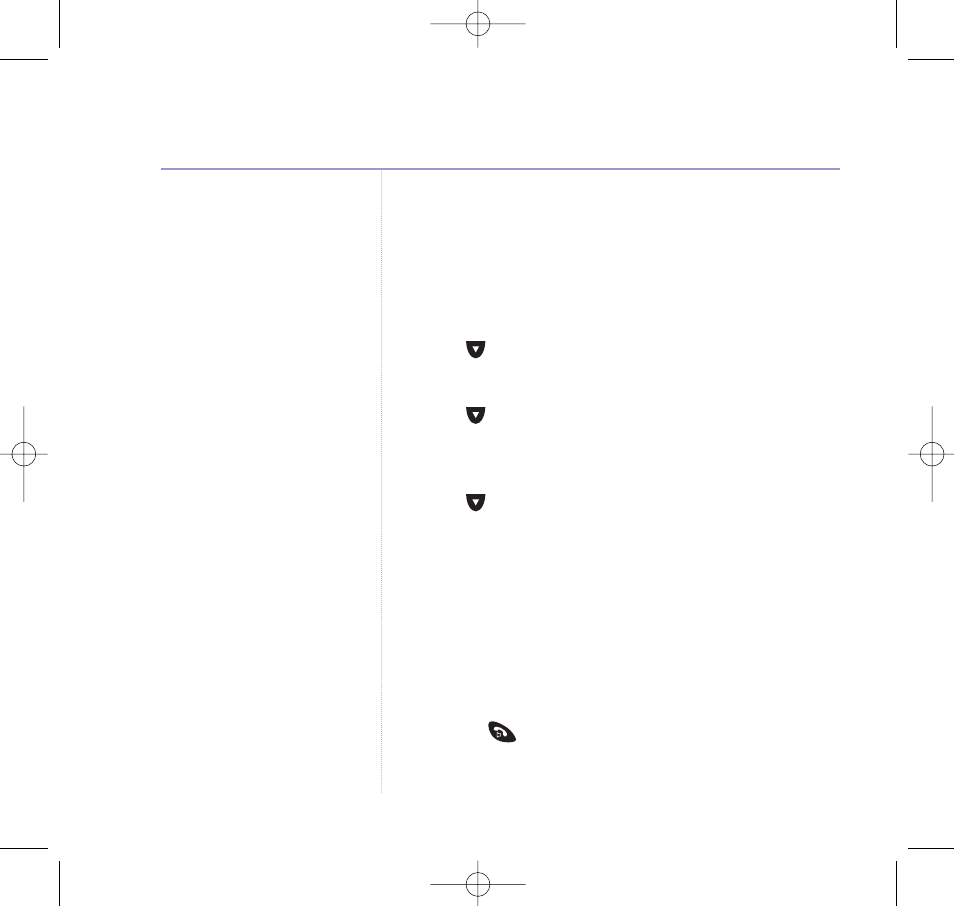
If you are only registered to one
base and you try to select another
base you will hear an error tone.
Selecting a base
You can register your BT Diverse X10 handset to 4 bases.
If registered to more than one base, you can select which
base to use.
1. Press
Menu
.
2. Press
until
Handset Settings
is displayed.
3. Press
OK
.
4. Press
until
Select Base
is displayed.
5. Press
OK
. Your current base selection is displayed,
e.g.
Base 1
.
6. Press
to select one of the other base stations (
1
,
2
,
3
,
4
,
AUTO
).
7. Press
OK
. Your handset begins to search for the base,
Searching
is displayed.
Switch auto talk on/off
When you receive a call, you can answer it by lifting the
handset off the base. This is called auto talk. When you
switch auto talk off, all calls must be answered by
pressing
.
56
Handset settings
BT Diverse X10 – Issue 2 – Edition 02 – 29.10.03 – 5737
Please note
If Auto is selected the handset will
automatically link to another base
with a strong signal if the signal it
is currently receiving from its
present base becomes very poor.
The default setting is ON.
5737 Diverse X10 UG [Iss2-1] 5/3/04 10:34 am Page 56
