Replacing the system board battery – Lenovo ThinkServer RD630 User Manual
Page 165
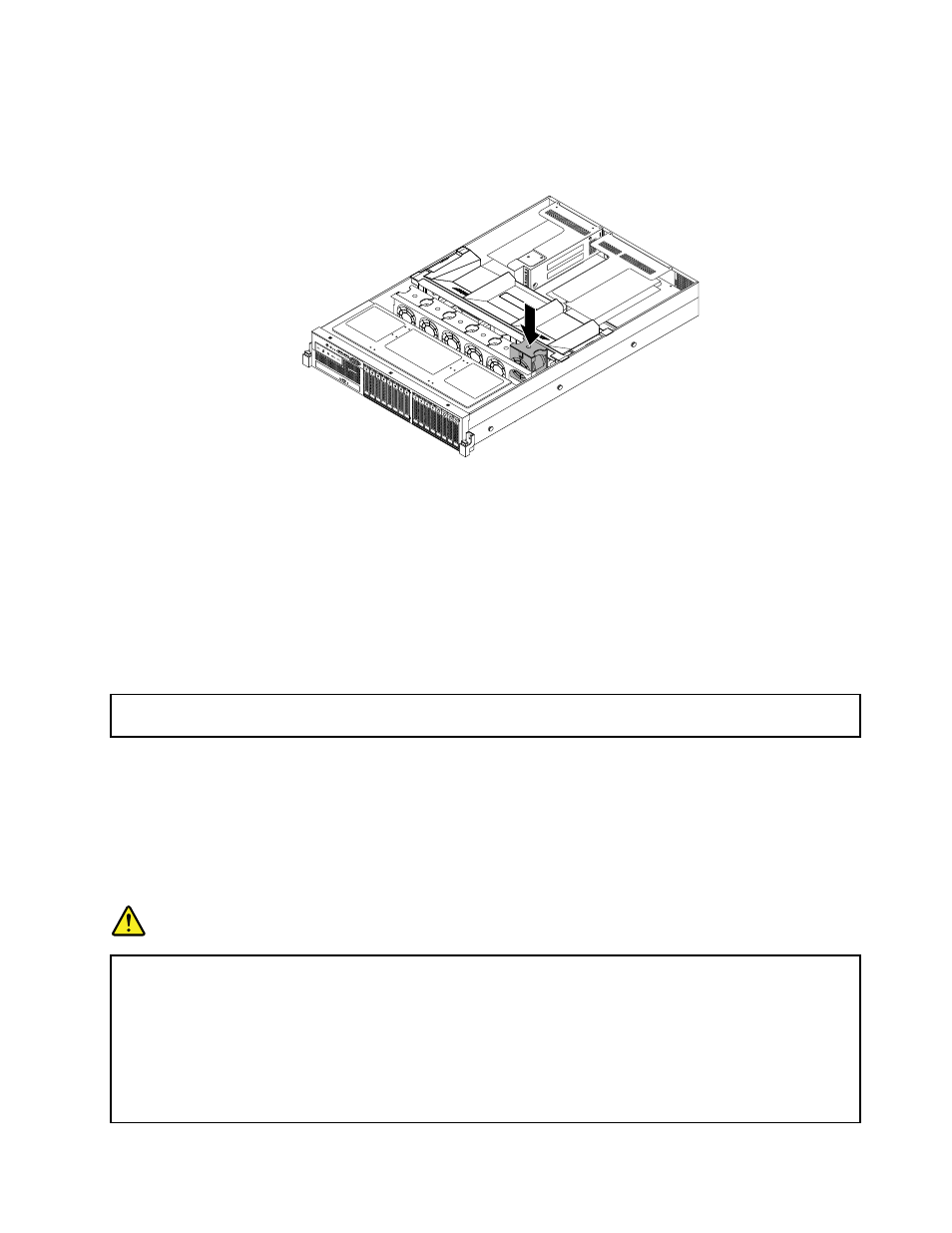
5. Position the new system fan above the place for the removed failing system fan so that the system fan
connector on the bottom of the new system fan is facing the rear of the chassis. Then, press the new
system fan straight down until it is seated into place.
Figure 118. Installing the system fan
6. If you are instructed to return the old system fan, follow all packaging instructions and use any
packaging materials that are supplied to you for shipping.
What to do next:
• To work with another piece of hardware, go to the appropriate section.
• To complete the replacement, go to “Completing the parts replacement” on page 155.
Replacing the system board battery
Attention: Do not open your server or attempt any repair before reading and understanding “Safety information”
on page iii and “Guidelines” on page 71.
This topic provides instructions on how to replace the system board battery.
Your server has a special type of memory that maintains the date, time, and configuration information for
built-in features. The system board battery keeps the information active when you turn off the server. The
system board battery normally requires no charging or maintenance throughout its life; however, no battery
lasts forever. If the system board battery fails, the date, time, and configuration information, including
passwords, are lost and an error message is displayed when you turn on the server.
DANGER
Danger of explosion if battery is incorrectly replaced.
When replacing the lithium coin cell battery, use only the same or an equivalent type that is
recommended by the manufacturer. The battery contains lithium and can explode if not properly
used, handled, or disposed of.
Do not:
• Throw or immerse into water
Chapter 6
.
Installing, removing, or replacing hardware
153
