3 your rc-108/rc-116 presentation controller, Your rc-108/rc-116 presentation controller, Figure 5: rc-108 presentation controller – Kramer Electronics TP-107AVR User Manual
Page 14: Figure 6: rc-116 presentation controller
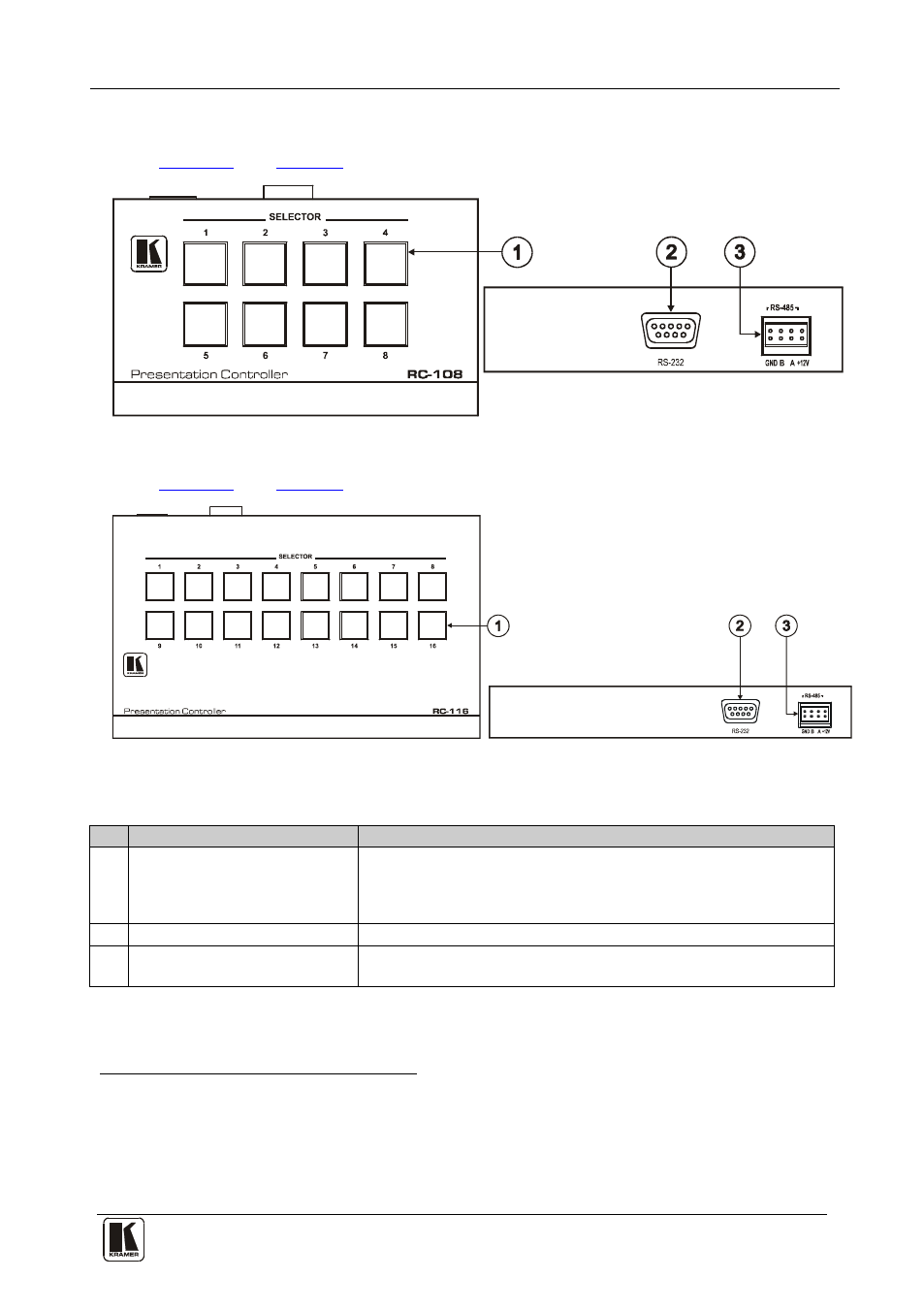
Your Line Transmitter, Receiver and Presentation Controllers
11
11
4.3 Your RC-108/RC-116 Presentation Controller
Figure 5: RC-108 Presentation Controller
Figure 6: RC-116 Presentation Controller
Table 7: RC-108/RC-116 Presentation Controller Features
#
Feature
Function
1
SELECTOR Buttons
Press to give priority to a
TP-107AVR unit, according to its address
number
Press and hold
to toggle between releasing control
2
over the
TP-107AVR and regaining control
RS-232 9-pin D-sub Connector Connects to a PC for upgrading the firmware
3
RS-485 and 12V DC PINs
GND is for the ground connection; B (-) and A (+) are for RS-485,
and +12V is for powering the unit
1 From 1 to 8 for the RC-108, and from 1 to 16 for the RC-116
2 For about 2 seconds
3 For example, to let unit 6 gain control, press the selector button 6 (button 6 illuminates). To let unit 7 gain control, press the
selector button 7 (button 7 illuminates and button 6 no longer illuminates). To release control over the units, press and hold
the selected button (button 7 in this example) until it no longer illuminates
