Nor-Lake envIro-lIne User Manual
Page 31
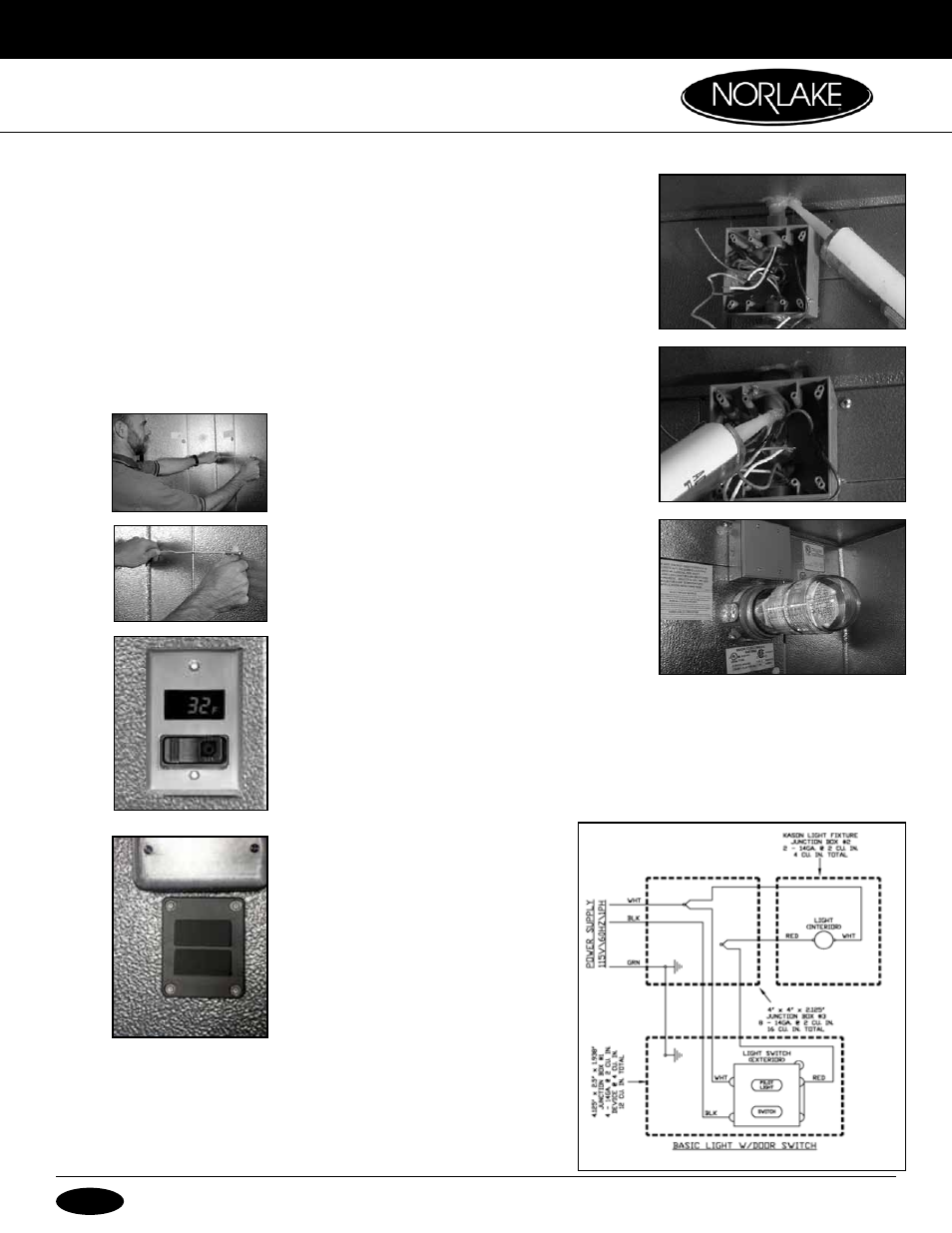
© 2013 Nor-Lake, Inc 07/13 Rev. F 132617
29
IMPORTANT! When all field wired connections are completed in the junction
box located on top of the ceiling section, be sure to THOROUGHLY SEAL
the conduit fitting through which the wiring projects into the junction box. The
silicone sealant provided is well suited for this purpose. Failure to do so will
permit moisture to form within the junction box and electrical fixture(s) and
potentially cause a short.
POSITIONING THE THERMOMETER SENSING BULB
For convenient monitoring of the temperature of the storage compartment
of this walk-in, a remote reading thermometer has been installed in the door
section at about eye level. It is a flush panel mount with an LED readout.
For optimum accuracy, the sensing bulb must be
exposed to the air that is being monitored. Make
certain that the sensing bulb is not positioned near
the interior light or any other heat producing device,
nor should it be located where stored products
shield the sensing bulb from the circulating air
pattern within the walk-in. The long sensing lead is
more than adequate to provide an ideal sensing bulb
placement on the inside surface of the door section
or an adjacent wall or corner panel. When the
location is finalized, an adhesive backed, plastic clip
is used to secure the sensing bulb to that surface.
To prevent possible damage to the door opening
heater and/or to the protective globe over the
interior light, DO NOT energize the door/door section until the interior temperature has
been reduced to the normal operating range by refrigeration. A caution label is affixed to
the door section near the vapor proof light to serve as a reminder.
PRESSURE RELIEf PORT
If a pressure relief port is supplied,
connect it to a 115/60/1 VAC power
supply.
WIRING dIAGRAM: A wiring diagram showing the electrical
components contained in the door/door section circuitry involved
as shown. Always refer to the wiring diagram if it becomes
necessary to replace any of the components.
W
alk
-i
n
i
nsTallaTion
-e
lecTRical
c
onnecTions
