Vim quick reference card, Quick reference card, Access y our subscriber mailbox listen to messages – Aastra Telecom MX-ONE 4.2 User Manual
Page 44: Record & send messages access phonemanager, Use other services
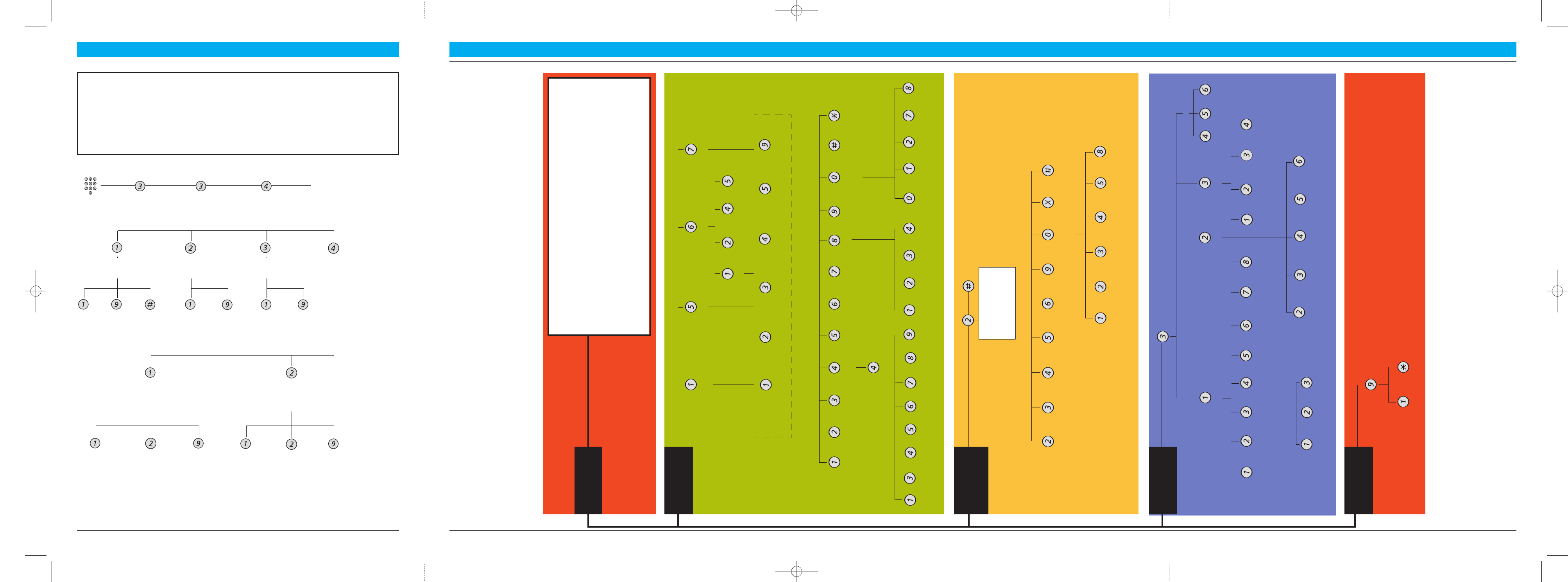
To access your MX-ONE Messaging Voice Mail subscriber mailbox:
1. Enter the MX-ONE Messaging Voice Mail internal or external telephone number:
Internal Number ............................................... External Number ...........................................................
2. Enter any other keys that your system requires: .....................................................................................
3. Enter your subscriber mailbox number: ..................................................................................................
4. Enter your security code.
VIM Quick Reference Card
MX-ONE Messaging Voice Mail Telephone User Interface Quick Reference Card
Access Y
our
Subscriber Mailbox
Listen to Messages
Me
ssages fr
om
Ou
tside Callers
Fa
x M
essages
E-M
ail M
essages
All M
essages
Listen
Fo
rwar
d
Gr
o
up
De
lete
Gr
o
up
Sa
ve G
roup
Vo
ice M
essages
Listen to N
ew M
essages
(unr
ead, then r
ead)
Listen to S
av
ed M
essages
Ac
ce
ss S
elected M
essages
Option for Listening to Individual Messages
Me
ssages
fr
om
a
Sp
ecific
M
ailbo
x
R
etriev
e
D
eleted
M
essages
Op
tional M
enu
Pa
u
se/R
esume
Listening
Fo
rwar
d
Me
ssage
Ba
ck U
p
5 S
econds
De
lete
Me
ssage
Sa
ve
Re
vie
w
Sk
ip to
Ne
xt M
essage
Re
p
ly
Ad
vance
5 S
econds
I
nfo/G
ro
u
p
Se
lection
Op
tions
Ex
it/
Cancel
He
lp
Re
cov
er M
essage
To
access your MX-ONE Messaging V
oice Mail subscriber mailbox:
1.
En
ter the MX-ONE M
essaging V
oice
M
ail
internal
or
external
telephone
number:
In
ternal
N
umber
.......................................
E
xternal
N
umber
...............................................
2.
En
ter any other keys that y
our system r
equir
es: .....................................................................
3.
En
ter y
our subscriber mailbo
x number:
......................................................................
..........
4.
En
ter y
our security
code.
Fo
r easy r
efer
ence, complete this bo
x with the information y
ou r
eceiv
e fr
om y
our
system administrator
.
Re
sume
In
cre
ase
Sp
eed
In
cre
ase
Vo
lume
Re
d
uce
Sp
eed
De
cre
ase
Vo
lume
Se
t
Bookmar
k
Re
sume
fr
om
Bookmar
k
Change T
ext
Pl
ayback
Language
Me
ssage
Se
n
der
Info
Se
lect
Me
ssage
Cancel
Se
lection
Se
lect All
Me
ssages
Cancel All
Se
lections
Se
lect
Ma
ilbo
x
Re
cor
d
Tr
ansfer to
Ex
tension
Tr
ansfer to
Nu
m
ber
Record & Send Messages
Access PhoneManager
1
This optional menu appears when y
ou hav
e set M
essage P
re
sentation to or
der
messages b
y type.
Me
ssage P
resentation is option 5 under M
essaging O
ptions.
2
Fe
atur
e may be r
estr
icted. Check with the system administrator for av
ailability
.
3
This menu appears only if the B
usy G
re
et
ing featur
e is enabled. Check with the system administr
ator for av
ailability
.
Ac
ce
ss the S
ubscriber
Di
rector
y
Pa
u
se/R
esume
Re
cor
ding
Ba
ck U
p
5 S
econds
De
lete
Se
n
d
Re
vie
w
Ad
vance
5 S
econds
Me
ssage
Ro
u
ting
Op
tions
Ex
it/Cancel
He
lp
Sp
ecify F
utur
e
De
liv
er
y
Se
t U
rgent
St
atus
Re
strict M
essage
Fo
rwar
ding
Ap
p
end a F
ax
Re
q
uest R
eceipt
No
tification
Me
ssage R
ecor
ding O
ptions
Leav
e a
Callback
Nu
m
ber
Change
Me
ssage
No
tification
Change D
aily
Me
ssage
Re
m
inder
Re
cor
d
Pe
rsonal
Gr
eeting
Change
Se
curity
Code
Re
cor
d
Yo
u
r
Na
m
e
Re
cor
d an
Announcement
for a M
ailbo
x
Yo
u
S
ponsor
Change
Language
Se
lection
Re
cor
d a
Na
m
e for a
Ma
ilbo
x
Yo
u
Sp
o
nsor
Change a
Pe
rsonal
Di
stribution
List
Change
Au
tomatic
Me
ssage
Fo
rwar
ding
Change
Me
ssage
Pr
esentation
Pe
rsonal O
ptions
Me
ssaging O
ptions
Change S
hor
t
Me
ssage S
er
vice
(SMS)
No
tification
Change
Me
ssage
En
ve
lope
Se
ttings
Change Call
Scr
eening
Change Call
Bl
o
cking
Change
Ex
tension
Sp
ecific
Pr
o
cessing
Au
tomated A
ttendant O
ptions
Ac
ce
ss
Di
ver
ted
Call
Pr
o
cessing
Bu
sy
Gr
eeting
Ou
t-of-O
ffice
Gr
eeting
St
andar
d
Gr
eeting
Use Other Services
Pl
ace a Call
Ex
it
En
ter the M
ailbo
x N
umber of
the M
essage R
ecipient
Pr
ess 2 to star
t r
ecor
ding
Sp
eak y
our message
Pr
ess 2 to stop r
ecor
ding
St
andar
d
Gr
eeting
Bu
sy
Gr
eeting
Ou
t-of-O
ffice
Gr
eeting
Re
cor
d
Pe
rsonal G
re
et
ing
MX-ONE Messaging Voice Mail Telephone User Interface Quick Reference Card
MX-ONE Messaging Voice Mail Telephone User Interface Quick Reference Card
MX-ONE Messaging Voice Mail Telephone User Interface Quick Reference Card
Quick Reference Card
Access
PhoneManager
Access
Automated
Attendant Options
Access
Diverted Call
Processing
Access your
Subscriber
Mailbox
Set a
diversion
Cancel
current
diversion
Obtain
status of
current
diversion
Specify new
personal
assistant
Clear a
personal
assistant
Specify
new external
number
Clear an
external
number
Select a
Welcome
Greeting
Change your
personal assistant
Change your
mobile number
Set or clear
a diversion
Select welcome greeting heard
by external callers
Select welcome greeting heard
by internal callers
Select a
new
greeting
Set to system
standard
announcement
Clear
greeting
Select a
new
greeting
Set to system
standard
announcement
Clear
greeting
Note: You can press * at any time to cancel the current feature.
OB40_QRC_en.qxd 23/6/05 4:21 pm Page 2
