Aastra Telecom MX-ONE 4.2 User Manual
Page 31
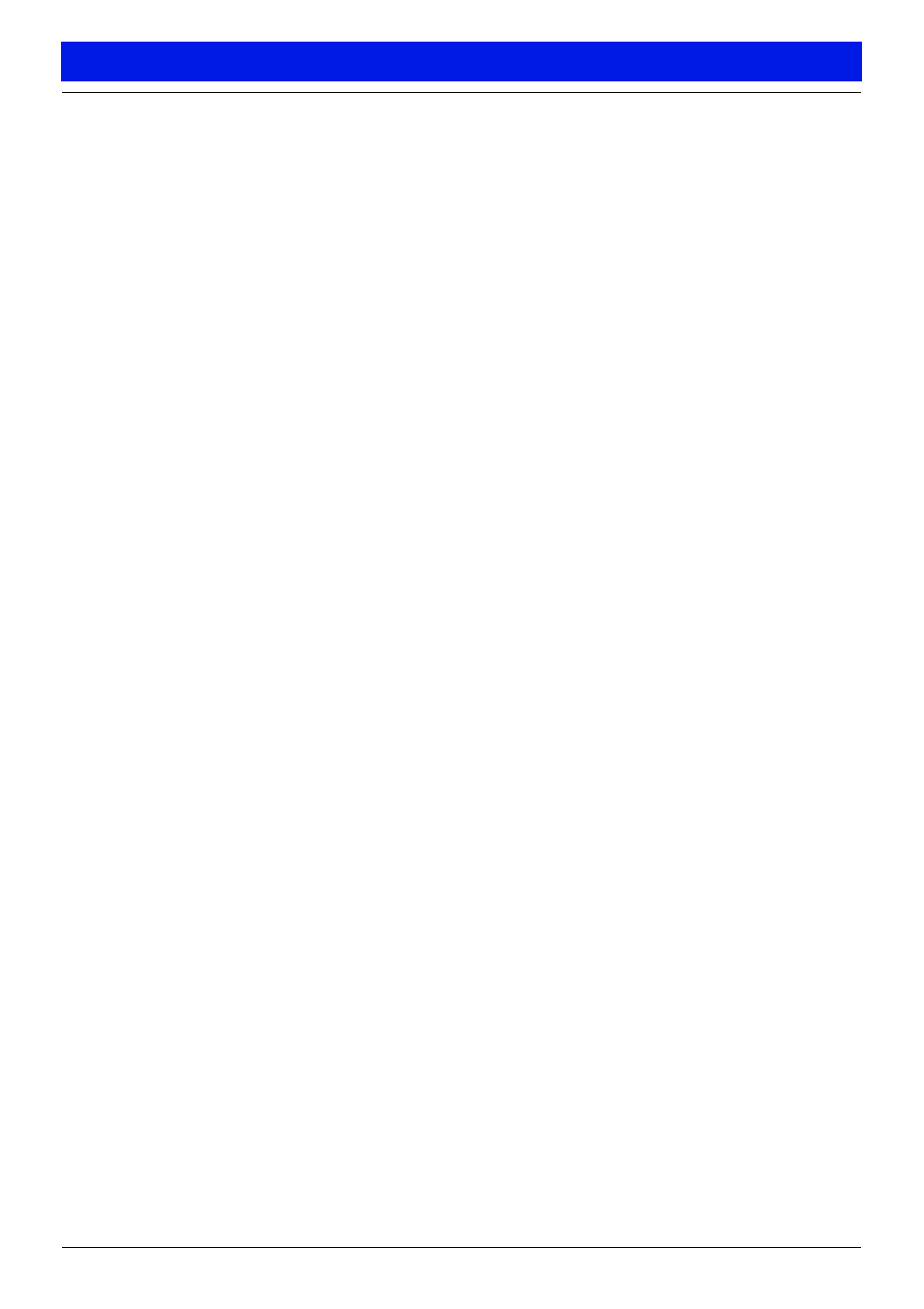
User Guide MX-ONE Messaging Voice Mail 4.
2 Telephone User Interfacee
29
Other Features
•
Reply to an e-mail message with a voice message. You
can reply to an e-mail even if it was sent from someone
outside of your company. The message sender recieves
the e-mail with an attached voice message (WAV file),
which can be played by any computer equipped with
speakers.
•
Forward an e-mail message with voice comments to
one or more subscribers. When you forward an e-mail
message with voice comments, the message recipients
recieves an e-mail message with an attached voice
message (WAV file).
•
1
your e-mail by forwarding it to an fax machine.
You can print your e-mail message at any time and at
any fax machine.
Managing faxes
1
is an integral part of Unified Messaging.
You can manage your fax messages in much the same way
that you manage voice messages. You can recieve faxes
from outside your company directly to your desktop
computer, thereby freeing you from waiting by fax
machines or worrying about faxes getting lost if you aren’t
there. You can also access your fax messages over the
phone.
When a system is set up to use Unified Messaging, the
system administrator may have set up your mailbox to use
Mailbox Enumeration. This means that the Messaging
Voice Mail server will retrieve messages from your e-mail
server in smaller groups as opposed to retrieving all the
messages at once. This will speed up the access to messages
for users who have hundreds or even thousands of messages
in their e-mail accounts. You as a user, will hear slightly
different prompts, when using this feature. Your system
administrator knows if you have this feature enabled, and
can give you further assistance.
1
This feature requires that Messaging Voice Mail be
equipped with a fax server.
