Install the chassis into the rack – 8e6 Technologies TAR MSA-004-004 User Manual
Page 18
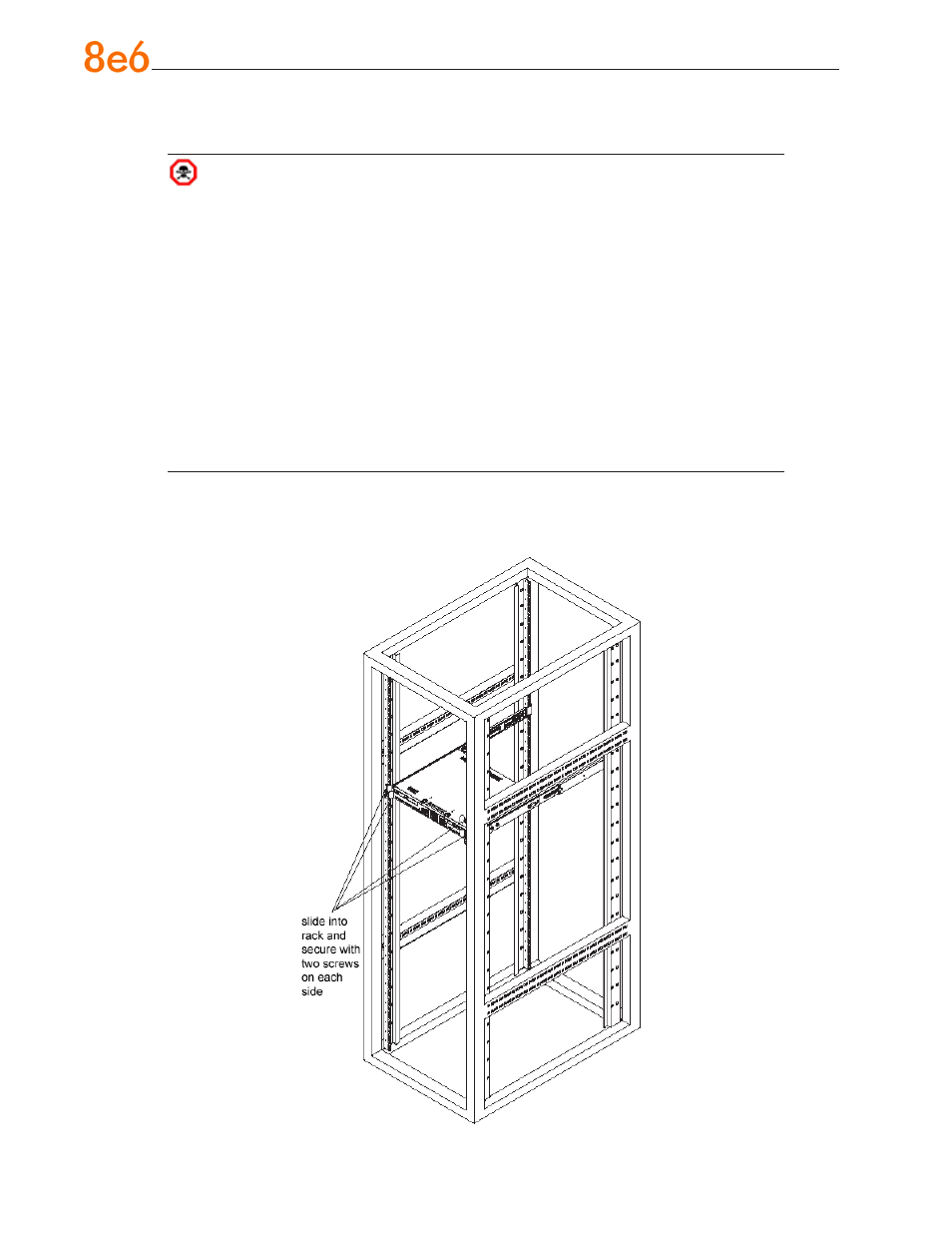
8
e
6 T
hreaT
a
nalysis
r
eporTer
Q
uick
s
TarT
G
uide
Install the Chassis into the Rack
CAUTION: Before installing the chassis into the rack:
• Make sure that the rack is securely anchored onto an unmovable surface or
structure before installing the chassis into the rack.
• Unplug power cord(s) of the rack before installing the chassis into the rack.
• Make sure that the system is adequately supported. Make sure that all the
components are securely fastened to the chassis to prevent components fall-
ing off from the chassis.
• The rack assembly should be properly grounded to avoid electric shock.
• The rack assembly must provide sufficient airflow to the chassis for proper
cooling.
• Please make sure that all components and all chassis covers are properly in-
stalled in the chassis before you install the chassis into the racks; otherwise,
out-of-warranty damage may occur.
Slide the chassis into the rack and secure it with two screws on each side of the rack as
shown in the picture.
