Using the system recovery cd(s) – Sony PCV-R545DS User Manual
Page 195
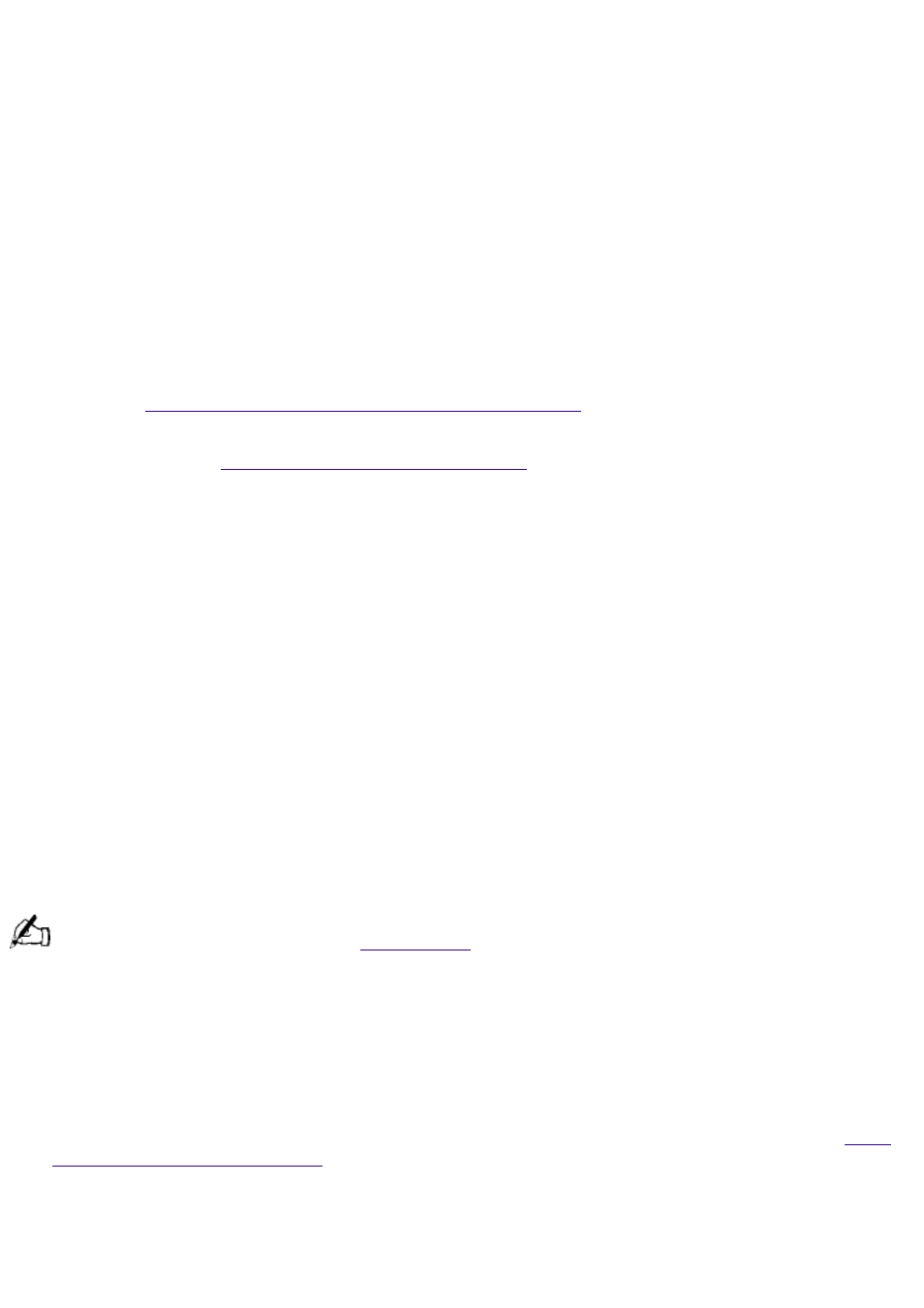
I cannot find the Windows® taskbar
Check that the taskbar is not hidden or shrunken.
Use the mouse to point to the left, right, top, and bottom edges of the screen.
Windows locks up during shut down
The Windows operating system may not shut down properly for many reasons, including
incompatible or conflicting drivers, damaged files, or nonresponsive hardware. For troubleshooting
information, you can search Windows Help. From the Start menu, select Help, click the Contents
tab, click Troubleshooting, and then click Windows 98 Troubleshooters. Click the subject for which
you want information, and then answer the questions that are appropriate for your problem.
My system is running slowly
Your system's responsiveness varies depending on the number of applications that are open and
running. Close any applications that you are not currently using. Increasing the system memory
may also help. The computer has two memory slots. For memory upgrades, use only 3.3V 64-bit
PC-100 SDRAM DIMM modules. For information on installing memory, please see the online
document
Upgrading and Maintaining Your VAIO® Computer
.
Sony computer supplies, accessories and peripherals can be purchased from your dealer or by
My i.LINK® peripheral does not appear on the desktop
Turn off and disconnect your peripheral. Reconnect your peripheral, and then turn on the power.
My connected printer doesn't function after the computer resumes from a power saving mode.
When this occurs, follow the procedures below to reset the printer
connection:
1. Right-click the My Computer icon on the desktop, and then select Properties.
2. Click the Device Manager tab.
3. Select Refresh, and then click OK.
4. The printer should now function properly.
There is unusual activity on my floppy disk drive
If you notice that your system is slow to respond due to unusual floppy disk drive activity, it could
be because of Find Fast. To determine if Find Fast is present, click Start, point to Programs, and
then point to Startup. Removing this item may remedy the problem.
See the VAIO Digital Studio Computer
for additional information on using your Sony computer.
Using the System Recovery CD(s)
You can reinstall software titles that shipped with your computer if they are corrupted or
accidentally erased. You may not need to recover the entire contents of your hard drive. If you
experience a problem with your computer, reinstalling an individual device driver or software title
may correct the problem.
Use the Application Recovery CD(s) to reinstall individual applications or device drivers. See
the Application Recovery CD(s)
The System Recovery CD(s) contains a backup copy of all the software originally installed on your
hard disk drive. It can be used only to recover the hard disk of the Sony computer you
purchased.
The System Recovery utility gives you three options:
Page 195
