Unlocking the scanner – AGFA Scanner User Manual
Page 7
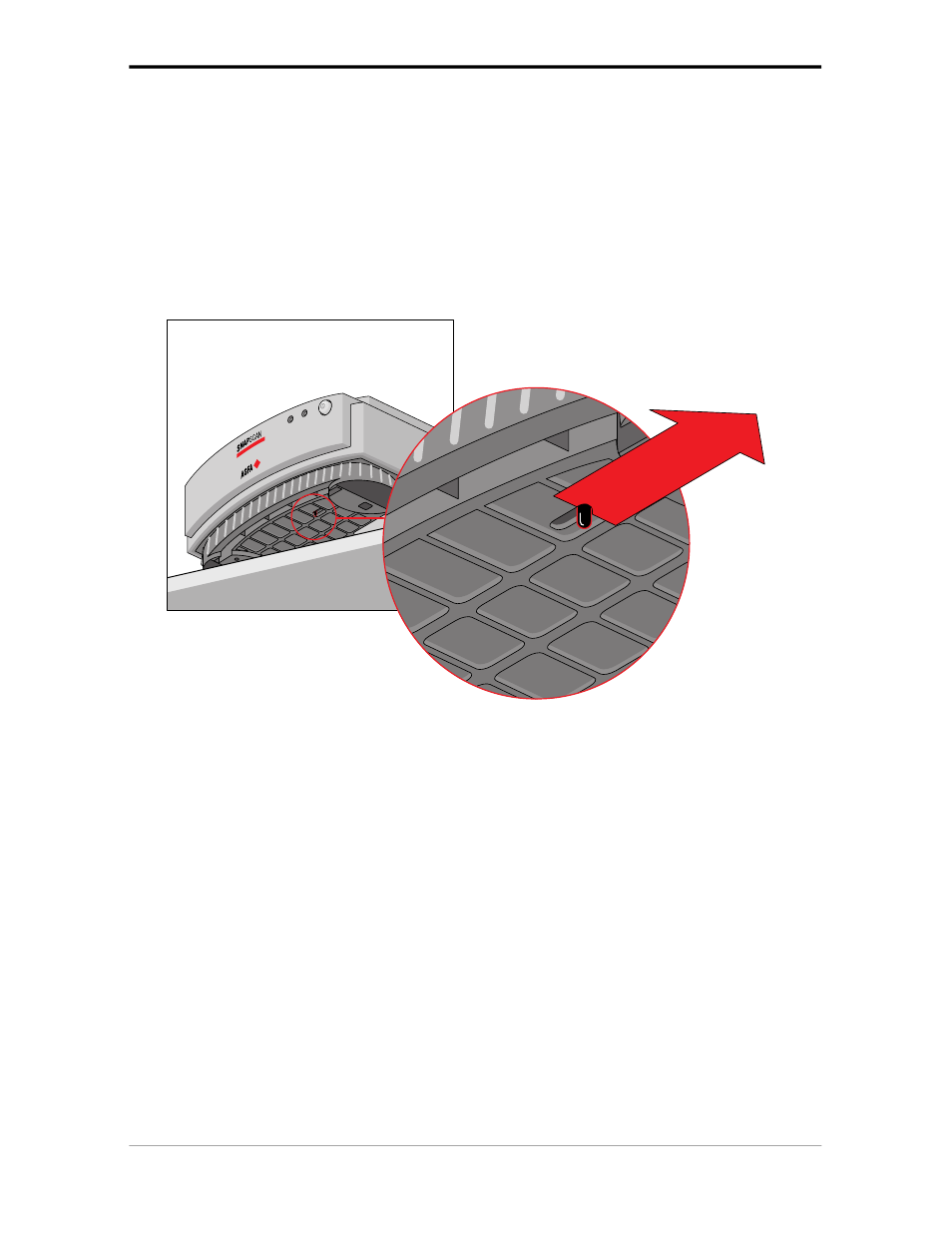
Chapter 1 — Preparing the scanner
7
Unlocking the scanner
The scanner’s optical box contains all optical components and rides back and forth during the scan.
A locking slider holds it in place during shipment. You have to unlock the scanner before you power
it up .
1.
Place the scanner on a horizontal, flat surface and pull it forwards until you can see the locking
slider at the base.
2.
Slide the locking slider to the right.
Your scanner is unlocked.
3.
Move the scanner back on your desktop. Allow a minimum of 10 cm (4 inches) free space
around each side of the scanner and a minimum of 15 cm (6 inches) at the rear side of the
scanner.
