Innovate Motorsports OT-2 SDK User Manual
Page 70
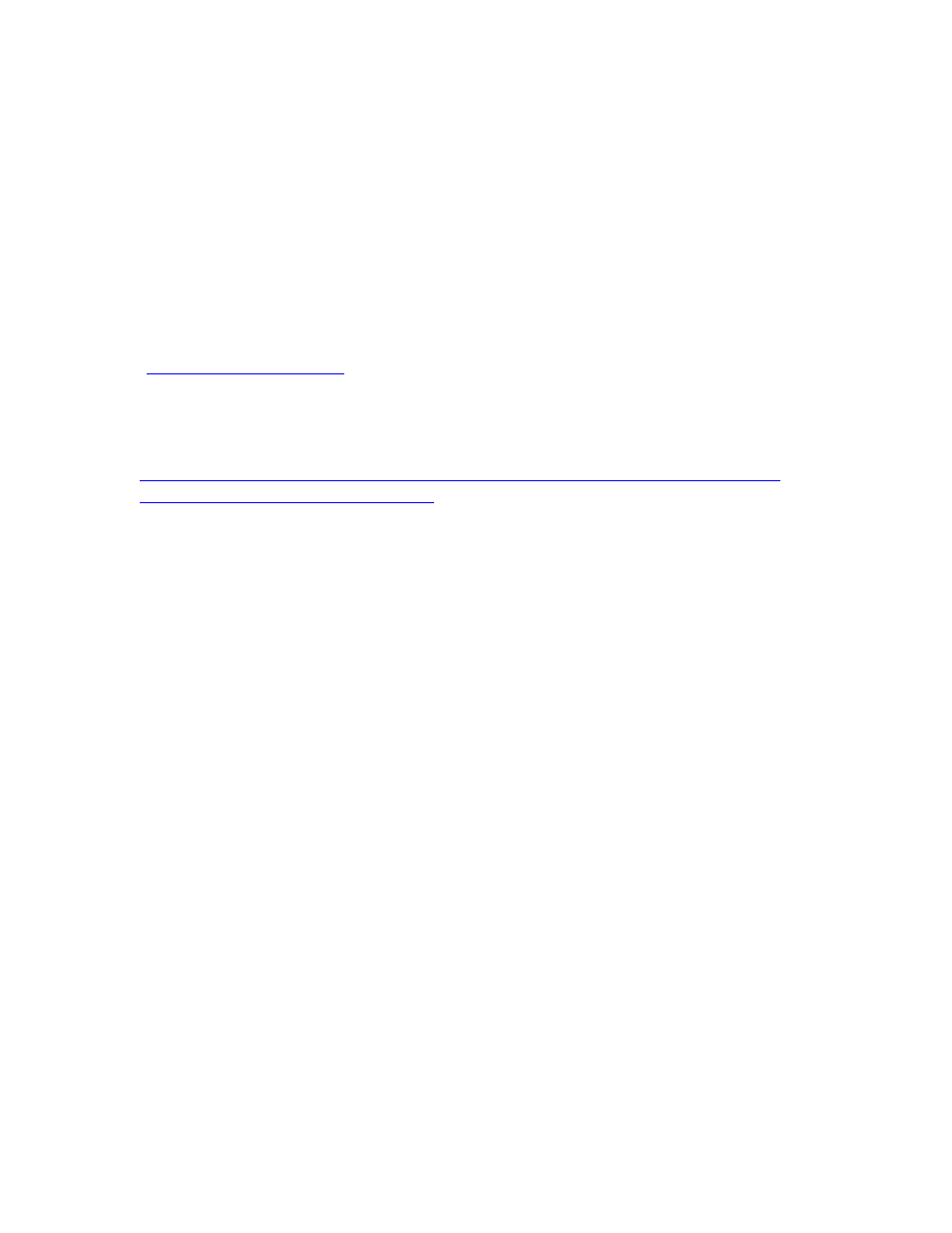
70
you can circumvent it another way. In our own Windows software, we send the bogus
MTS Query 0xFF each time we receive an in band packet. These queries are discarded by
the OT-2, but permit our acknowledgement to go out briskly and data to flow at roughly
packet rate.
Debugging
Debugging Wi-Fi traffic, particularly between the OT-2 and something like a smart
phone, can sometimes be a problem. There are many free applications that monitor wired
network traffic, but some of the more popular ones, like Wireshark
(
http://www.wireshark.org/
) do not generally monitor Wi-Fi traffic without additional
external hardware.
Microsoft offers a free Network Monitor, version 3.3, which can be downloaded here:
http://www.microsoft.com/downloads/details.aspx?familyid=983B941D-06CB-4658-
B7F6-3088333D062F&displaylang=en
Network Monitor will capture Wi-Fi traffic, provided that the computer running it has a
Wi-Fi chipset that the program can put in promiscuous mode.
If you do not have access to suitable hardware, one technique that worked well here has
been to rely on simulators/emulators for handheld devices for network debugging.
Generally, programs like Wireshark (available for Mac and PC) will capture wireless
network traffic to and from the specific machine the network monitor is running on. By
running on a device simulator on a desktop machine, you can get access to network
capture even when no suitable Wi-Fi capture hardware is available.
