Get to the good stuff – Innovate Motorsports OT-2 SDK User Manual
Page 20
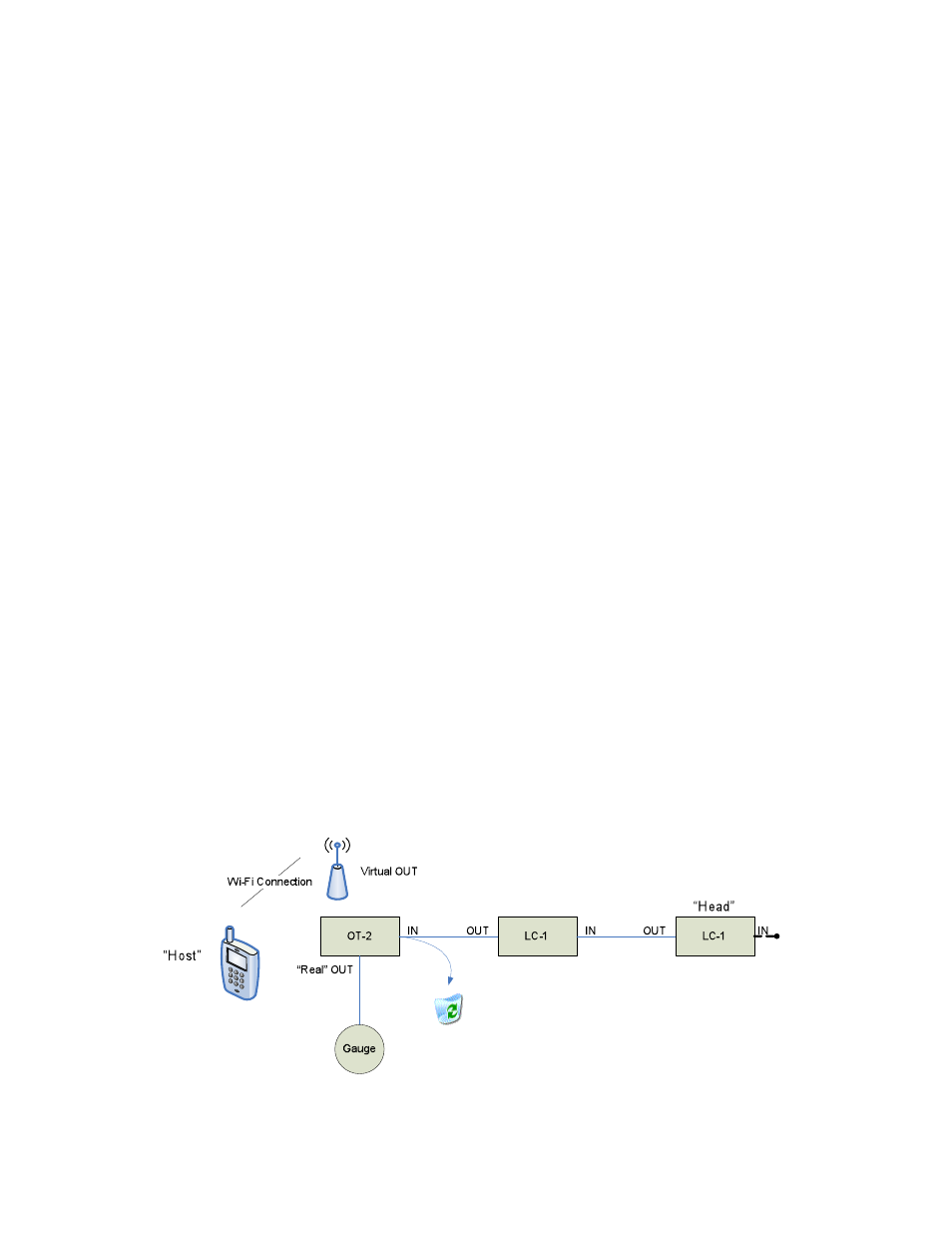
20
Get to the Good Stuff!
OK, you’ve waded though more stuff on in band MTS communication than any sane
person would ever want to know. Just think of all those wasted brain cells! So now it is
time to start getting some payoff.
You’ve synced to the MTS data stream, you are parsing packets, and you have even
gotten snazzy and checked device types and names (or, you do not care and are ignoring
everything that the OT-1b/2 is currently spitting at you). Now, you send one byte:
‘S’
Congratulations, you have just boldly gone where third party developers have never gone
before (at least with support and documentation), you have entered “Setup Mode”.
This command is mentioned in the Serial 2 protocol specification, but there are no real
details. So…
Setup Mode
Normally, devices can only enter this mode if they are ‘head’, that is, nothing chained
before them. This caveat is because of problems mentioned previously with large
numbers of units in the field which do not properly handle in-chain configuration related
commands. However, the OT-1b and OT-2 are special in that, when connected to via
USB or Wi-Fi (OT-2 only), they can enter Setup Mode at any time. This is because there
are no devices between them and the host to potentially get confused.
When you enter Setup Mode, three things happen immediately.
1. Any data being received from MTS devices upstream, starts being discarded
