5 analog cable – Innovate Motorsports LM-2 User Manual
Page 31
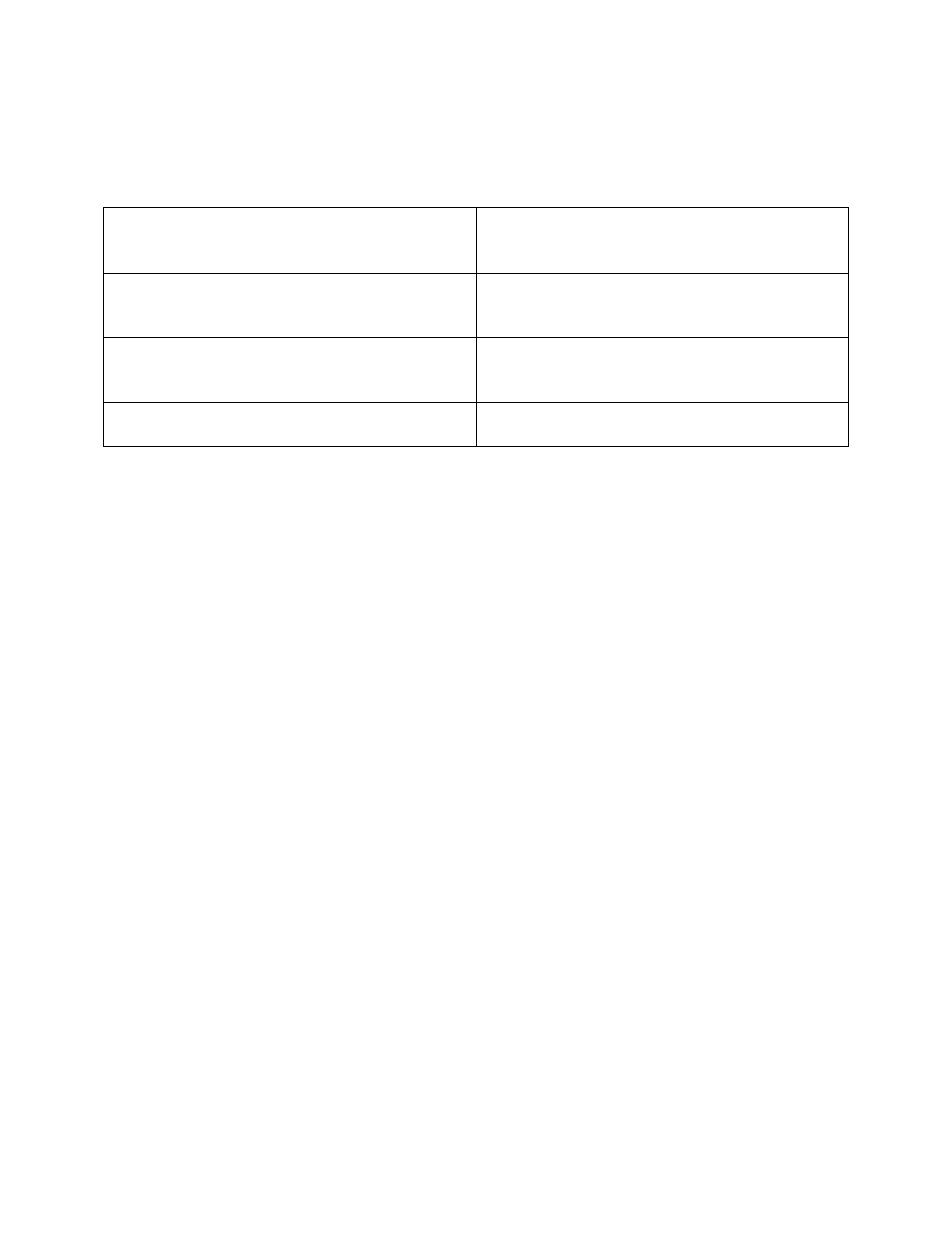
Document # 31-0008
LM2_Manual_1.3.doc
31
5 Analog
Cable
The provided analog cable has 14 stripped ends. The wire assignments are as follows:
Analog Out 1 + (Lime Green)
Analog Out 1 – (Yellow)
Analog Out 2 + (Brown/White)
Analog Out 2 – (Dark green)
Analog In 1 + (Purple)
Analog In 1 – (Black)
Analog In 2 + (Grey)
Analog In 2 – (Brown)
Analog In 3 + (White)
Analog In 3 – (Red)
Analog In 4 + (Peach)
Analog In 4 – (Orange)
RPM + (Black/White)
RPM – (Blue)
5.1 RPM Input
The LM-2 has a direct tach signal input signal. This input can be used to feed a signal
from the negative lead of a coil, ECU, negative lead of an injector, or ignition box (i.e.
MSD 6AL). This tach signal can be feed to the RPM + (Black/White) wire. The negative
wire (Blue) can be connected to ground if a tach signal is not being registered.
5.1.1
Enable/Disable RPM
Enabling the RPM channel will allow you to display the channel on the
LM-2 and log it on the SD memory card. Disabling the channel will do the exact
opposite.
1. Press and hold the Mode button to go into the Configuration Menu Screen.
2. Select RPM and press the Enter button.
3. You will not have the option to Enable/Disable RPM.
5.1.2
Configure RPM
1. Press and hold the Mode button to go into the Configuration Menu Screen
2. Select RPM and press the Enter button.
3. Select Configure RPM and press the Enter button.
4. You will now have the option of selecting the Tach input source, use the arrows
to change the selection. 0 is the input from the Analog Cable, 1 is the input from
the Inductive Clamp. Press Enter.
5. You will not have the option to select the ‘Polarity.’ Rising Edge is the most
common way to measure a tach signal. If you find that your readings are very
erratic you should change this setting to Falling Edge. Press Enter.
6. Select the RPM range. Options are 10230 RPM or 20460 RPM. Press Enter..
7. Select Pulses per Rotation. Below are two tables to aid in your selection:
