Questions and answers about extended translation, Drives with mixed partitions, Using fdisk – Adaptec AMM-1572 User Manual
Page 92
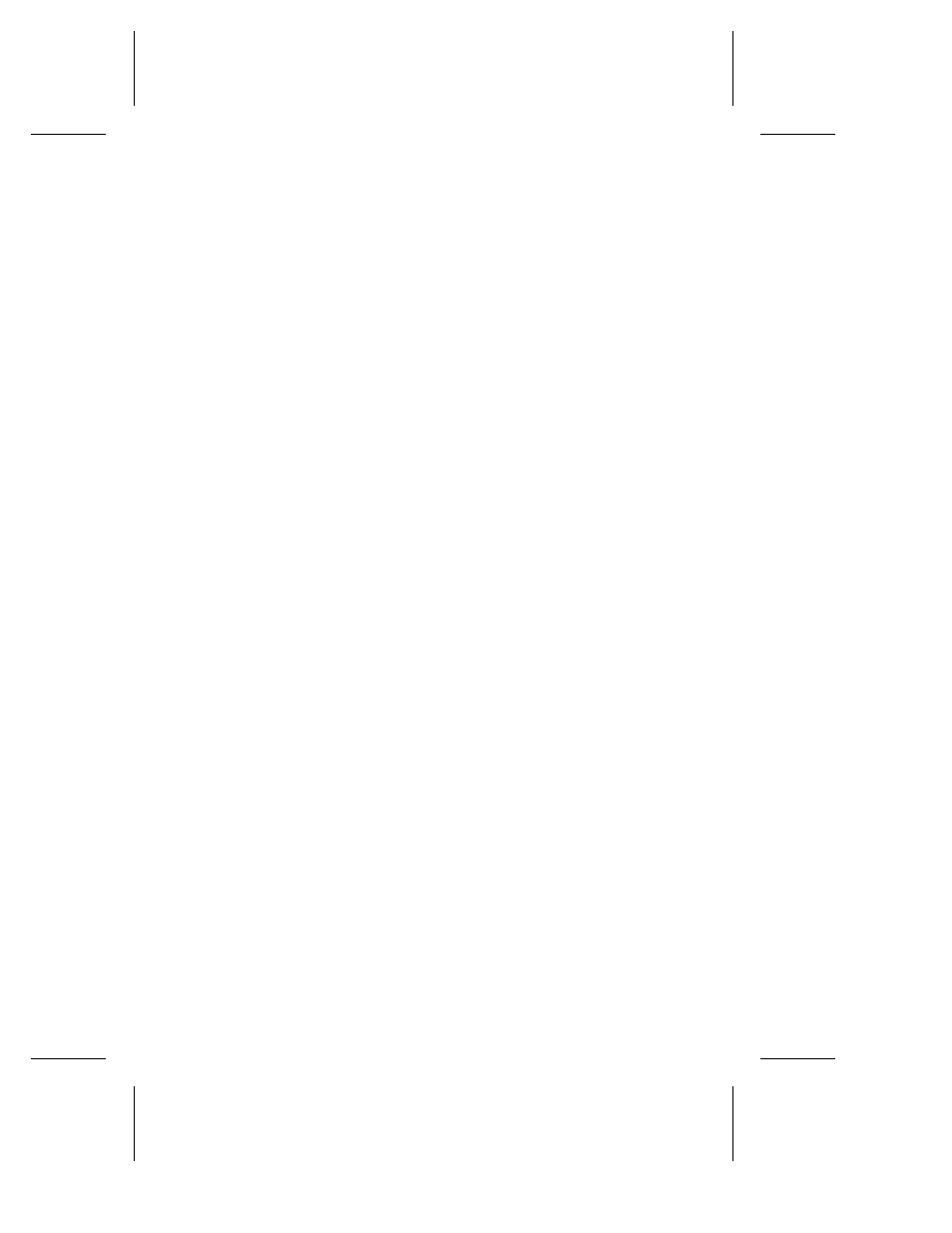
D-4
AMM-1570/1572 User’s Guide
AMM-1570/1572 User’s Guide
Stock Number: 510526-00, Rev. B
Page: D-4
Print Spec Number: 492379-00
Current Date: 3/7/94
ECN Date: 3/8/94
AAAAAAAAAAAAAAAAAAAAAAAAAAAAAAAAAAAAAAAAAAAAAAAAAAAAAAAAAAAAA
A
A
A
A
A
A
A
A
A
A
A
A
A
A
AAAA
AAAA
AAAA
AAAA
AAAA
AAAA
AAAA
AAAA
AAAA
AAAA
AAAA
AAAA
AAAA
AAAA
AAAA
AAAA
AAAA
AAAA
AAAA
AAAA
AAAA
AAAA
AAAA
AAAA
AAAA
AAAA
AAAA
AAAA
AAAA
AAAA
A
A
A
A
A
A
A
A
A
A
A
A
A
A
A
A
Drives With Mixed Partitions
Do not use extended translation on drives formatted with two or
more partitions for different operating systems. Use standard trans-
lation. The sum of the DOS partitions will be less than 1 GByte.
Partitions for UNIX and NetWare can be larger than 1 GByte when
using standard translation.
Note:
UNIX is understood to be AT&T
®
/USL all ver-
sions, SCO
®
3.2.4 (or later) and ISC 3.0 (or later).
Using Fdisk
To install a new disk, or to repartition an existing disk, use the
fdisk
DOS utility as you normally would. The cylinder size increases to
8 MBytes when you enable extended translation. The size of the par-
tition you request must therefore be a multiple of 8 MBytes. If you
request a partition size that is not a multiple of 8 MBytes,
fdisk
will
round up to the nearest whole multiple of 8 MBytes.
Questions and Answers About Extended
Translation
What happens if I enable extended translation with SCSI drives that are less than 1
GByte in capacity?
Drives handled by the BIOS use extended translation provided they
are over 1 GByte in formatted capacity. Drives with less than 1 GByte
of formatted capacity use standard translation regardless of whether
extended translation is enabled.
What if I have more than two fixed disk drives on the host adapter?
You can use up to seven fixed disk drives under the BIOS provided
you are running MS-DOS 5.0 and above.
❒
