Scsi ids on the scsi bus – Adaptec AMM-1572 User Manual
Page 31
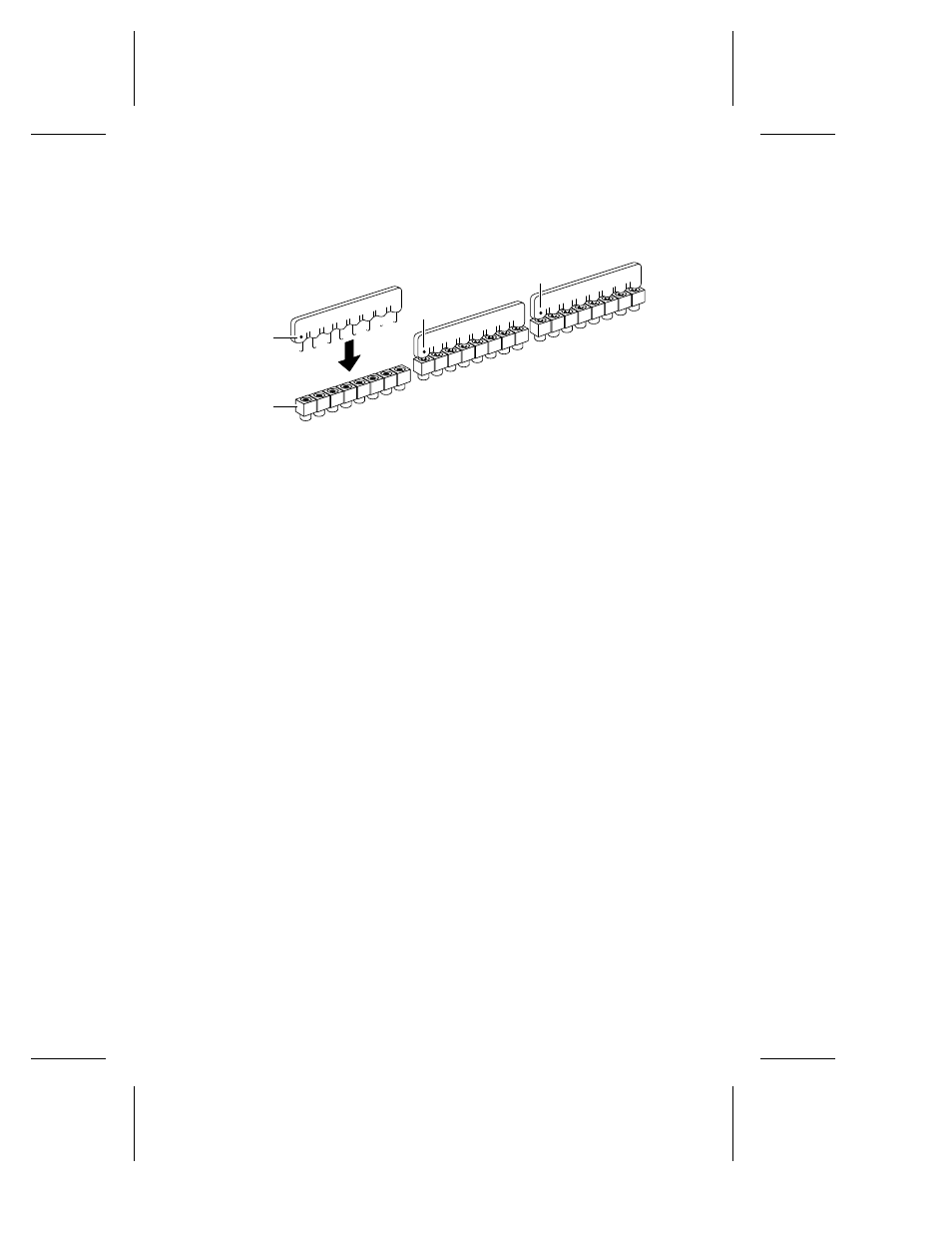
2-7
Configuring the AMM-1570/1572
AMM-1570/1572 User’s Guide
Stock Number: 510526-00, Rev. B
Page: 2-7
Print Spec Number: 492379-00
Current Date: 3/7/94
ECN Date: 3/8/94
AAAAAAAAAAAAAAAAAAAAAAAAAAAAAAAAAAAAAAAAAAAAAAAAAAAAAAAAAAAAA
A
A
A
A
A
A
A
A
A
A
A
A
A
A
AAAA
AAAA
AAAA
AAAA
AAAA
AAAA
AAAA
AAAA
AAAA
AAAA
AAAA
AAAA
AAAA
AAAA
AAAA
AAAA
AAAA
AAAA
AAAA
AAAA
AAAA
AAAA
AAAA
AAAA
AAAA
AAAA
AAAA
AAAA
AAAA
AAAA
A
A
A
A
A
A
A
A
A
A
A
A
A
A
A
A
Note:
When reinstalling the terminators, make sure to
maintain pin 1 orientation as shown below.
SCSI IDs on the SCSI Bus
Each SCSI device (including the host adapter) located on the SCSI
bus must be set to a unique SCSI ID. The SCSI ID serves two pur-
poses: it uniquely defines each SCSI device's address on the bus, and
it determines the device's priority on the bus during the Arbitration
phase. The Arbitration phase determines which device owns the bus
when two or more devices simultaneously request to use it.
When selecting the SCSI ID, consider the following:
■
The default value for your host adapter is SCSI ID 7. Normally,
the host adapter should always be set to SCSI ID 7, which is the
ID that has the highest priority on the SCSI bus.
■
Standard 8-bit SCSI devices can be assigned IDs that range
from 0 to 7; SCSI ID 7 has the highest priority, and SCSI ID 0
has the lowest.
■
A device's SCSI ID should be changed only if it conflicts with
the SCSI ID of another device or another host adapter (assum-
ing they are on the same SCSI bus).
Figure 2-5. Pin 1 Orientation on the Terminators
Pin 1
Pin 1
Pin 1
Pin 1
