Operating problems – Adaptec AMM-1572 User Manual
Page 68
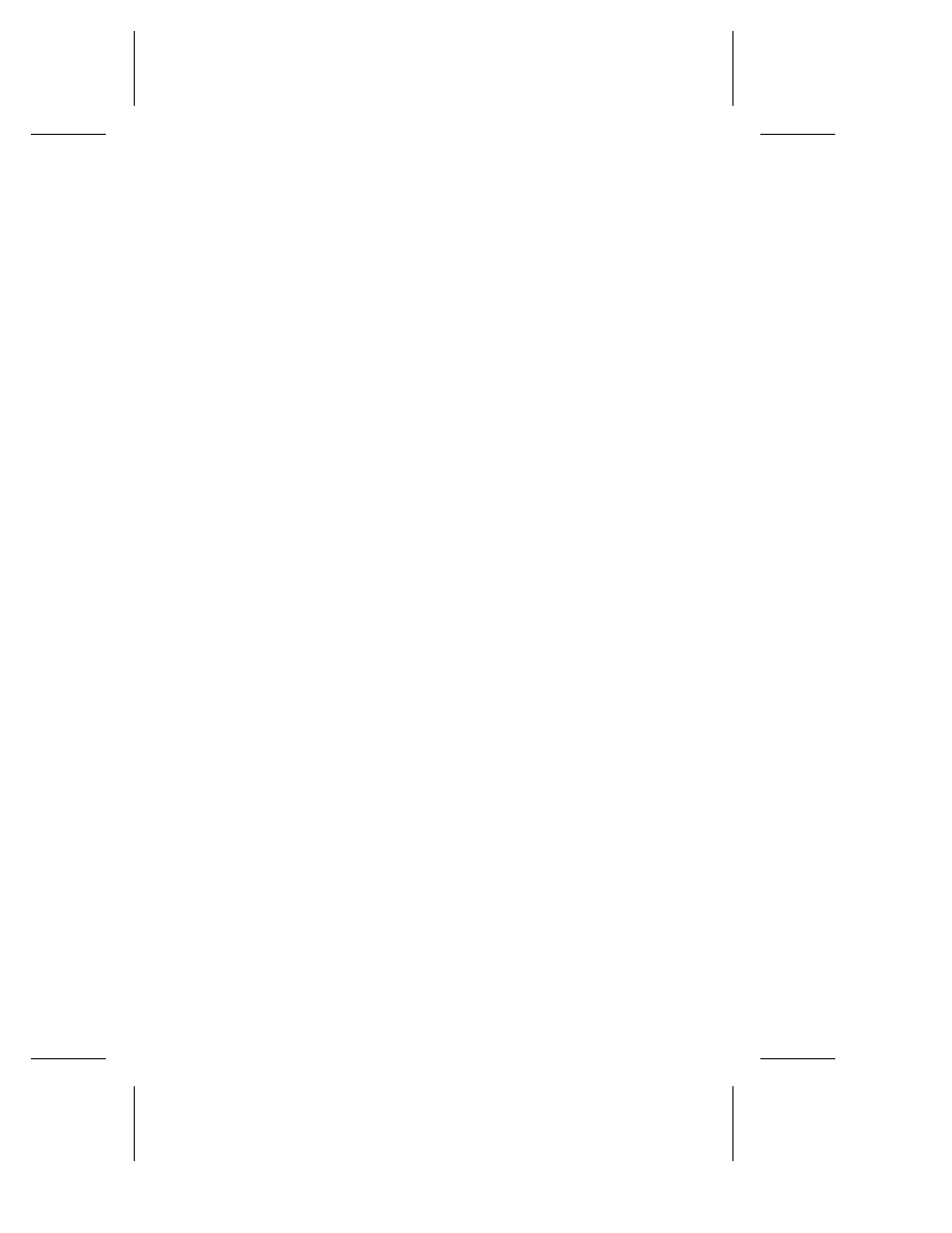
4-4
AMM-1570/1572 User’s Guide
AMM-1570/1572 User’s Guide
Stock Number: 510526-00, Rev. B
Page: 4-4
Print Spec Number: 492379-00
Current Date: 3/7/94
ECN Date: 3/8/94
AAAAAAAAAAAAAAAAAAAAAAAAAAAAAAAAAAAAAAAAAAAAAAAAAAAAAAAAAAAAA
A
A
A
A
A
A
A
A
A
A
A
A
A
A
AAAA
AAAA
AAAA
AAAA
AAAA
AAAA
AAAA
AAAA
AAAA
AAAA
AAAA
AAAA
AAAA
AAAA
AAAA
AAAA
AAAA
AAAA
AAAA
AAAA
AAAA
AAAA
AAAA
AAAA
AAAA
AAAA
AAAA
AAAA
AAAA
AAAA
A
A
A
A
A
A
A
A
A
A
A
A
A
A
A
A
Operating Problems
The system will not boot from the standard floppy drive or hard drive
after initial hardware installation.
■
The LED on the host adapter should light up briefly when you
power up the system. If the host adapter detects an internal
failure, a message is displayed on the screen. Return the board
to the place where you bought it for repair or replacement.
■
If both the host adapter and SCSI drive LEDs always remain
on, the pin 1 orientation of the SCSI cable is probably reversed
between the host adapter and the drive. Make sure that pin 1
orientation is maintained throughout the bus as explained in
Connecting Internal SCSI Devices on page 3-9.
■
If the host adapter BIOS message is not displayed on the
screen, the system does not recognize the BIOS.
– Check for BIOS and I/O port address conflicts between the
host adapter and other option boards.
– Try a different BIOS address. Refer to Jumper Block J9 on
page 2-17.
– Make sure the host adapter BIOS is enabled. The jumper on
pin pair BE of jumper block J9 must be installed (factory
default).
■
If you see the message
Host Adapter Not Found At Port 340h
,
check the I/O port address jumper setting. Refer to Jumper
Block J9 on page 2-17.
■
Make sure that the floppy disk drive is cabled correctly.
■
Make sure only one floppy controller is enabled in the system.
The system does not boot from the SCSI hard disk drive, and the
Adaptec logo does not appear on the screen during system bootup.
This problem indicates that the host adapter BIOS is not running.
■
Make sure the BIOS is enabled and that a jumper connector is
installed on pin pair BE of jumper block J9.
■
Make sure that the host adapter is firmly seated in the expan-
sion bus slot.
■
Make sure that there is no SCSI ID addressing conflict.
