Adaptec AMM-1572 User Manual
Page 56
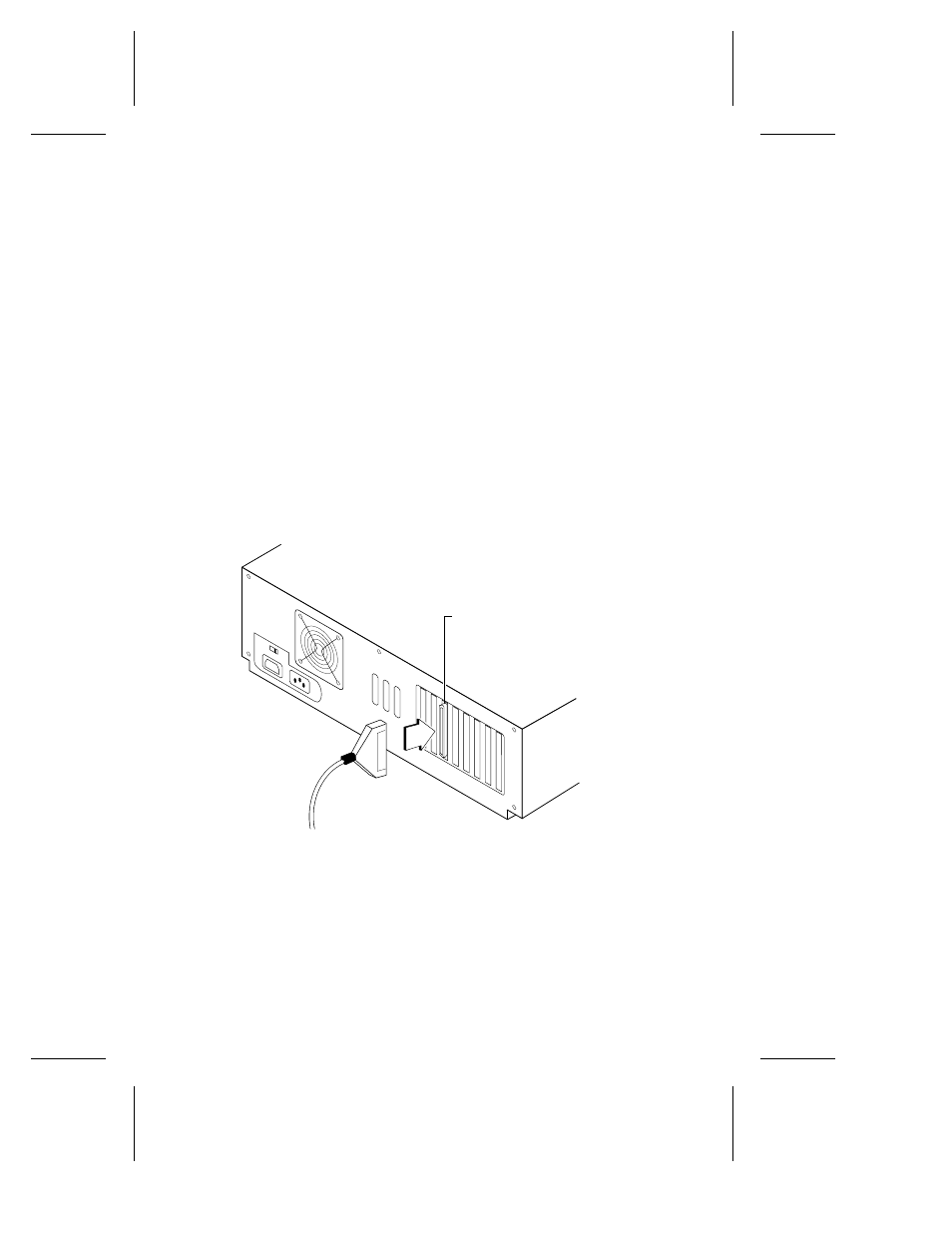
3-12
AMM-1570/1572 User’s Guide
AMM-1570/1572 User’s Guide
Stock Number: 510526-00, Rev. B
Page: 3-12
Print Spec Number: 492379-00
Current Date: 3/7/94
ECN Date: 3/8/94
AAAAAAAAAAAAAAAAAAAAAAAAAAAAAAAAAAAAAAAAAAAAAAAAAAAAAAAAAAAAA
A
A
A
A
A
A
A
A
A
A
A
A
A
A
AAAA
AAAA
AAAA
AAAA
AAAA
AAAA
AAAA
AAAA
AAAA
AAAA
AAAA
AAAA
AAAA
AAAA
AAAA
AAAA
AAAA
AAAA
AAAA
AAAA
AAAA
AAAA
AAAA
AAAA
AAAA
AAAA
AAAA
AAAA
AAAA
AAAA
A
A
A
A
A
A
A
A
A
A
A
A
A
A
A
A
Connecting External SCSI Devices
To install external SCSI devices, make sure the external SCSI connec-
tor mounting bracket is installed as explained on page 3-8.
External devices are usually daisy-chained to the host adapter. This
means that a simple two-ended cable runs from the host adapter to
the connector on the first external device. A second connector on the
back of the external device allows another cable to connect it with
the second device in the chain. Up to seven external SCSI devices
can be connected to the external connector.
External SCSI devices use a 50-pin shielded cable with an external
connector. External cable connectors are keyed and can only be
plugged-in one way; Pin 1 orientation is automatic.
To connect external SCSI devices:
1
Connect one end of the external SCSI cable to the external SCSI
connector mounting bracket.
Figure 3-9. External Cable to Host Adapter
External SCSI Connector
50-pin External SCSI Cable
