About pci-x cards for the server, Installing a pci-x card or pci card – Apple Xserve G5 User Manual
Page 79
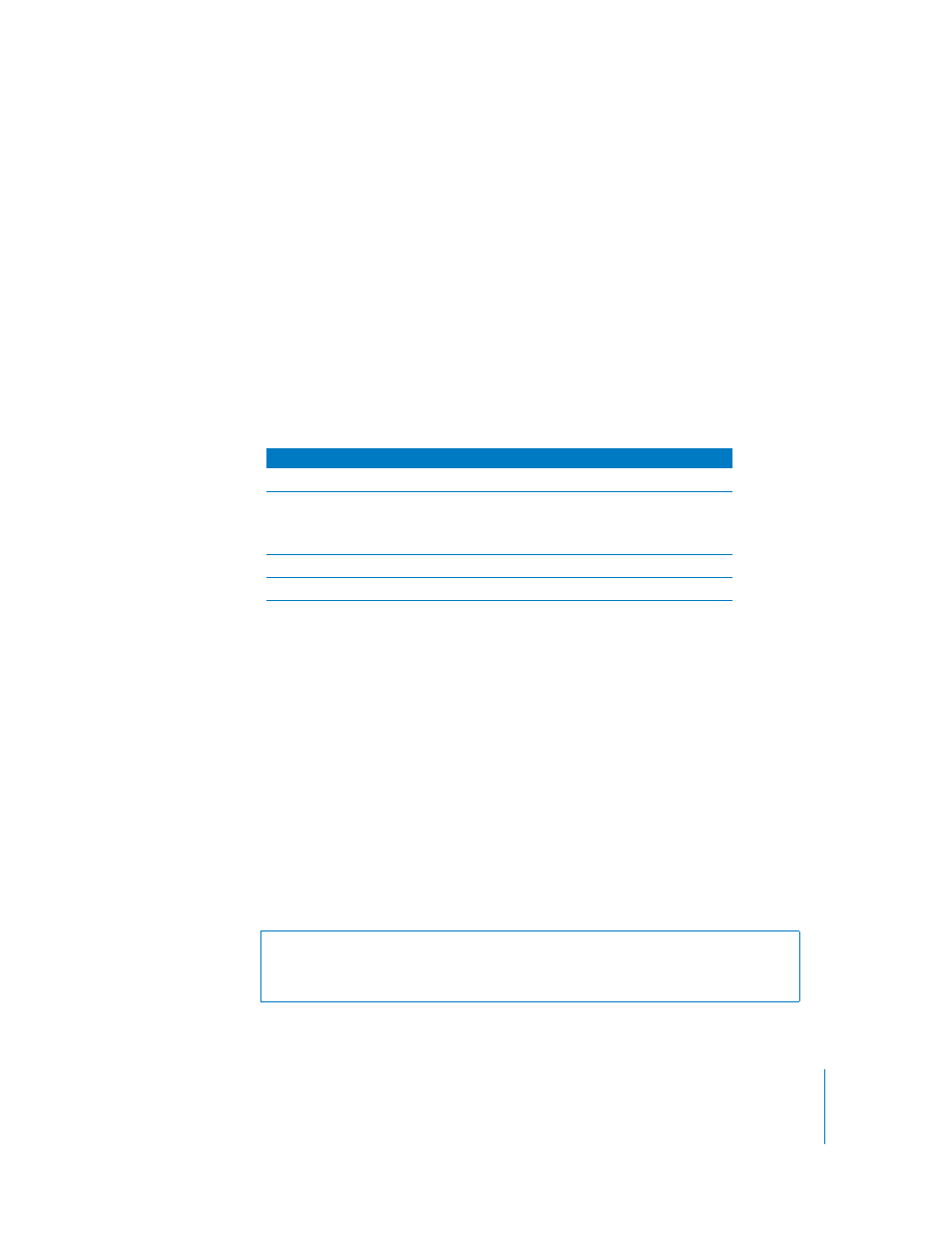
Chapter 6
Installing or Replacing Server Components
79
About PCI-X Cards for the Server
The server’s two PCI-X slots accept cards up to 12 inches long. (Some models come
with a card installed in one or both slots.) Install only expansion cards that are
compatible with Mac OS X and the PCI-X 2.2 standard, or standard PCI cards that are
compatible with Xserve G5 systems and Mac OS X.
Note: The frequency (often called speed) of both PCI-X slots is governed by the speed
of the slower card when two cards are installed. If only one card is installed and its
speed is 133 MHz, the card operates at 133 MHz. If a second card is installed, the 133
MHz card operates at a maximum speed of 100 MHz.
PCI-X Card Requirements
Criteria for PCI-X cards you can install in the Xserve server are summarized in the table
below.
Important:
The PCI-X card must have a 3.3 V connector or a universal connector to fit
into the server’s expansion slots. Cards with a 5 V connector will not work in this server.
Power Consumption of Cards
Maximum power consumption for both expansion slots combined should not exceed
30 watts (W). Check the documentation that came with each card to be certain that
the cards don’t exceed this power consumption.
Installing a PCI-X Card or PCI Card
Follow these steps to install a PCI-X card. or PCI card
1
Shut down the server.
Be sure to alert users that the server will be unavailable for a period of time.
2
Disconnect the power cord from the back panel of the server. (If the cable-
management arm is not attached, you will also have to disconnect cables from the
back panel.)
PCI-X cards or PCI cards in Xserve G5
32 or 64-bit data width
33, 66, 100, or 133 MHz frequency
(133 MHz is available only when a single card is installed.)
If two cards are installed, both cards operate at the speed of the slower card.
3.3 volt (V) signaling
7 to 12 inches long
Warning:
The only way to disconnect power completely is to unplug the power
cord. Make sure that the cord is disconnected before removing or installing any
components inside the server.
