Installing your server in a rack – Apple Xserve G5 User Manual
Page 25
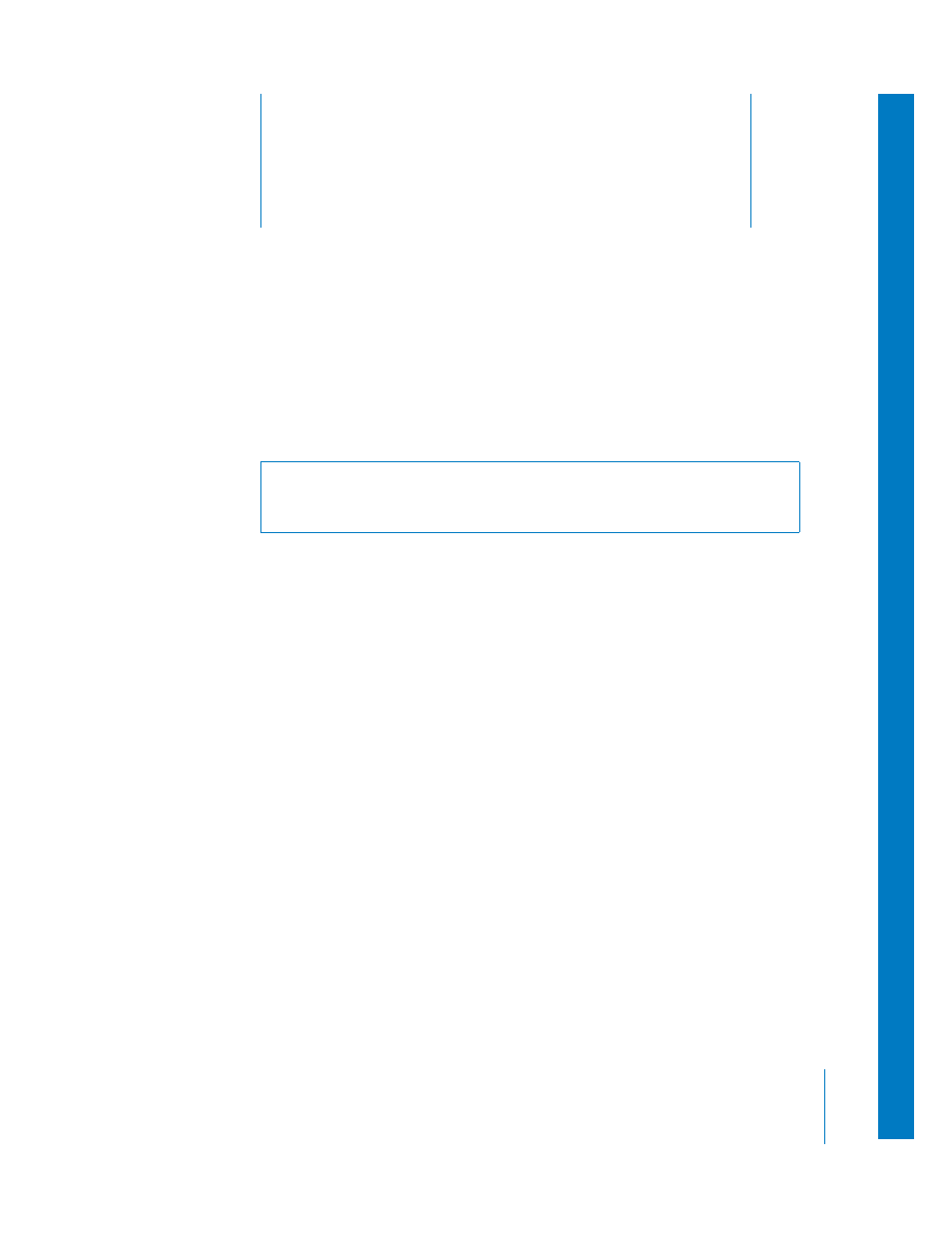
3
25
3
Installing Your Server in a Rack
This chapter shows you how to install the server in a rack.
Xserve G5 is specifically designed for rack mounting. It is not designed for use as a
desktop system.
You can install the server in several types of racks, including:
•
Open four-post rack, 19 inches wide and 24 or 26 inches deep or 29–36 inches deep
•
Cabinet with four-post rack inside, 19 inches wide and 29–36 inches deep
•
Two-post (also called “telco”) rack, 19 inches wide
The server is 1.75 inches (1U) high.
Important:
Any rack used for Xserve should meet the specifications of the American
National Standards Institute (ANSI)/Electronic Industries Association (EIA) standard
ANSI/EIA-310-D-92, International Electrotechnical Commission (IEC) 297, and Deutsche
Industrie Norm (DIN) 41494. See the documentation for the rack to determine whether
it is compatible with these standards.
The brackets and screws necessary to attach the server to any of these racks are
included with your server, along with some extra screws of each type. You need to
supply medium-sized (such as size 1) and very small (size 0) Phillips screwdrivers for the
installation.
Warning:
Do not place a monitor on the server or use the top of the server as a
shelf in the rack. Any weight on the server’s enclosure could damage the
components inside.
