Installing a pci-x card or pci card – Apple Xserve G5 User Manual
Page 78
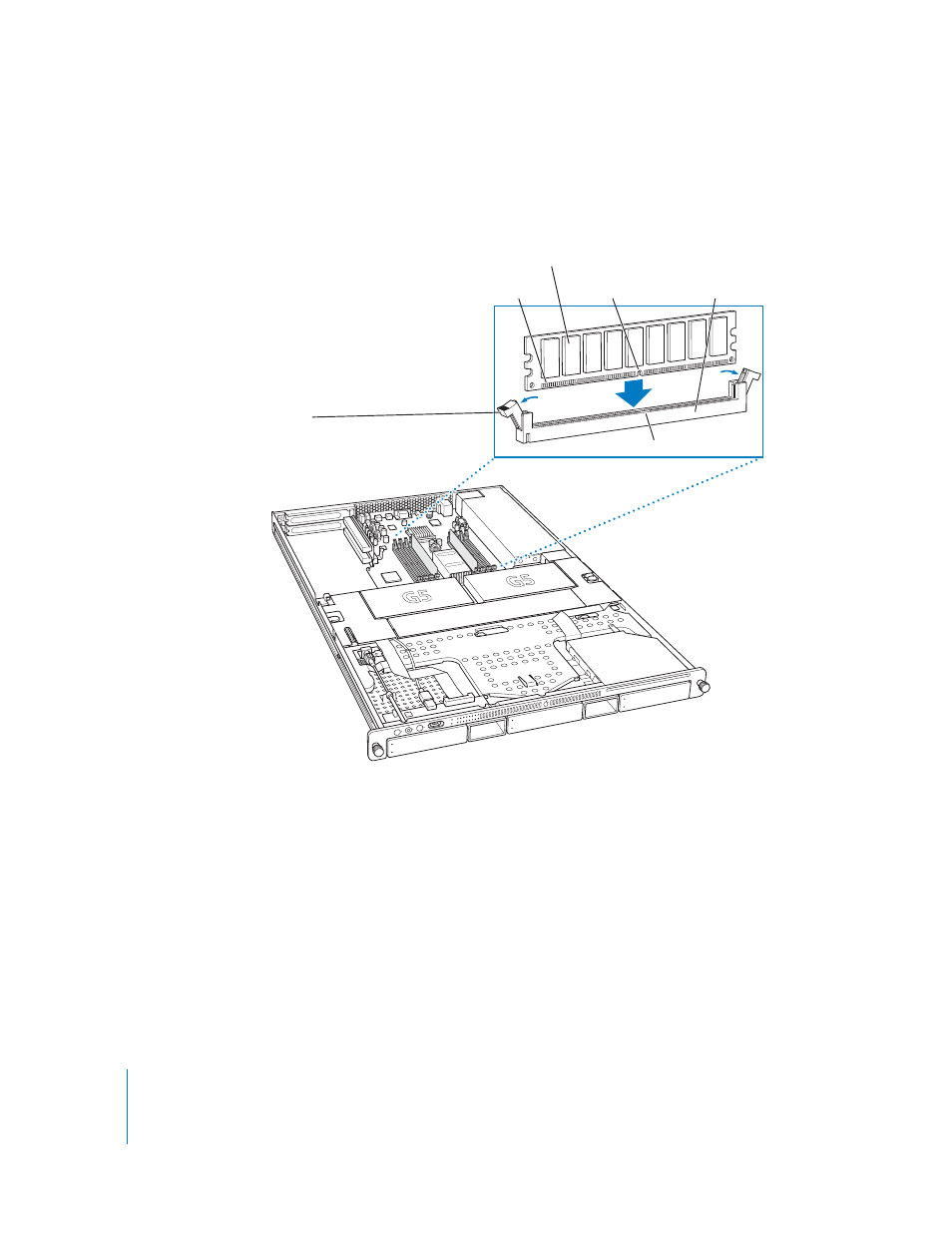
78
Chapter 6
Installing or Replacing Server Components
6
Align the DIMM in the slot as pictured and push the DIMM down until the ejectors
snap into place.
Important:
Do not touch the DIMM’s connectors. Handle the DIMM only by the edges.
7
Install the second DIMM of the pair in the corresponding slot in the other bank.
8
Close the server and tighten its thumbscrews.
9
Reconnect the power cord and any cables that you disconnected.
Installing a PCI-X Card or PCI Card
You can add to the capabilities of your server by installing cards in its expansion slots.
The computer has two expansion slots, which accommodate Peripheral Component
Interconnect Extended (PCI-X) cards or PCI cards.
Be sure to check the documentation for any card to verify that is it compatible with the
Xserve G5 system. Some cards may need to be installed in a specific slot in the server.
DRAM DIMM (Your DIMM’s shape and components may vary.)
Ejectors
(They should be pushed outward and down
to be in the open position, as shown.)
The DRAM DIMM is designed to fit into
the slot only one way. Be sure to align the
notch in the DIMM with the small rib
inside the slot. With the ejectors in the
open position (as shown), push down
on the DIMM until it snaps into place.
The ejectors will automatically close.
Connectors
Notch
DRAM slot (1 of 8)
Rib (inside slot)
