Apple Xserve G5 User Manual
Page 43
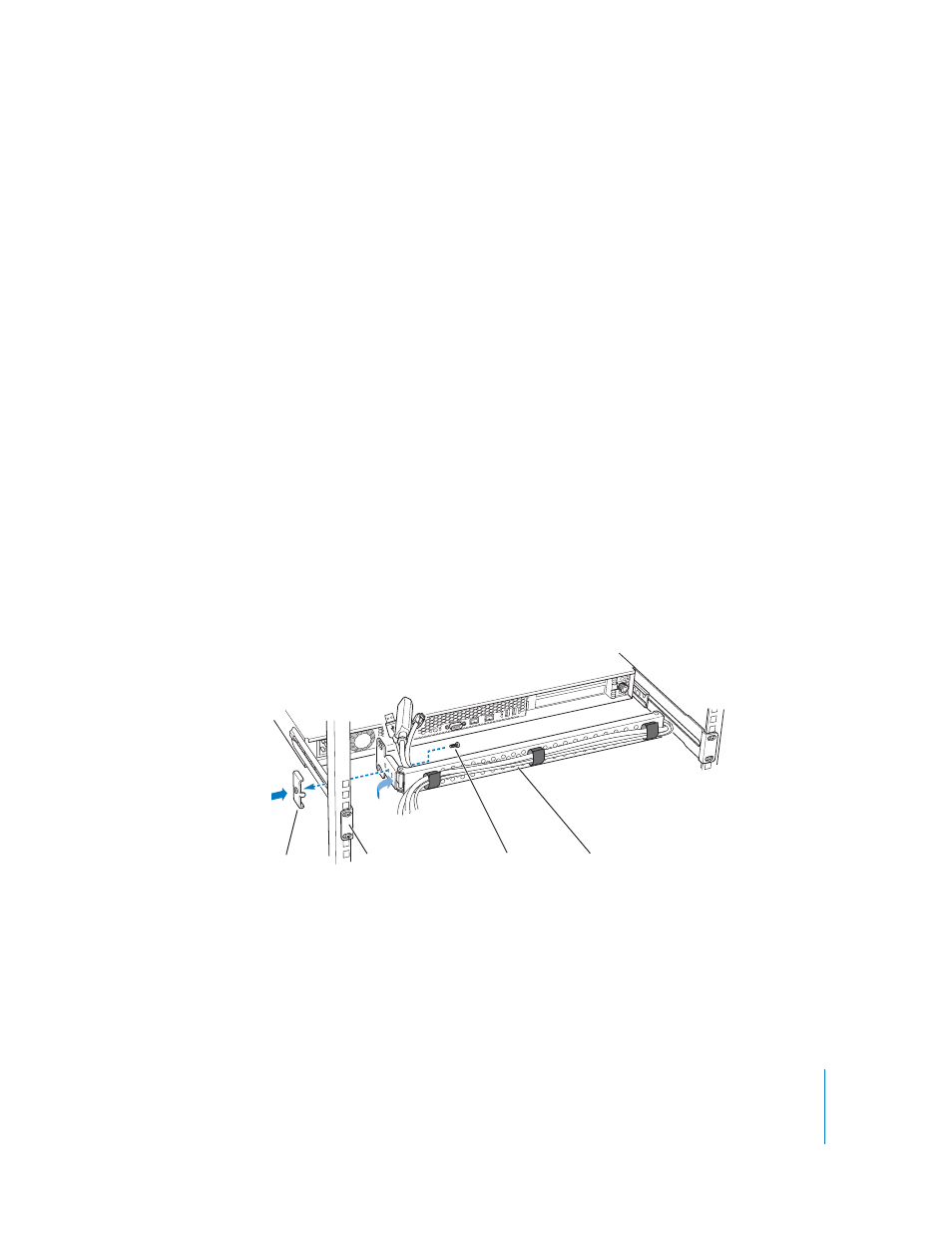
Chapter 3
Installing Your Server in a Rack
43
If the rear posts of your rack are flush with the server’s back panel or within an inch of
it, see “Attach the Cable-Management Arm to the Rack” on page 39 for mounting
instructions.
Follow these steps to attach the arm to the left support brace.
1
At the front of the server, loosen the thumbscrews securing it to the rack and slide the
server a few inches forward.
Moving the server forward allows you to check the position of the cable-management
arm after you mount it.
2
Use a very small Phillips screwdriver to disconnect the small clamp that wraps around
the long end of the cable-management arm (next to the two oval holes).
You’ll use this clamp and screw to attach the arm to the brace.
3
Hold the cable-management arm with the long part closer to you and fold the hinged
section of the long part away from you.
The hinged section is the part from which you removed the clamp and screw. This
section should be perpendicular to the main part of the arm, with the oval holes
farthest from you.
4
Position the cable-management arm so that the hinged section is on the inside of the
left brace, about 2 inches behind the server’s back panel.
5
Hold the arm in place and put the clamp you detached on the opposite side of the
arm, so that the screw hole in the center shows through the open part of the brace.
6
Insert the screw into its hole and tighten it so that the arm is fastened to the brace.
Mount the cable-management arm as close to the back of the server as possible.
Rotate the mounting plate on the arm so that it lies against the inside of
the U-shaped bracket. The U-shaped bracket should be
sandwiched between the arm and the small clamp.
Secure the clamp with the screw that held
it stored on the arm.
Clamp
Screw
Cable-management arm
U-shaped bracket
