Configuring ig04 bacnet gateway with fusionlive, System tab – Innotech IG04 BACnet Gateway User Manual
Page 16
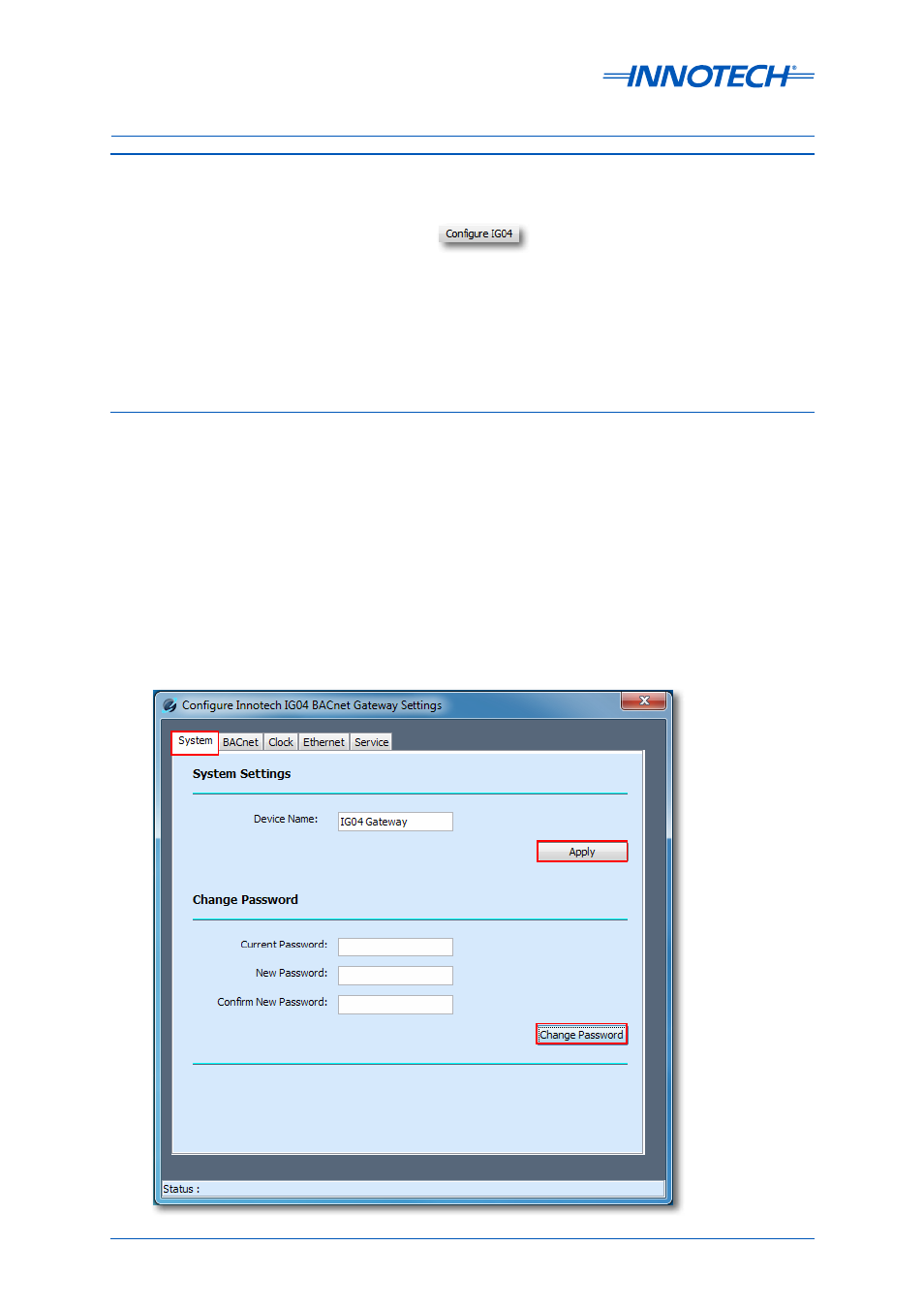
Installation Instructions for Innotech IG04 BACnet Gateway and Vaisala Transmitter / Sensor
Page 16
© Mass Electronics Pty Ltd 2011
Edition 5.0 dated 11/11/2013
Configuring IG04 BACnet Gateway with FusionLIVE
When you have accessed the FusionLIVE Java application by following the instructions described in
the
Accessing Embedded Server and FusionLIVE
section, you can modify the configuration settings of
the IG04 BACnet Gateway by clicking on the
button from the FusionLIVE window.
The Configure Innotech IG04 BACnet Gateway Settings window will be displayed with different tabbed
options you can select to configure the IG04 BACnet Gateway. Each of these tabs is described in detail
in the subsequent sections.
It is recommended that the Ethernet settings be configured as the last step since this will require you
to modify the TCP/IP address of your computer to be on the same network range as the IG04 BACnet
Gateway in order to access the embedded web server.
System Tab
Under the System tab you can configure or modify the following settings:
• BACnet device name
• Device password
There is no password configured by default, but if a password is configured then you can only view
the data; you cannot make any changes. In cases where you forget the configured password, you will
need to contact Innotech to reset your password. Contact details are shown on the last page of this
document.
To configure or change the password, enter the current password, and then enter the new password.
Click on
Change Password to save the new password. If you modify the device name, click on Apply
to save your current settings, as illustrated in Figure 12 below.
Figure 12: Configure IG04 settings in FusionLIVE – System Tab
