Setting for interval, Setting for reference voltage – KYORITSU 6310 Instruction Manual User Manual
Page 79
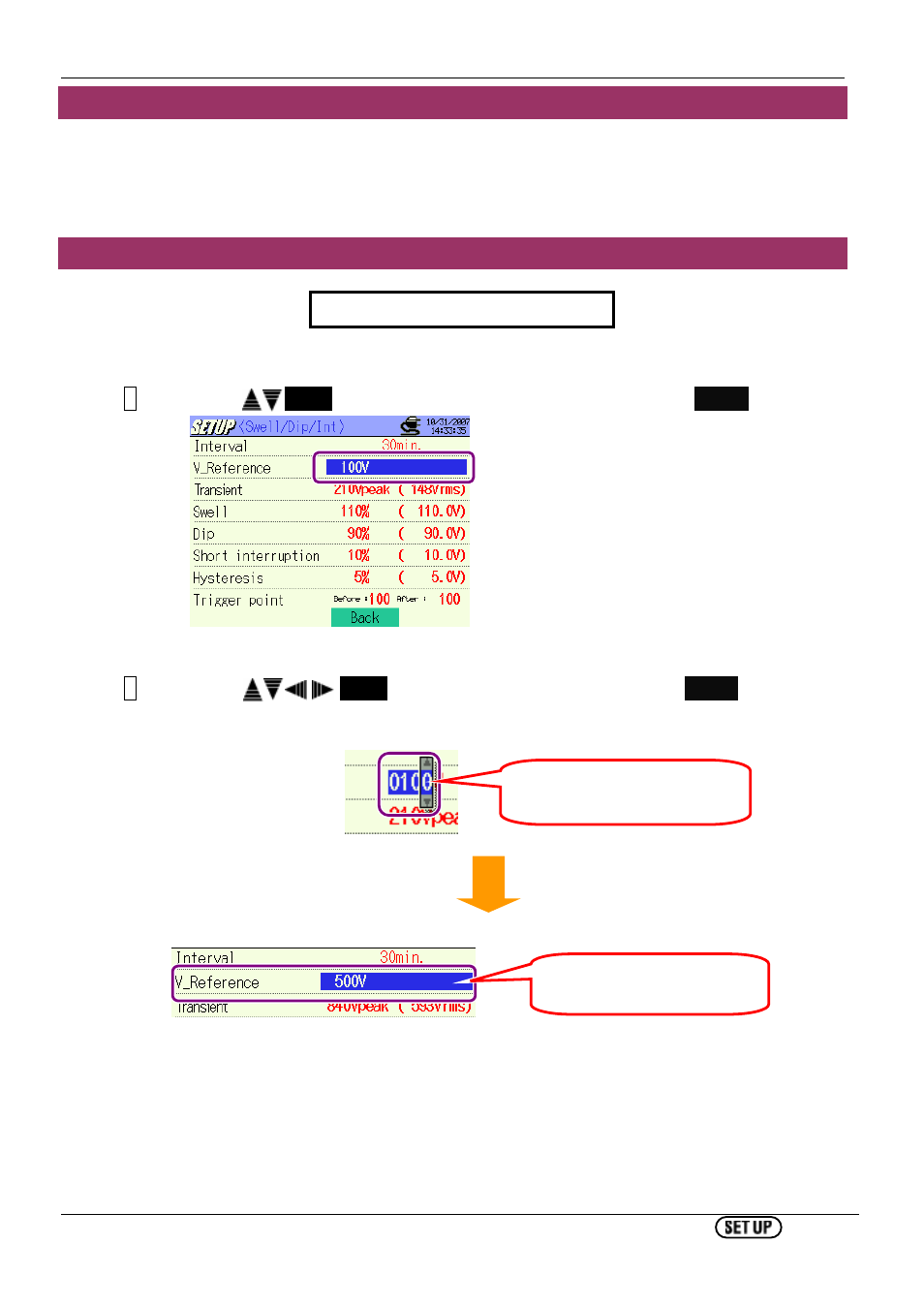
4.2.2 Measurement Setting (QUALITY-Swell, Dip, INT Measurement) KEW6310
KEW6310
4.38
Setting for interval
Interval is a space of the time between data savings; data is saved in a CF card or Internal memory.
* Default value (or after system reset) : 30 min
* Setting procedure is same to that for interval Setting for W/ Wh/ DEMAND.Refer to the procedure described in
the preceding pages.
Setting for reference voltage
70 ~ 1000V (can be set by 1V)
* Default value (or after system reset) : 100V
1
Press the
Cursor
Keys and select [V_Reference], and then press the
ENTER
Key.
2
Press the
Cursor
Keys and alter values, and then press the
ENTER
Key.
Box with
▲▼
mark appears
at the rightmost digit.
Selected reference voltage
is displayed.
- 1009 (13 pages)
- 1011 (12 pages)
- 1012 (12 pages)
- 1018 (1 page)
- 1030 (1 page)
- 1061 (58 pages)
- 1051 (40 pages)
- 1109S (36 pages)
- 1110 (1 page)
- 2000 (1 page)
- 2002PA (27 pages)
- 2007A (1 page)
- 2009R (33 pages)
- 2012R (2 pages)
- 2017 (1 page)
- 2031 (1 page)
- 2033 (9 pages)
- 2040 (2 pages)
- 2046R (2 pages)
- 2200 (3 pages)
- 2210R (1 page)
- 2300R (1 page)
- 2413F (24 pages)
- 2413R (24 pages)
- 2431 (2 pages)
- 2432 (1 page)
- 2433R (1 page)
- 2434 (10 pages)
- 2500 (1 page)
- 2608A (2 pages)
- 3005A (24 pages)
- 3021 (24 pages)
- 3121A (12 pages)
- 3126 (28 pages)
- 3127 (60 pages)
- 3128 (88 pages)
- 3131A (20 pages)
- 3132A (20 pages)
- 3161A (24 pages)
- 3321A (24 pages)
- 4105A (10 pages)
- 4106 (48 pages)
- 4116A (20 pages)
- 4140 (32 pages)
- 4200 (24 pages)
