Setting for saving items – KYORITSU 6310 Instruction Manual User Manual
Page 77
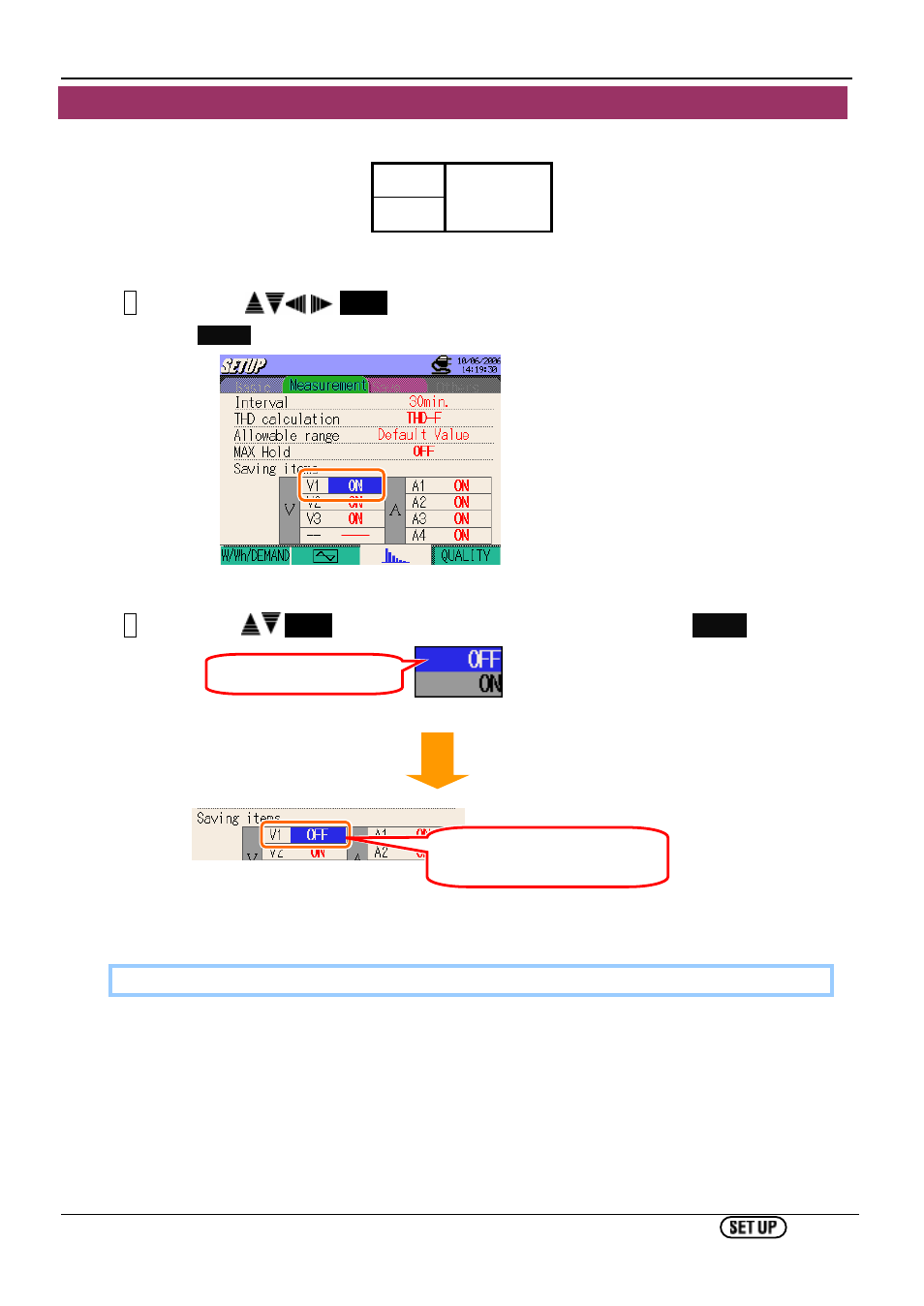
4.2.2 Measurement Setting (Harmonic Analysis) KEW6310
KEW6310
4.36
Setting for saving items
Parameters with “ON” setting will be saved.
V
A
ON⇔OFF
* Default value (or after system reset) : ON (all items)
1
Press the
Cursor
Keys and select a parameter to be changed, and then press
the
ENTER
Key.
2
Press the
Cursor
Keys and select “ON” or “OFF”, and then press the
ENTER
Key.
Measured data won’t be saved at the channel with “OFF” setting, nor displayed during measurement.
Drop down list appears.
Setting of the selected item is
displayed.
See also other documents in the category KYORITSU Tools:
- 1009 (13 pages)
- 1011 (12 pages)
- 1012 (12 pages)
- 1018 (1 page)
- 1030 (1 page)
- 1061 (58 pages)
- 1051 (40 pages)
- 1109S (36 pages)
- 1110 (1 page)
- 2000 (1 page)
- 2002PA (27 pages)
- 2007A (1 page)
- 2009R (33 pages)
- 2012R (2 pages)
- 2017 (1 page)
- 2031 (1 page)
- 2033 (9 pages)
- 2040 (2 pages)
- 2046R (2 pages)
- 2200 (3 pages)
- 2210R (1 page)
- 2300R (1 page)
- 2413F (24 pages)
- 2413R (24 pages)
- 2431 (2 pages)
- 2432 (1 page)
- 2433R (1 page)
- 2434 (10 pages)
- 2500 (1 page)
- 2608A (2 pages)
- 3005A (24 pages)
- 3021 (24 pages)
- 3121A (12 pages)
- 3126 (28 pages)
- 3127 (60 pages)
- 3128 (88 pages)
- 3131A (20 pages)
- 3132A (20 pages)
- 3161A (24 pages)
- 3321A (24 pages)
- 4105A (10 pages)
- 4106 (48 pages)
- 4116A (20 pages)
- 4140 (32 pages)
- 4200 (24 pages)
