Caution – HT instruments HT9012 User Manual
Page 11
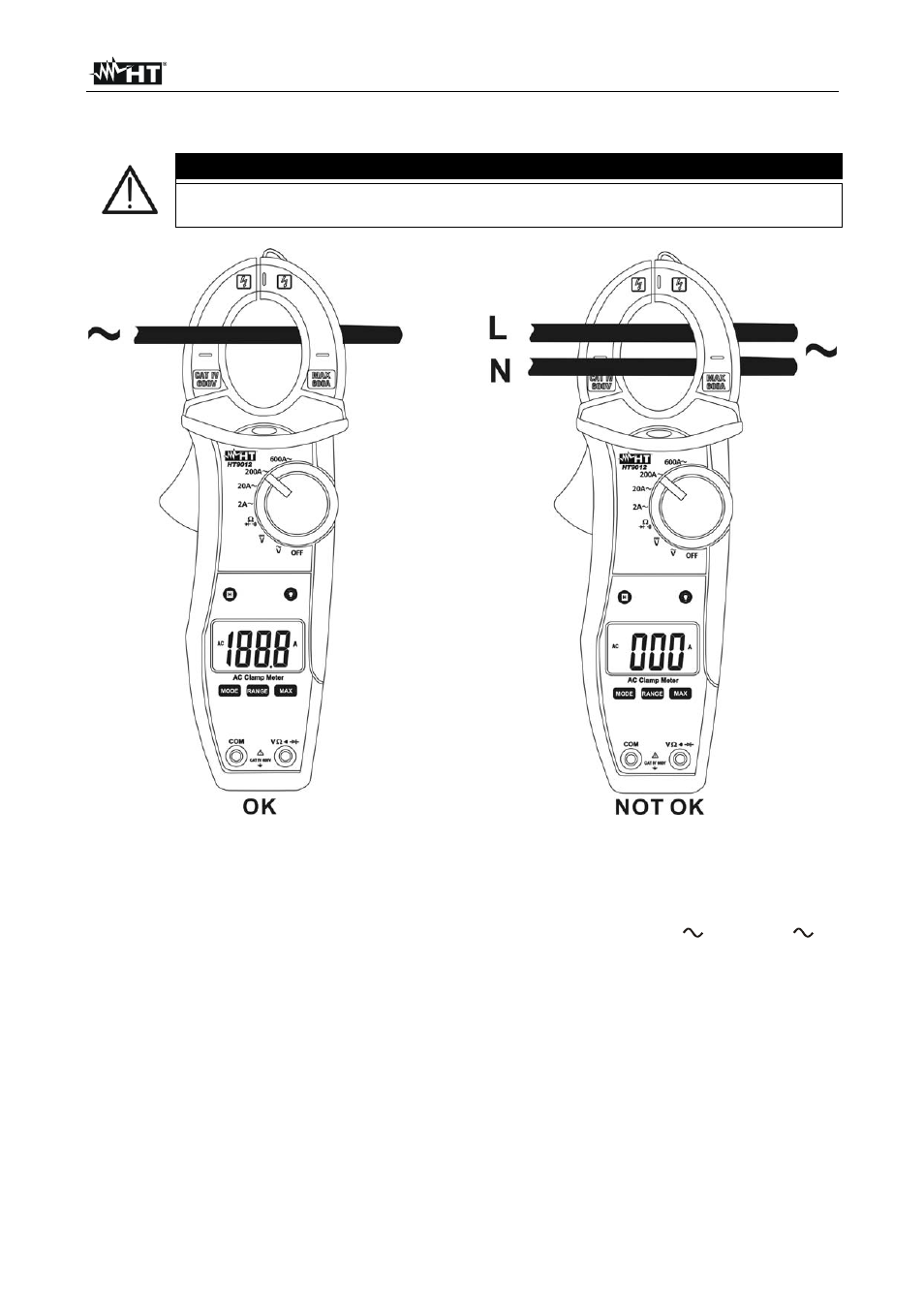
HT9012
EN - 10
4.3.3 AC Current measurement
CAUTION
Make sure that all the test leads are disconnected from the meter terminals
for current measurement.
Fig. 5: Taking AC current measurement
1. Approach the meter closest to AC source. The turn on of red LED which is placed to
the bottom of clamp jaws (see Fig. 1 – part 2) detect the AC voltage
2. Rotate the switch on position on a measurement range between 2A
and 600A
. If
the current value under test is unknown, select the highest range
3. Put the conductor to be tested inside to the center of clamp jaw to perform accurated
measurements. Consider the notches on jaws as reference (see Fig. 2). The current
value is shown at display
4. “OL” message is shown at display the current under test is over the maximum value
that the instrument is able to measure
5. For HOLD and MAX functions please refer to § 4.2
- COMBI419 (88 pages)
- COMBIG3 (108 pages)
- EQUITEST5071 (44 pages)
- FULLTEST3 (92 pages)
- GEO416 (116 pages)
- HT12 (4 pages)
- HT14N (12 pages)
- HT154 (13 pages)
- HT155 (68 pages)
- HT20 (5 pages)
- HT20 (6 pages)
- HT204 (8 pages)
- HT2055 (35 pages)
- HT21 (17 pages)
- HT210 (19 pages)
- HT2234N (14 pages)
- HT300 (9 pages)
- HT307 (11 pages)
- HT309 (13 pages)
- HT32 (23 pages)
- HT321 (16 pages)
- HT326 (21 pages)
- HT327 (21 pages)
- HT3301 (16 pages)
- HT3320 (30 pages)
- HT37 (24 pages)
- HT4000 (15 pages)
- HT401 (24 pages)
- HT4010 (76 pages)
- HT4011 (21 pages)
- HT4012 (84 pages)
- HT4014 (23 pages)
- HT4020 (152 pages)
- HT5 (12 pages)
- HT5000 (31 pages)
- HT6 (16 pages)
- HT603 (5 pages)
- HT70 (6 pages)
- HT701 (26 pages)
- HT7052 (120 pages)
- HT712 (17 pages)
- HT77N (14 pages)
- HT78 (16 pages)
- HT8000 (16 pages)
- HT8051 (74 pages)
