AGFA ePhoto CL30 User Manual
Page 41
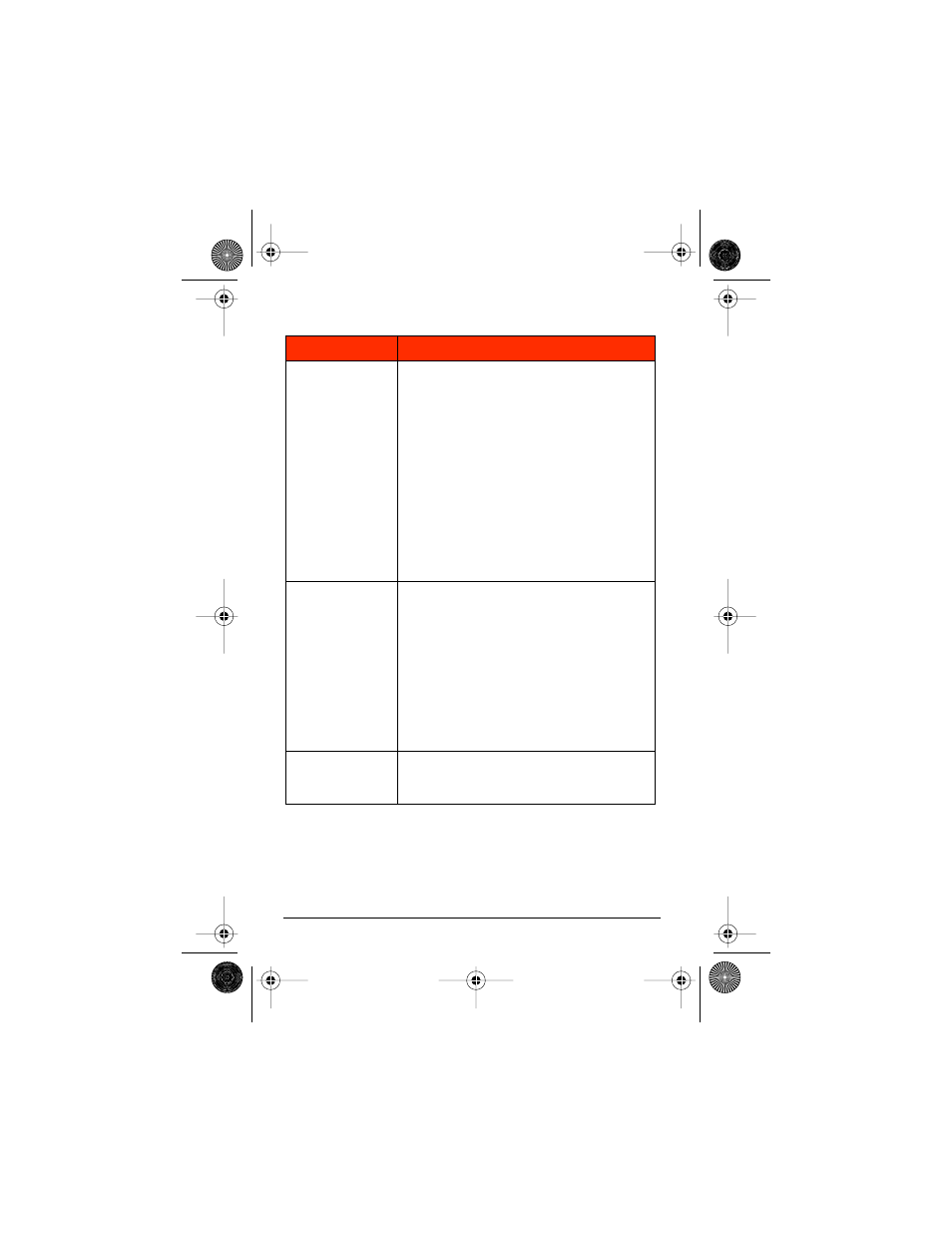
42
ePhoto CL30 User’s Guide
Troubleshooting
The shutter but-
ton doesn’t work.
The camera is still saving a picture. Wait
for the live image to appear on the LCD.
The camera is in PLAY. Turn the Mode
switch to REC.
The memory card is full (flashing card icon
on the Status Display). Download the images
to your computer, delete some or all of the
images, insert a different memory card or
lower the resolution.
The camera is connected to a computer.
The camera can be controlled only in Photo-
Wise.
The LCD doesn’t
turn on.
The camera is connected to a computer.
Disconnect the camera or use the camera
controls in PhotoWise.
The camera is connected to a TV. Discon-
nect the camera or view the images on your
TV set.
The batteries are too weak. Replace them.
The LCD switch is OFF. Slide the LCD switch
to ON.
The live image on
the LCD appears
jerky.
The subject is in low light. The ePhoto CL30
automatically adjusts exposure to the light
conditions.
Problem
Possible Cause/Solution
CL30Int/Win/Mac Page 42 Tuesday, March 2, 1999 9:15 AM
