Status display – AGFA ePhoto CL30 User Manual
Page 14
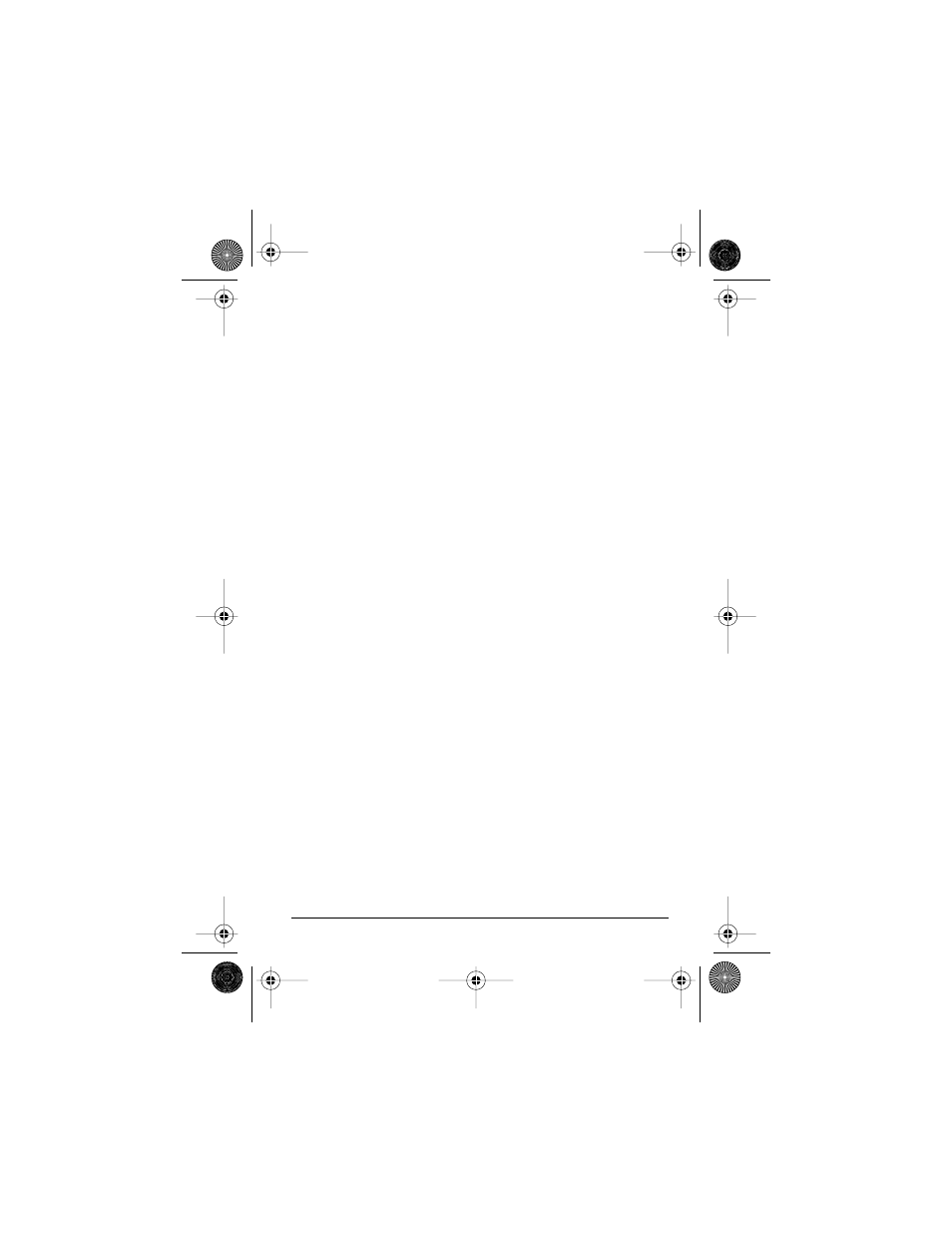
ePhoto CL30 User’s Guide
15
Status Display
S
TATUS
D
ISPLAY
The Status Display is the black and white LCD on top of the camera.
Using icons, it displays information about your camera and some of
the settings that you selected, including the following:
◗
Status of the batteries. See Batteries on page 12.
◗
Status of the CompactFlash memory card. See Memory Card
Conditions on page 10.
◗
Number of pictures that can still be taken at the current resolu-
tion setting. (e.g., 3 ▼)
◗
Resolution setting. See Resolution on page 18.
◗
Flash setting. See Flash on page 18.
◗
Focus setting. See Focus on page 19.
◗
Exposure setting. See Exposure on page 23.
◗
Self-timer setting. See Self Timer on page 23.
◗
External flash setting. See External Flash on page 25.
CL30Int/Win/Mac Page 15 Tuesday, March 2, 1999 9:15 AM
