3 video capture, Ideo, Apture – IEI Integration HDC-502E User Manual
Page 34: Figure 4-4: capturing video
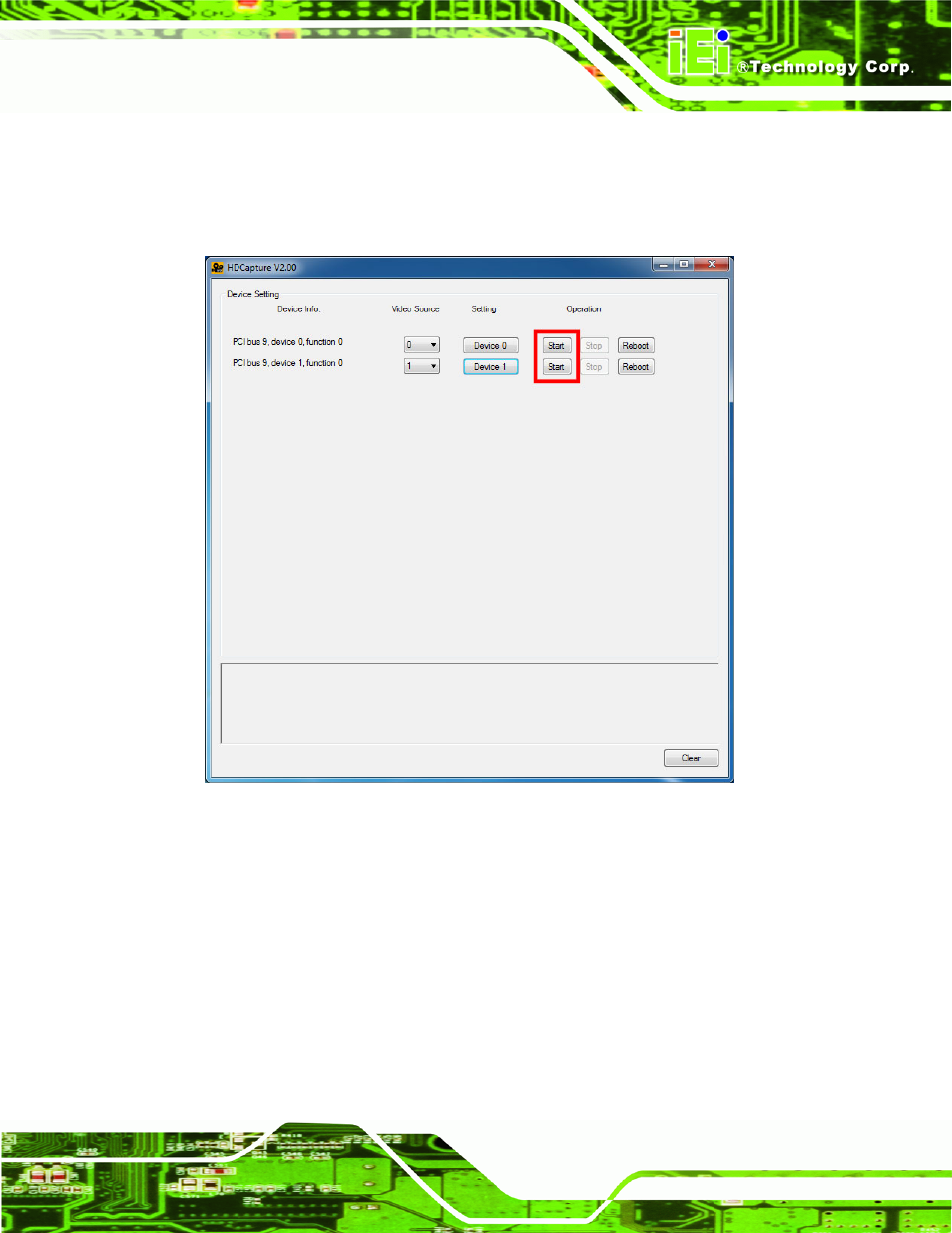
HDC-502E Video Capture Card
Page 27
4.3 Video Capture
To use the HDCapture to capture video, follow the steps below.
Step 1:
Click Start to start capturing video (Figure 4-4).
Figure 4-4: Capturing Video
Step 2:
Click Stop to stop capture.
Step 0:
