Figure 4-3: encoding settings – IEI Integration HDC-502E User Manual
Page 33
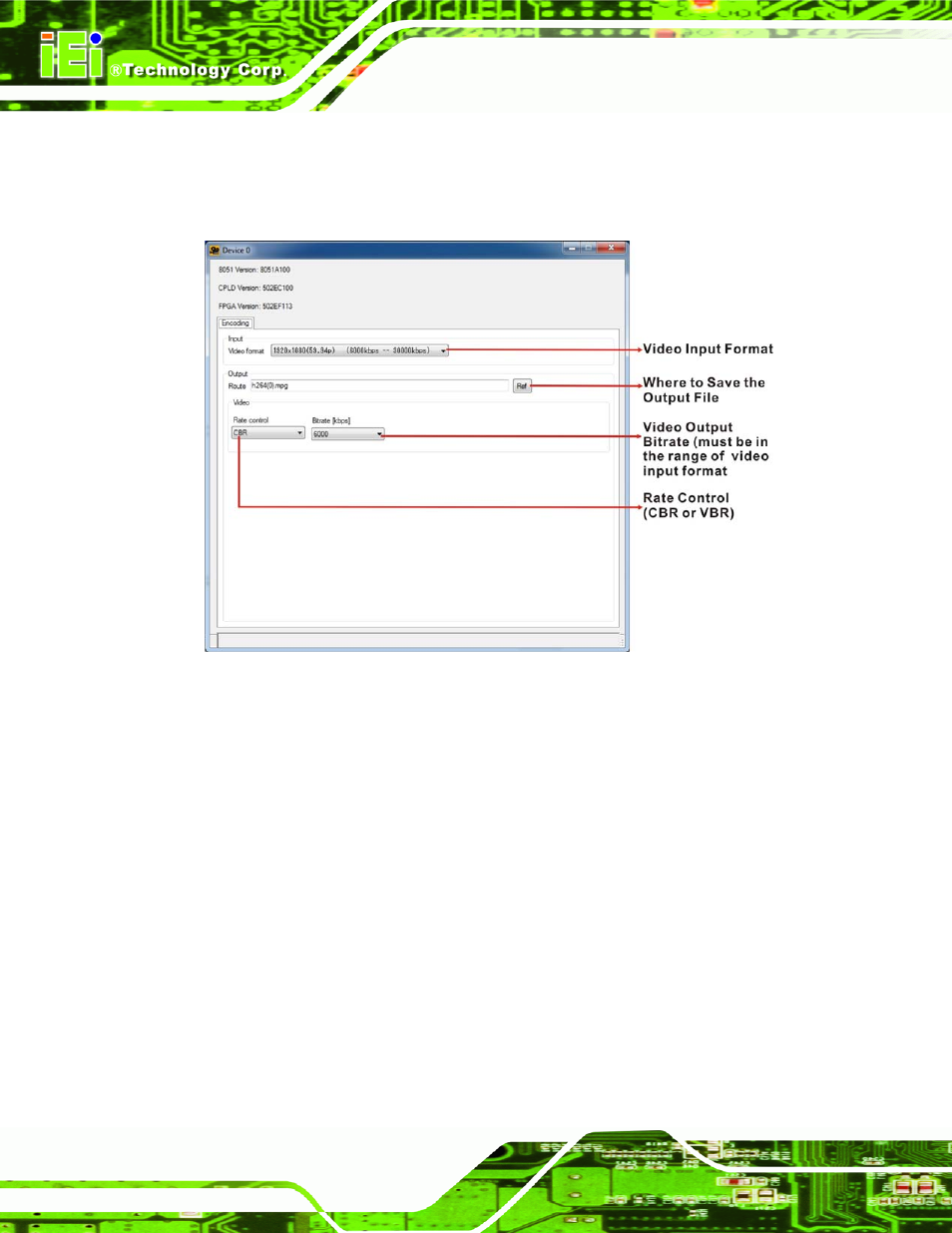
HDC-502E Video Capture Card
Page 26
bitrate (must be in the range of video format). When “CBR” is selected, the
“Bitrate” text box is displayed. When “VBR” is selected, the “Average bitrate” and
“Peak bitrate” text boxes are displayed. Close the window to save the settings.
Figure 4-3: Encoding Settings
Step 5:
Repeat
Step 2 ~ Step 4
to configure the connected input device.
Step 0:
