1 hdcapture overview, 2 video configuration, Apture – IEI Integration HDC-502E User Manual
Page 31: Verview, Ideo, Onfiguration, Figure 4-1: hdcapture
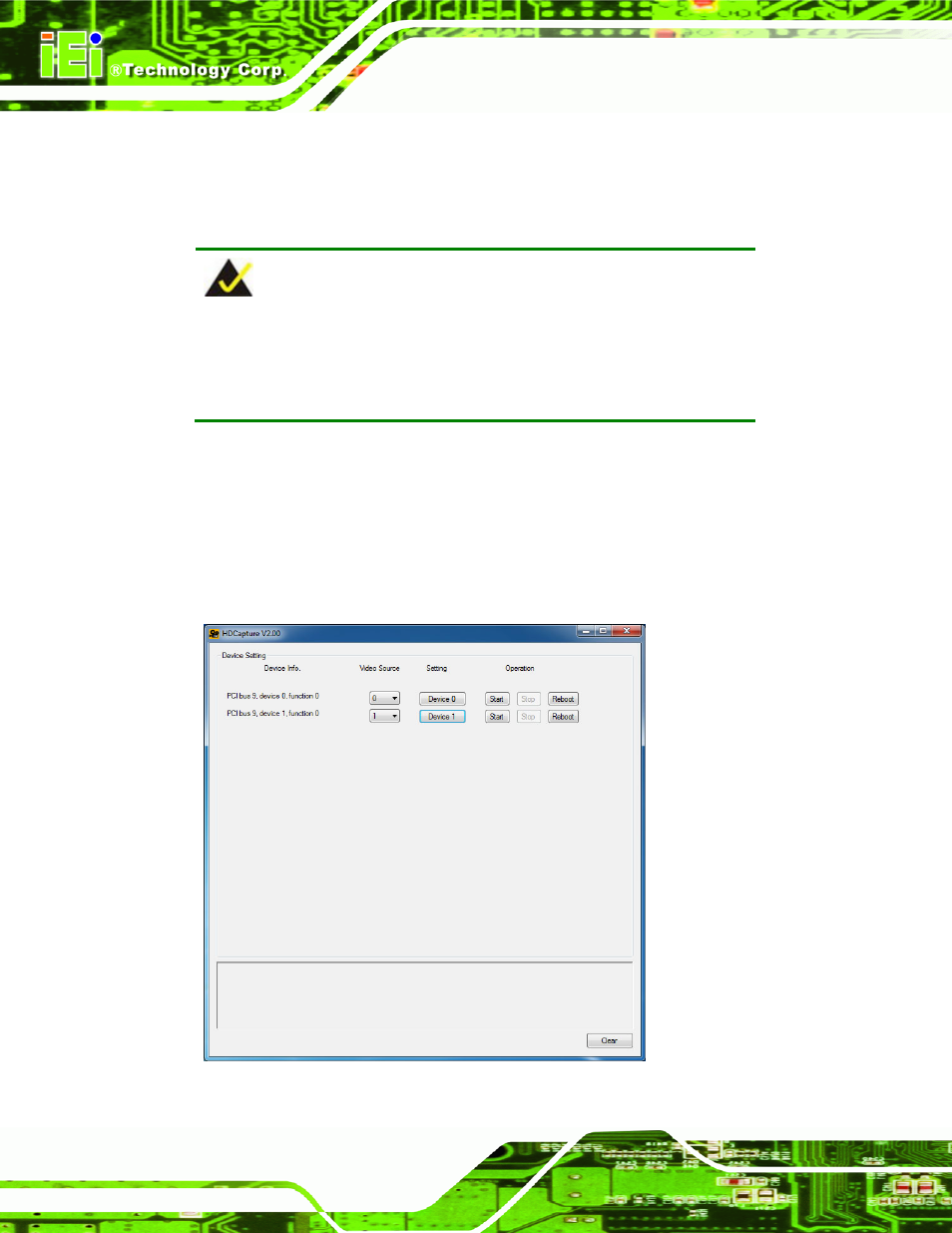
HDC-502E Video Capture Card
Page 24
4.1 HDCapture Overview
The HDCapture application is a video capture tool that allows user to capture video
through the SDI input ports in Windows environment.
NOTE:
If you cannot open the application in the 64-bit Windows 7 operating
system, right-click the HDCapture application from the root installed
directory, and click Run as administrator.
4.2 Video Configuration
To configure the HDCapture software, follow the steps below. If the older version of the
HDCapture is already installed, please refer to Section 4.4 to uninstall it.
Step 1:
Launch the HDCapture. The best resolution to view HDCapture is 1280 x 1024
or above.
Figure 4-1: HDCapture
