Figure c-4: smartosd confirm installation, Figure c-5: smartosd installation progress – IEI Integration LCD-KIT Series v2.00 User Manual
Page 75
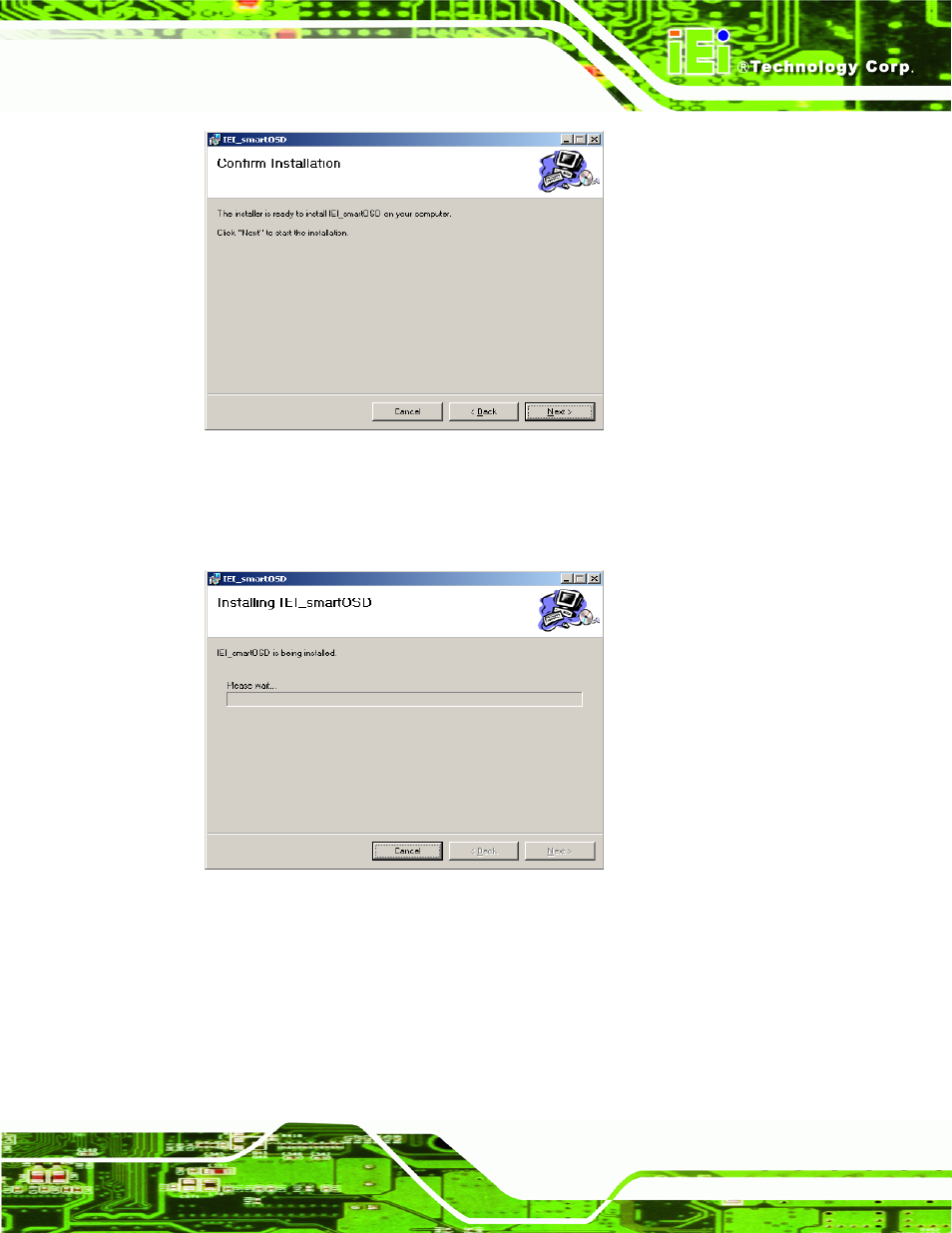
LCD-KIT
Page 65
Figure C-4: smartOSD Confirm Installation
Step 9:
Confirm the installation by clicking Next in the screen above.
Step 10:
The program starts to install and the progress bar shown in Figure C-5 appears.
Figure C-5: smartOSD Installation Progress
Step 11:
When the installation is complete the “Complete Installation” screen in Figure
C-6 appears.
