Aoe-212n – Inter-M AOE-212N User Manual
Page 12
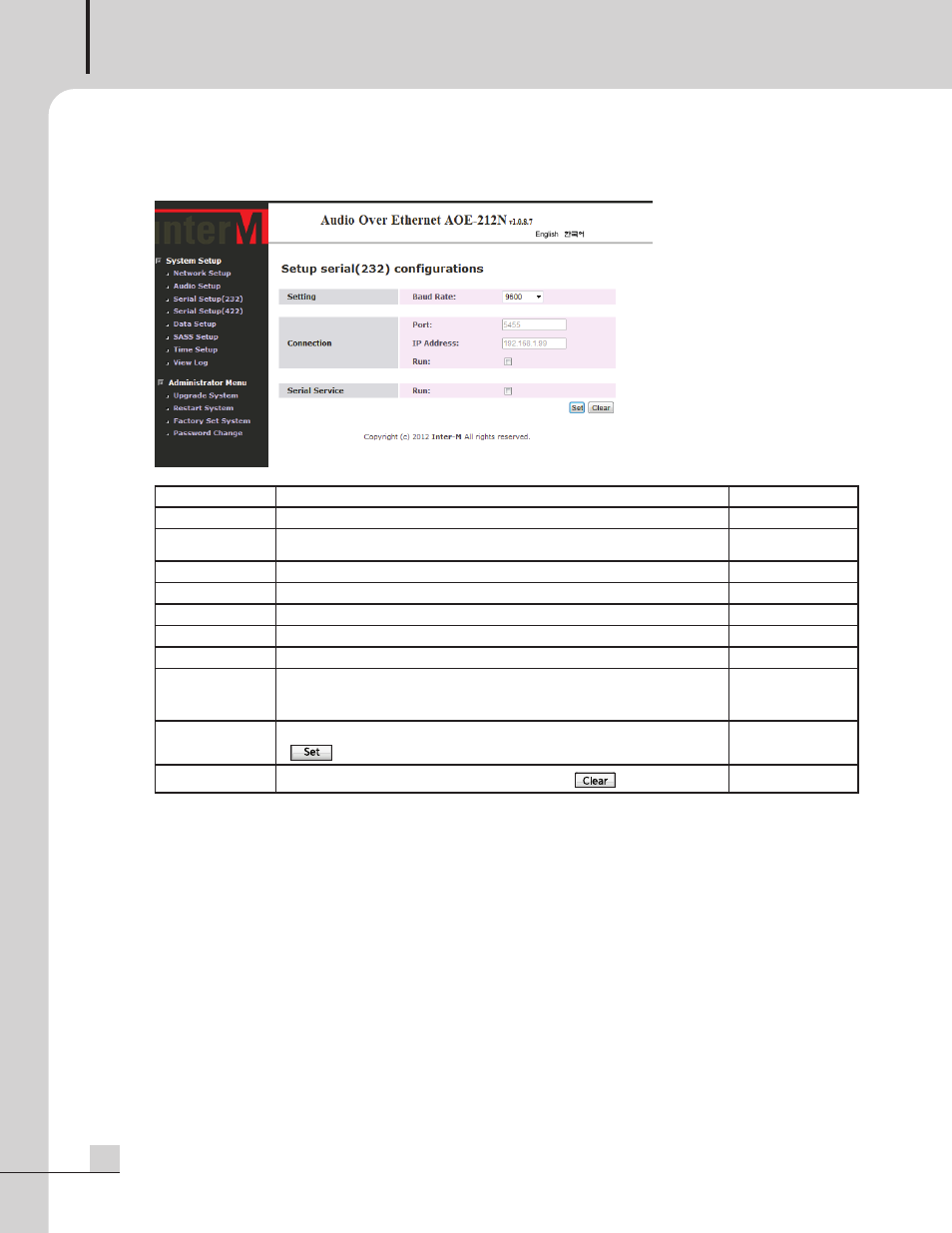
AUDIO OVER ETHERNET
10
AOE-212N
4. Serial Setup(232)
Content
Default
Value
Setting
Setup the property of serial communication (RS-232C).
Baud Rate
Setup the communication speed of serial port. Scope is
2400bps~115200bps.
9600
Connection
Connection setup to transmit the serial communication.
Port
Default port value to transmit the serial communication.
5455
IP Address
Setup the IP address to receive the serial communication.
192.168.1.99
Run
Setup the Run of serial communication receiving.
Serial service
Setup to transmit the serial communication to other AOE-212N.
Run
Sets ‘Run’ to begin serial communications transmission. The
equipment list of equipment being sent to the serial communication
serial server run-time will be displayed.
Set
Apply and save the changed contents by using the
button after changing the setup of SET device.
Clear
Restore all setups to default values by using button.
