INTELLINET NETWORK NSC15-WG User Manual User Manual
Page 84
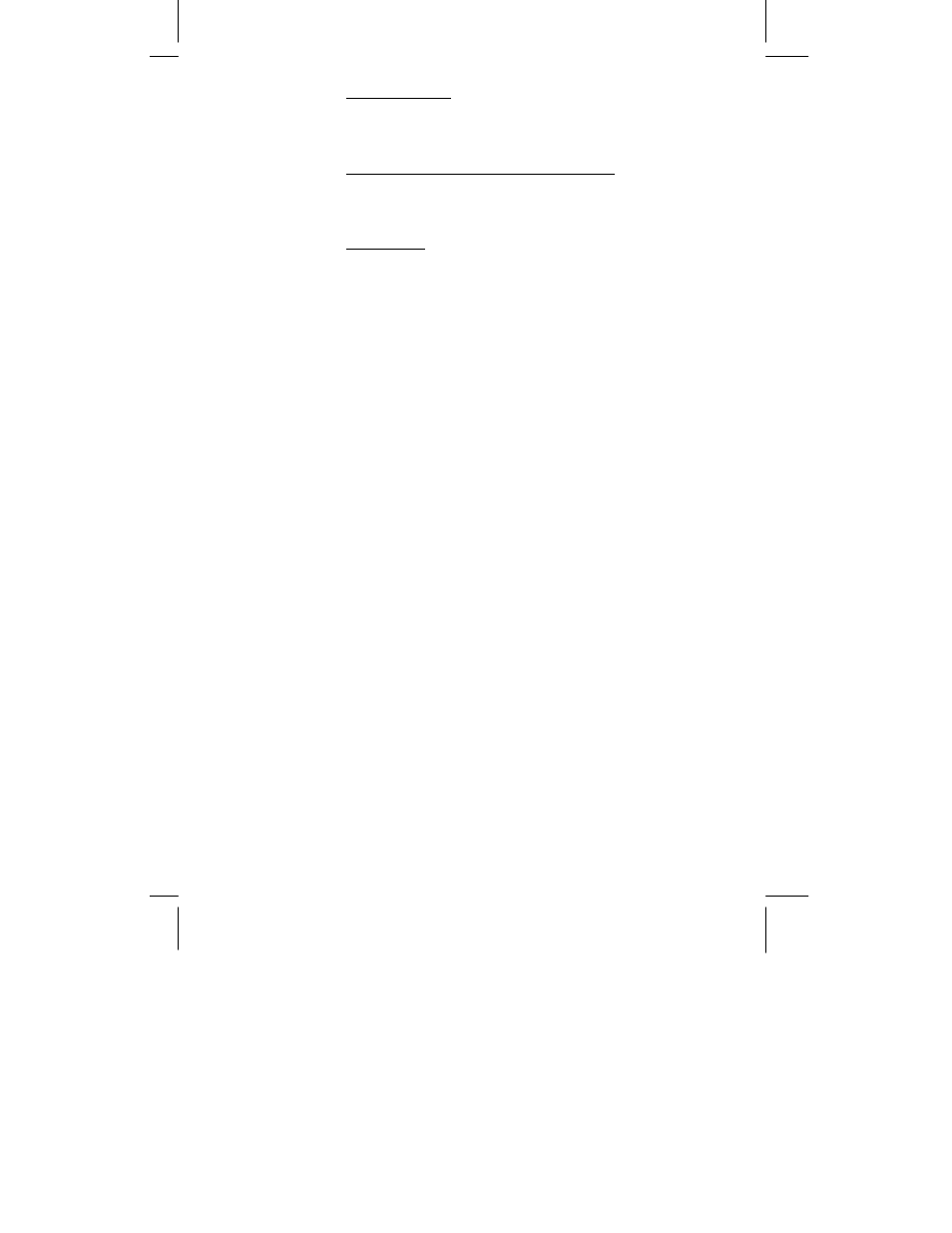
- 84 -
Audio Detection: Activate this option if you want the
camera to monitor the audio levels picked up by the
camera’s internal microphone, or by the external
microphone, should you have one connected. The button to
the right opens the audio detection setup screen.
Network Link Down (only H.264 cameras):
In case the network connection breaks down, the camera
keeps the last 10 seconds in its internal buffer. When the
network connection is re-established, the camera sends out
the information.
Alarm input: If you have connected an external alarm
device to the camera’s digital input port, you can activate it
here and define the settings by clicking on the button to the
right.
Effective Period:
Choose between “Always” and “Schedule”. Always means
that the alarm sending function is activated all the time,
regardless of time and day. Schedule allows activating this
function at a specific time. A common application for the
scheduled alarm sending is the following scenario:
A camera is installed in an office. The regular working hours
are from 9 am to 6 pm. Some workers often work late and
leave the building at 7:30 pm. In a situation like this, you
can activate the camera’s alarm sending at 7:40 pm and
leave it activated until 8:45 am to avoid getting a lot of
unnecessary files triggered by the workers moving around
in front of the camera. The Schedule button allows the
setup of individual activation and deactivation times for
each day of the week.
