INTELLINET NETWORK NSC15-WG User Manual User Manual
Page 34
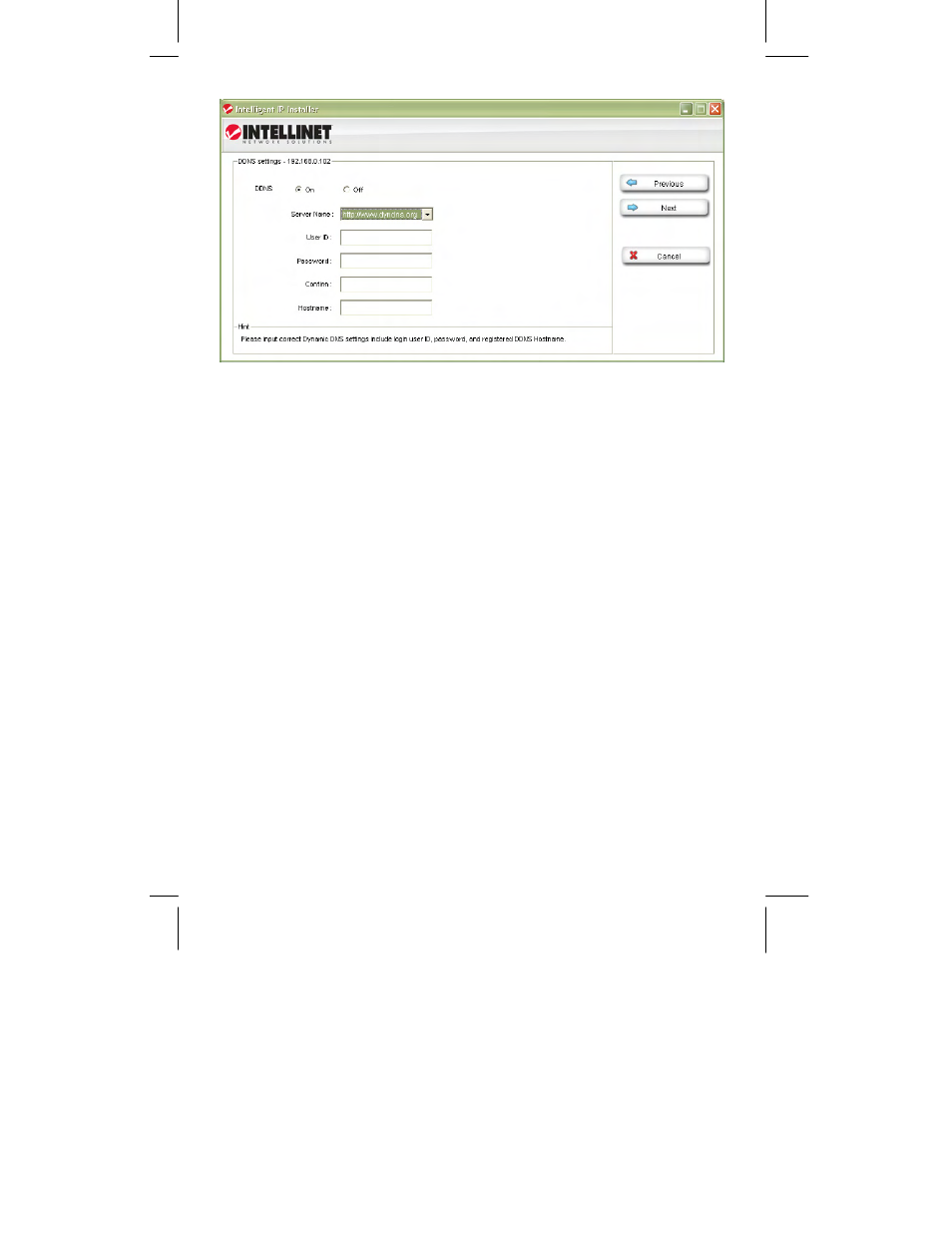
- 34 -
DDNS Settings Page
DDNS stands for “Dynamic DNS.” DDNS is useful for all users who have an
Internet service with a dynamic IP address. Most DSL services utilize IP
addresses that are highly dynamic and change as often as once every 24 hours.
Cable modem services typically keep the IP address assigned to a user for a
longer period of time; e.g., up to 30 days. In any case, after a certain amount
of time the IP address of your network will change unless you have a more
business-type Internet service that provides a permanent, static IP address.
Why does it matter if the IP address that the ISP assigns to you changes? If
you never want to access the camera remotely over the Internet, it wouldn’t
and you can skip this section.
If you want to connect to your camera from outside your network, the changing
IP addresses will make this task very complicated, as you never know under
which IP address you can reach your camera. DDNS is the solution to the
problem. Services like DYNDNS.ORG allow signing up for a free account and
setting up domain names like “mycamera.dyndns.org.” The DDNS service
assigns the current IP address that your ISP has assigned to you to the domain
name you have set up, so that you can always reach your camera at
http://mycamera.dyndns.org (example).
Note: We recommend using the DDNS client that is integrated in your router for
the DDNS service instead of the camera’s DDNS client.
The network camera supports three DDNS providers:
DYNDNS.ORG, DHS.ORG and TZO.ORG. Only DYNDNS.ORG is free (as of
February 2010).
Server name:
Select the service (e.g., DYNDNS.ORG)
User ID:
Enter your DDNS user account password here.
Password:
Enter the password of your DDNS account here.
Confirm:
Repeat the DDNS account password here.
Hostname:
Enter the dynamic host name (e.g., “mycamera.dynsns.org”
here. Do not enter http://
Click the Next button to open the next configuration page.
