INTELLINET NETWORK NSC15-WG User Manual User Manual
Page 54
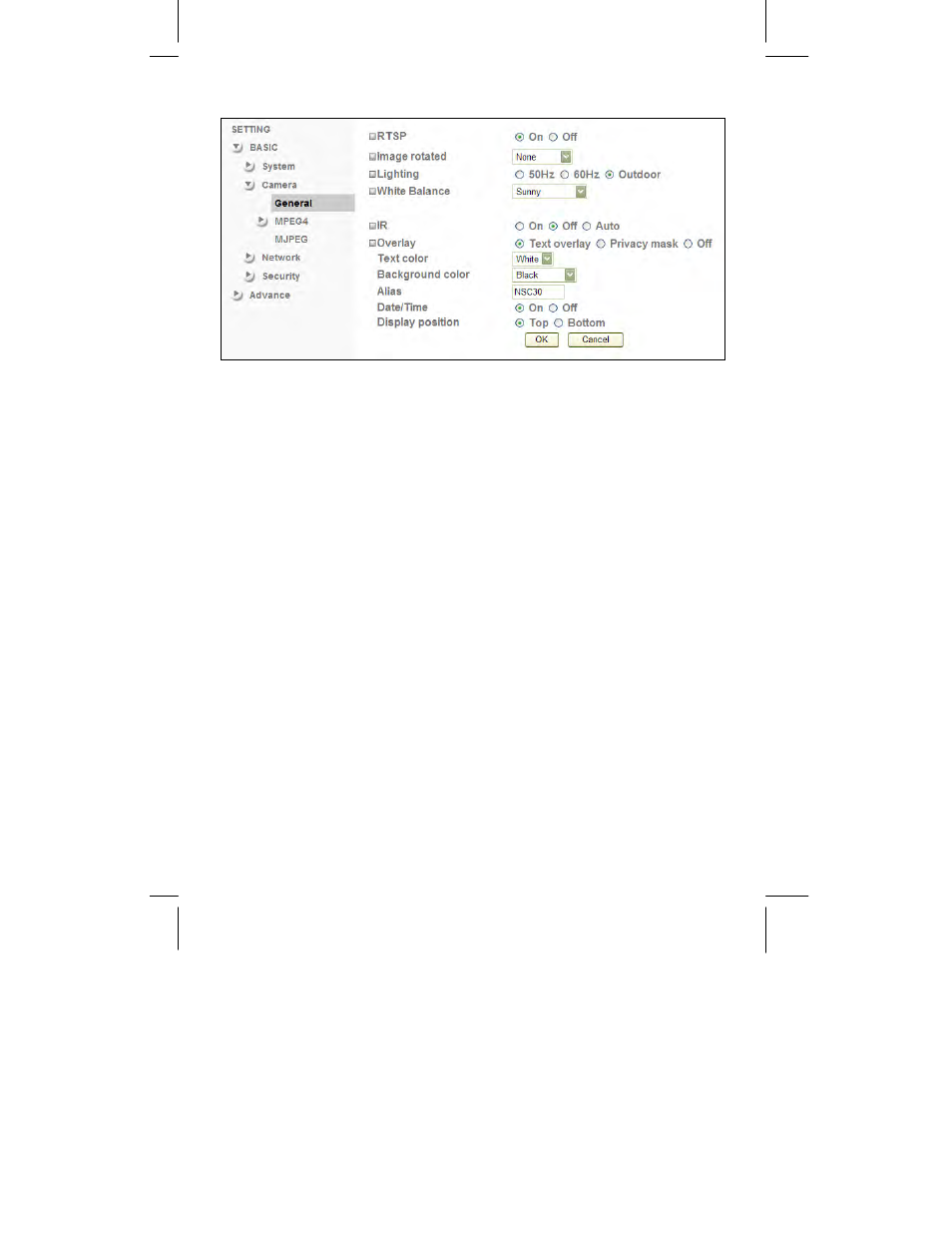
- 54 -
Camera -> General (Style 1):
RTSP:
RTSP stands for Real Time Streaming Protocol. RTSP is
supported by most media clients, such as Real Player, VLC
and QuickTime. If you only plan to view the camera video with
your Web browser or with one of the provided software
utilities, you do not need to activate this option. Note that
activating the RTSP option disables the camera’s ability to
send out Motion-JPEG video.
Image rotated: Choose from one of the following options: “None,” “Mirror,”
“Flip” and “Mirror + Flip.” With this function you can mirror
the image vertically, horizontally or both. The default value is
“None.”
Lighting:
This is an important parameter. There are three values:
“50Hz,” “60Hz” and “Outdoor.”
If your camera is installed so that it’s facing outside, you
should select “Outdoor.” If your camera is installed indoors,
you must select the appropriate light frequency (either 50 or
60 Hz; e.g., in the US select 60 Hz, in Germany, Poland or
Italy select 50 Hz).
White Balance: This parameter controls how the camera interprets colors.
Depending on the previous selection (Lighting), you can
choose from the following values: “Auto,” “Fluorescent,”
“Incandescent,” “Sunny,” “Cloudy” or “Black & White.”
You should select the value that best represents the
environment the camera is installed in. You can also leave the
default value “Auto,” as it typically delivers very good results.
