INSTEON HouseLinc Manual User Manual
Page 6
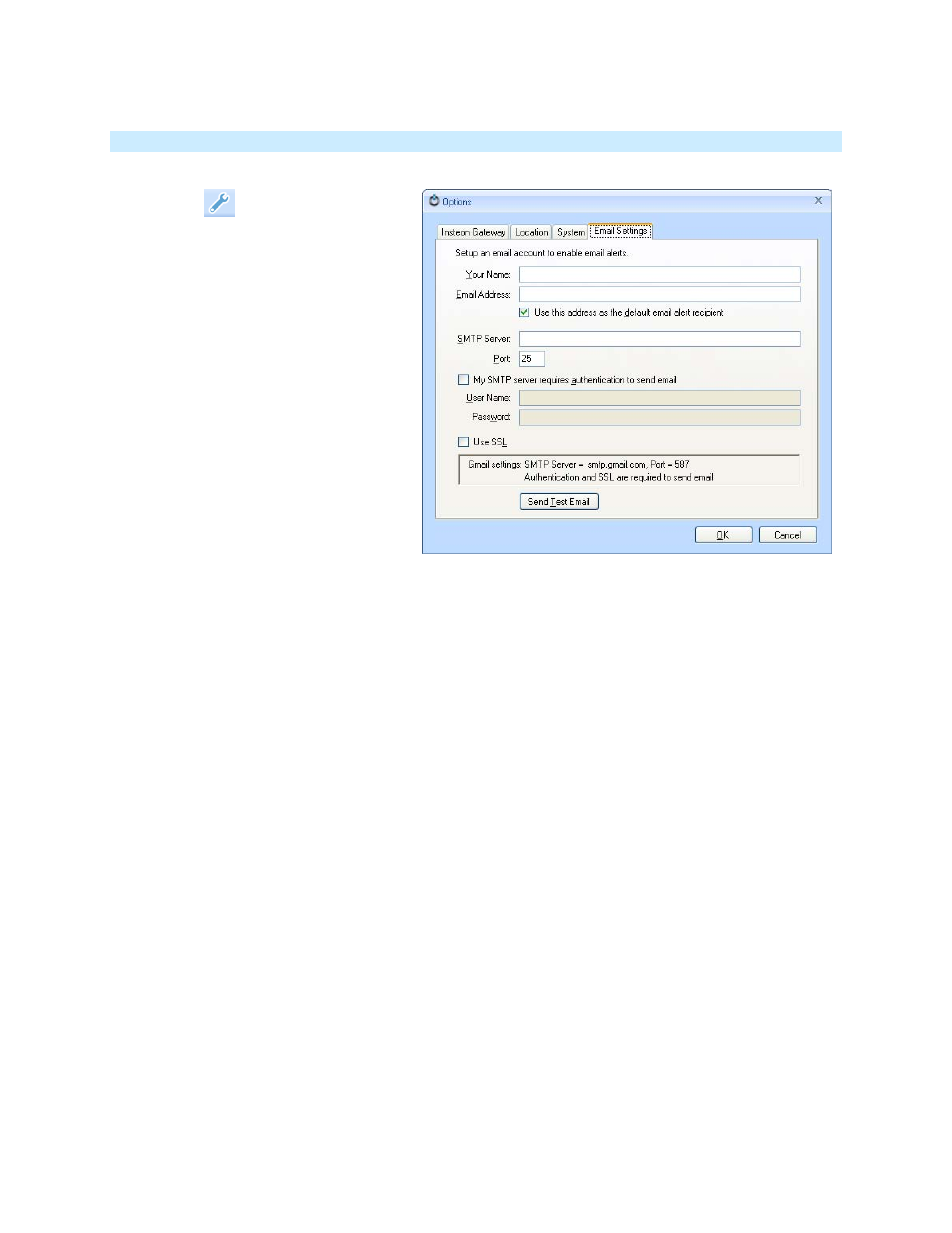
Page 6 of 28 HouseLinc - Rev: 2/14/2013 5:03 PM
Set Up Email Options
1) Click
the
icon and then select the
Email Settings tab
2) Type in your name and default email
address into their respective fields
3) Enter the SMTP server and port
(contact your email or internet service
provider for this information)
a. If your ISP requires it, check
the box “My SMTP server
requires authentication to
send email”
b. Enter the User Name and
Password into the respective
fields
c. If your ISP requires it, check
the box “Use SSL”
4) Click “Send Test Email”
5) Once the dialog box pops up, click “OK”
6) In the Options box, click “OK” to save the email address settings – and exit Options window
Within a few minutes, you will receive an email with the subject: “Testing from HouseLinc”
