INSTEON HouseLinc Manual User Manual
Page 15
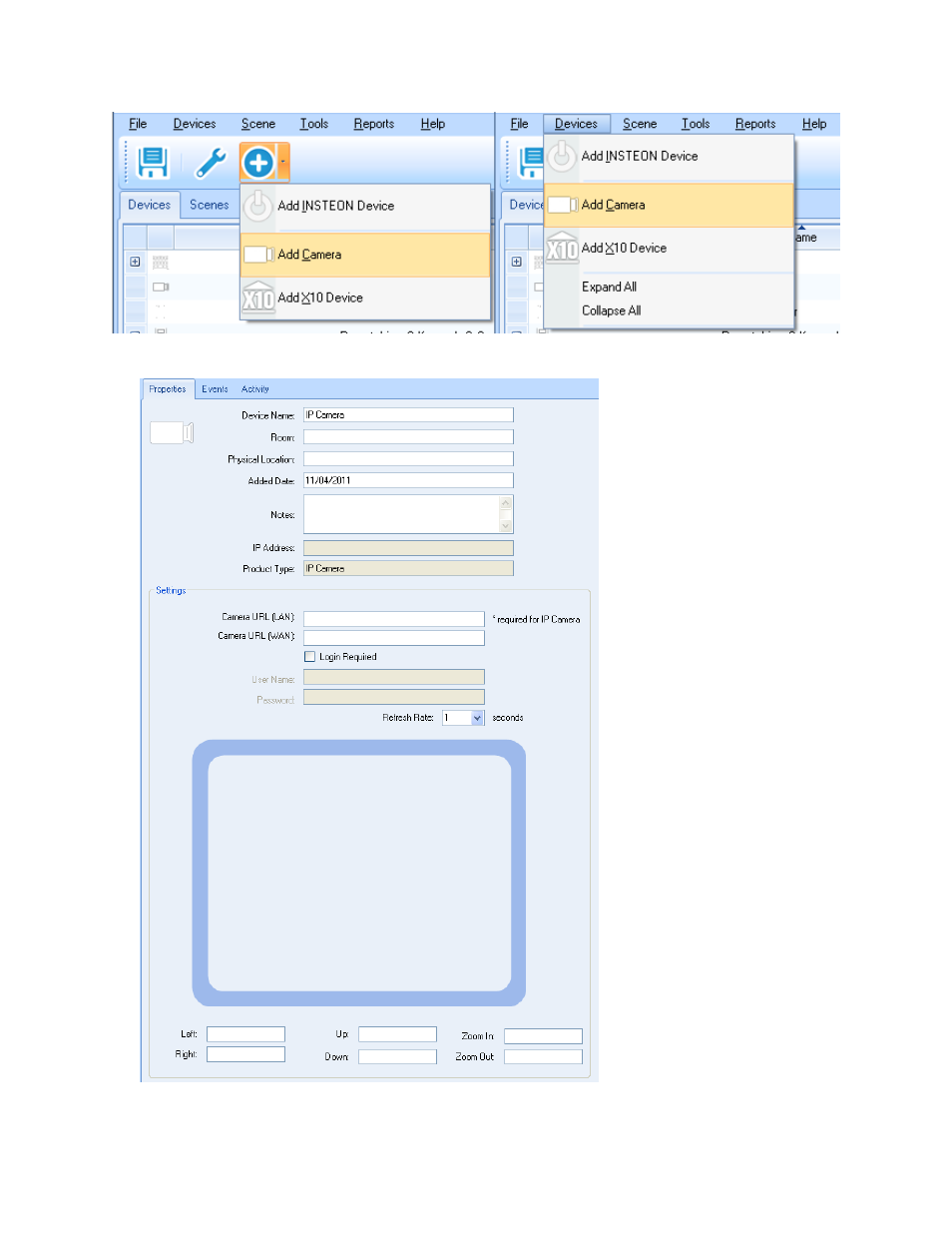
Page 15 of 28 HouseLinc - Rev: 2/14/2013 5:03 PM
2) Configure the IP Camera within the Properties tab
Add the properties information as you
would with any other device but under
the Setting section, enter the following
information:
Camera URL (LAN) = local internet
address – camera
Camera URL (WAN) = global internet
address – camera
Login Required = Checked if camera
is password protected
User Name = set up to access the
camera
Password = set up to access the
camera
