6 alarms, 5 using the e2 humidistat 5 – GeneralAire DS35 Elite Steam User Manual
Page 19
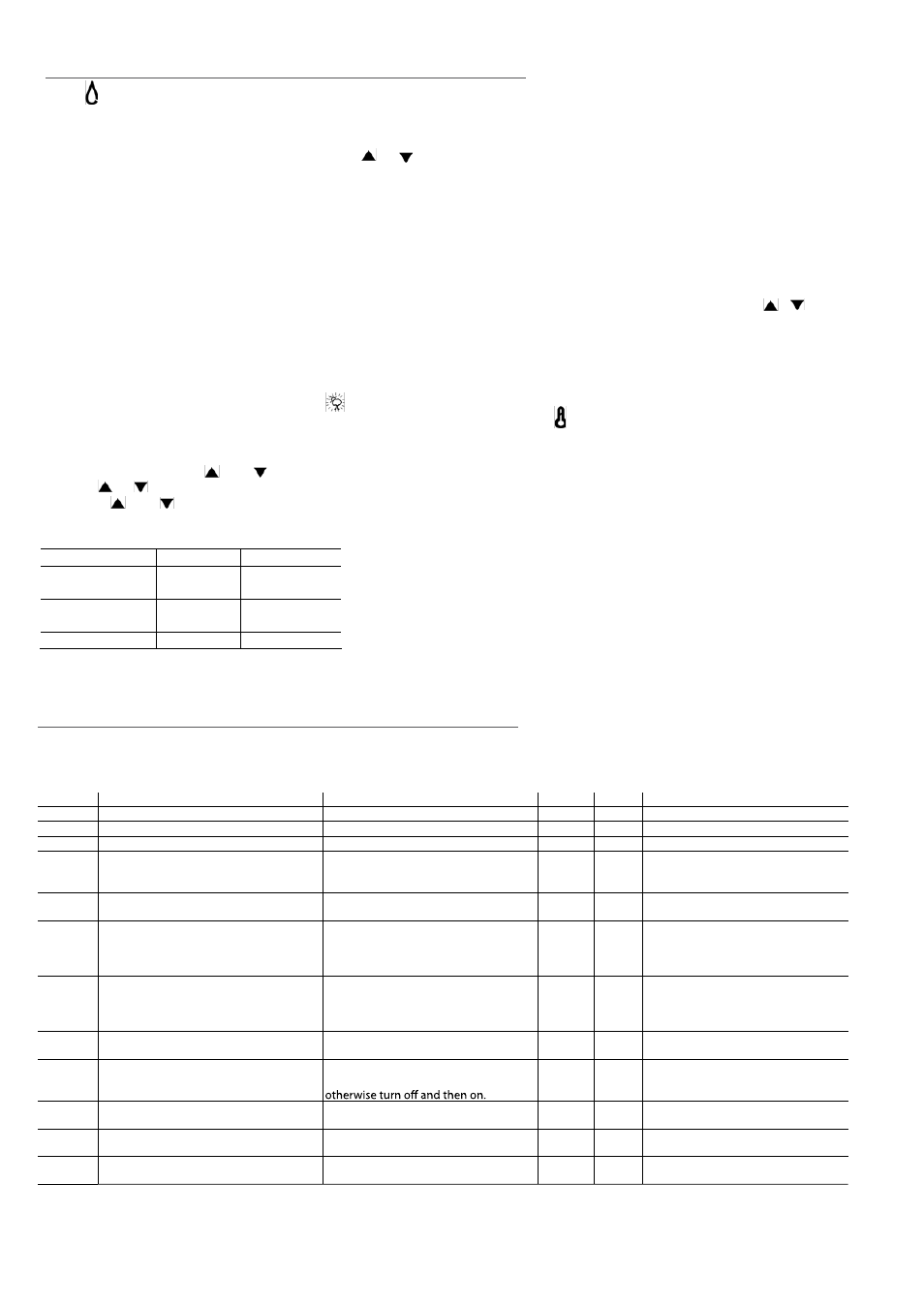
Elite Steam +03U221903 REV 2.1
Display
Description
Action
Red
Alarm
Relay
Notes
- -
Remote on-off open
Unit disabled
Off
Off
Check AB-AB jumper or pres. switch
EE
Internal memory error Unit disabled
On On Contact Tech. Support
E0
Control board configuration not valid
Unit disabled
On
On
E1
High current alarm
Unit disabled
On
Turn off, check connections, check cylinder
(no limescale bridges between electrodes,
no electrodes short-circuited)
E2
Low production, low supply water conductivity
excessive foam/limescale in the cylinder
Unit disabled
Press “reset” key for 1 seconds to reset.
On
On
Check supply water conductivity (too low?),
replace the cylinder.
E3
Cylinder lifetime expired
(1200 hours)
Press “reset” key for 1 seconds to reset.
The warning will be displayed 50 hrs later
until the hour counter is reset and the
cylinder replaced.
Off
Off Change cylinder (not urgent)
E4
Fill alarm, unable or slow fill
(current does not increase within
timeout)
Press “reset” key for 1 seconds to reset,
otherwise the warning will be reset aut -
o
-
matically every 10 minutes until the supply
water is available again.
0n
On Check water supply and fill valve;
check drain valve for leakage
E5
Drain alarm, unable to drain
(current does not decrease within timeout)
Press “reset” key for 1 seconds to reset
On
On Check drain valve and drain connection
E6
Cylinder exhausted
(critical performance detected)
The warning is automatically reset if
CompactSteam can produce the demand,
Off
Off
Change cylinder (urgent)
E7
Foam detected
Press “reset/sel” key for 1 seconds to reset
Off
Off
If it continues, do some cleaning cycles
(read
chap. “Starting with a new cylinder”)
E8
High Controller Temperature
(2000 hours)
Reset the hour counter (read chapter
Resetting the hour counter”)
Off
Off
Change the cylinder.
E9
(above 80°C / 176
°F )
The warning is automatically reset if the
temperature decreases below 80°C / 176 °F.
Off
Off Check the ambient temperature,
replace the controller.
Tab. 5.a
5.6 Alarms
In the event of an alarm, the red alarm LED will flash, the alarm relay will close, and the alarm code will flash in the display.
Multiple alarms will flash in sequence, alternating with the main display. Pressing the sel button for 2 seconds will reset
the alarms, although still active alarms will continue to display.
.
5 Using the E2 Humidistat
5
Press to select
OFF, MANUAL or
AUTO mode (if outdoor sensor is connected)
.
OFF mode: The humidifier is turned off.
Suggested Setting Outdoor Temperatures
AUTO mode: The E2 will automatically raise the humidity as the outdoor temperature increases. This provides the highest
NOTE: If the outdoor temperature sensor fails,
flashes and the unit will default to
MANUAL mode.
.
To toggle between indoor / outdoor temperature and indoor humidity: Press .
To change the temperature unit: Press °C / °F
.
To set the temperature / humidity offset in MANUAL or AUTO mode:
1. Simultaneously press and
when viewing the temperature or humidity reading.
2. Use
or
to change the setting (-3 to 3).
3. Press
and
simultaneously or wait 5 seconds to confirm and move onto the next setting.
Lo or Hi will flash on the display when:
MEASUREMENT LO
HI
Indoor temp.
Below 0
o
C
(32
Above
99
o
F(37
o
C)
Outdoor temp.
Below -40
o
C
(-40
o
F)
Above 50
o
C
(122
o
F)
Humidity
Below 10%
Above 90%
• If power is lost, current settings are retained.
WARNING
Do not allow excess humidification. Excess humidity can cause condensation and enable mold and mildew growth.
15%
20%
25%
30%
35%
40%
-20F
-10F
0 F
+10F
+20F
+30F
-29C
-23C
-18C
-12C
-7C
-1C
possible humidity. The E2 will automatically lower the humidity as temperatures drop. This minimizes the risk of condensation ON
on cold surfaces like windows. You can adjust the Auto Humidity Index Set Point from 0(low) to 10(high) by pressing
or
The Humidity Index is based on the outdoor temperature and indoor humidity. The humidity will switch ON/OFF according
to the calculated auto humidity index set point. Lower index settings are for older homes with less insulation and vapor barriers.
Higher Index settings are for newer homes with complete vapor barriers, triple pane windows, and high R value insulation.
If condensation occurs reduce Index setting by 2 points until condensation stops.
.
F)
o
Led
Cylinder lifetime expired
19
On
Contact Tech. Support
MANUAL mode: The E2 will work to maintain the single humidity selected.
You can set your desired humidity level by pressing or . The humidi-
fier will turn ON or OFF according to your manual setting. (The humidifier
will operate when the measured relative humidity falls more than 2% below
the set point). Humidity will have to be lowered when weather is colder or if
condensation is suspected.
