Biamp RED-1 User Manual
Page 4
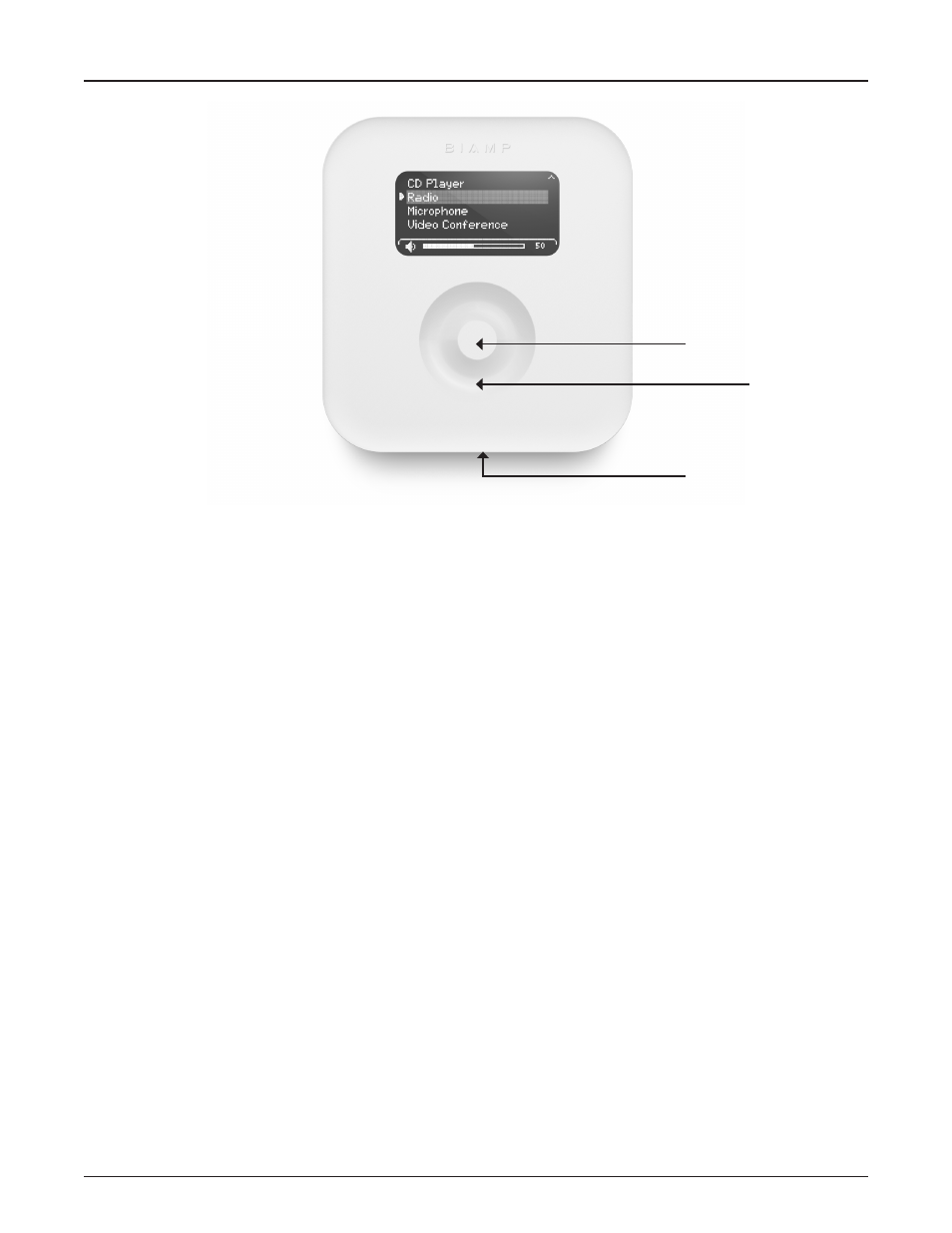
4
RED-1 FRONt pANEl
Setup and Use
The Audia and Nexia software provides an intuitive interface for setup and programming of the RED-1. The information supplied by this
manual relates to physical connections and device setup. For more details on software setup, please consult the Audia or Nexia Help File.
Display
A graphic OLED (Organic Light-Emitting Diode) display with white characters on a black background shows a list of all control items avail-
able from that panel, as well as the last selected item. If a control item includes a volume control assignment, the bottom of the display will
show a graphical representation of a volume bar with the current level indicated to the right (percentage of maximum level).
Capacitive-touch Scroll Wheel
The capacitive-touch sensor provides a sleek interface for menu navigation and selection. The glossy-finish finger groove allows for scrolling
through and selecting available control items, as well as adjusting volume.
Select
Latch
Scroll
