Bad pixel correction (c, f) – ALLIED Vision Technologies Pearleye P-030 LWIR User Manual
Page 54
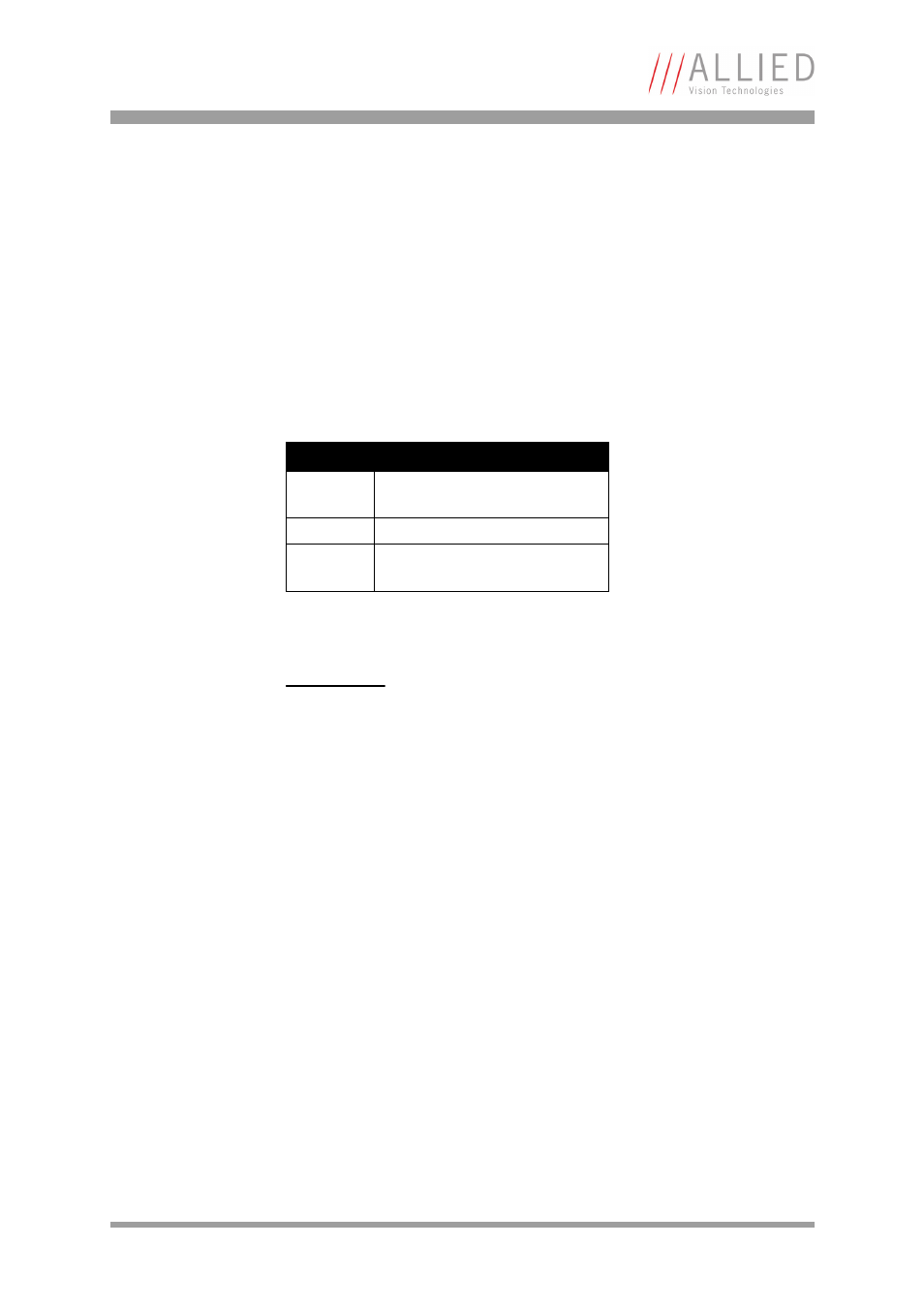
Advanced parameters and commands
Pearleye Technical Manual V2.3.0
54
Bad pixel correction (C, F)
The configuration of the bad pixel correction is executed ex factory, so normally
no access on the part of the user is necessary.
The bad pixel correction applies up to six non false neighbor pixels, in order to
determine an interpolated value from the neighbors. At the position of the
defective pixel an interpolated value in exchange of the bad pixel value is out-
put.
The parameter
F controls the operation mode of the bad pixel correction.
The following value assignment is applied:
Example
Activate the bad pixel correction.
>
F=1[CR]
By means of parameter C the file number of the required correction data is indi-
cated. Ex-factory the defective pixels are determined one time and the corre-
sponding correction data is stored in a special data format in the camera. As
generally only one file with correction data exists in the camera, it is not neces-
sary to change this parameter.
Example
Initialization of the correction data for the bad pixel correction from the file
0x70.
>
C=70[CR]
Value
Description
0
Bad pixel correction deactivated;
output of the uncorrected data.
1
Bad pixel correction is applied.
2
Testing mode, output of correc-
tion data. (*)
Table 24: Parameter F: values
Note
(*) Operation mode 2 exists for test purposes.
If activating this mode the module does not transmit any
incoming image data anymore. It becomes a data source itself
instead.
