Start-up, Camera control commands, Chapter – ALLIED Vision Technologies Pearleye P-030 LWIR User Manual
Page 22
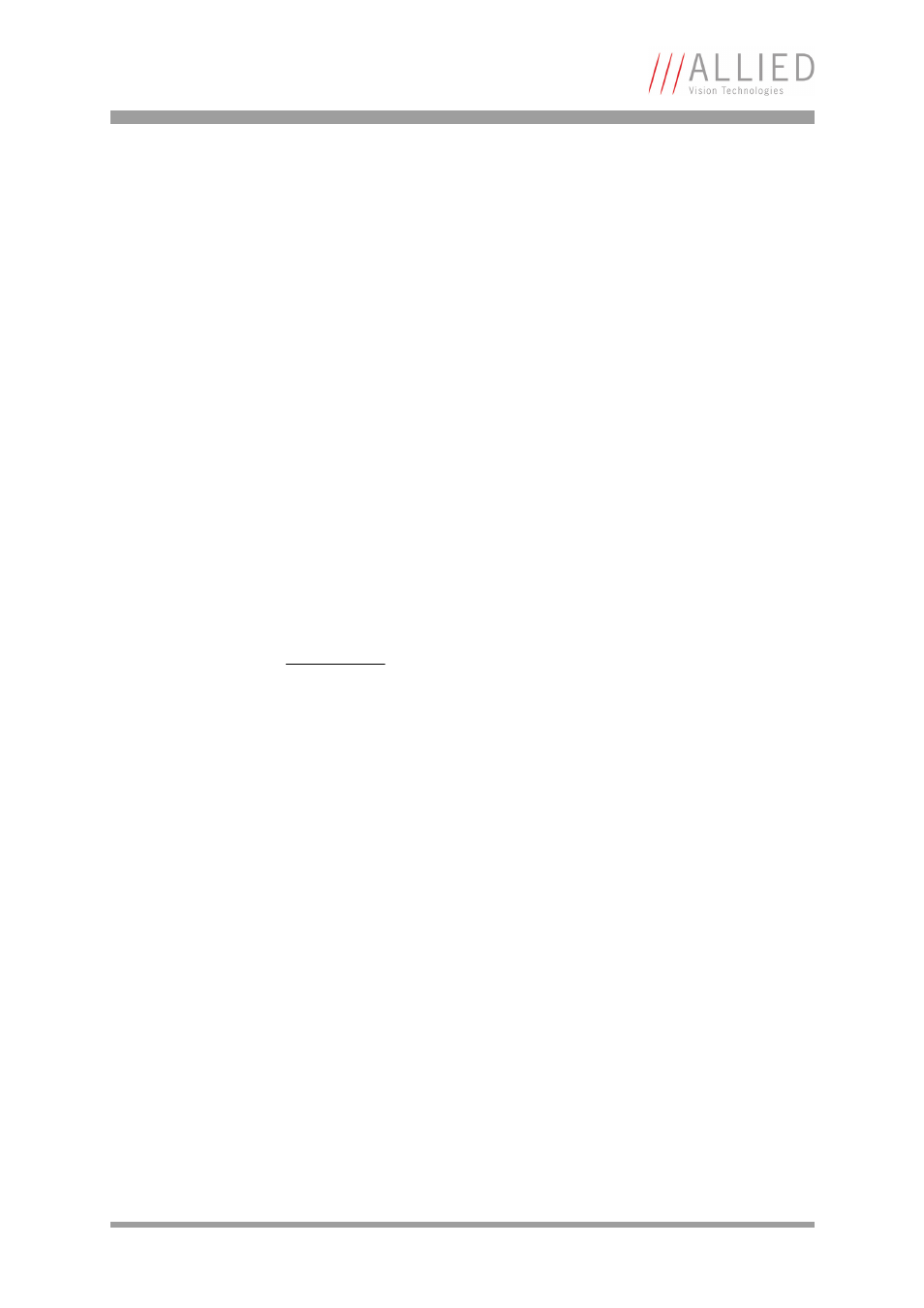
Start-up
Pearleye Technical Manual V2.3.0
22
Start-up
A Gigabit Ethernet port (1000Base-T) on the host computer is necessary.
1.
Connect the camera with the appropriate data cable to the computer.
2.
Plug the 15-pin connector of the power supply to the camera.
3.
Switch on the power supply.
Camera control commands
To configure the internal image processing, a serial command interface is pro-
vided. By default this command interface is internally routed to the Gigabit
Ethernet port, but the RS232 signals at the 15-pin D-sub connector may also be
used.
To access it, a serial terminal program employing the PC’s RS-232 COM port is
required.
For Gigabit Ethernet the camera functions are controlled via GigE Vision fea-
tures. This GigE Vision features are internally mapped to direct camera control
signals or the serial commands accordingly.
If the serial interface is routed over the 15-pin D-sub connector, it might be
advantageous to use HyperTerminal to manually control the camera, since it is
part of Microsoft® Windows® deliveries.
AVT provides the software AcquireControl: this can operate the camera’s serial
port inband via the Gigabit Ethernet interface or externally via PC standard COM
ports. Type
By default the serial interface uses the following parameters:
•
115200 Baud
•
8 data bits
•
1 stop bit
•
No parity
•
No handshake
The baud rate is factory-adjusted to 115200 but can also be configured to other
values (see Chapter
Advanced parameters and commands
Note
Refer to the corresponding control and command chapters
throughout this manual to learn more about the GigE Vision
feature mapping.
