AAON M1-011 User Manual
Page 25
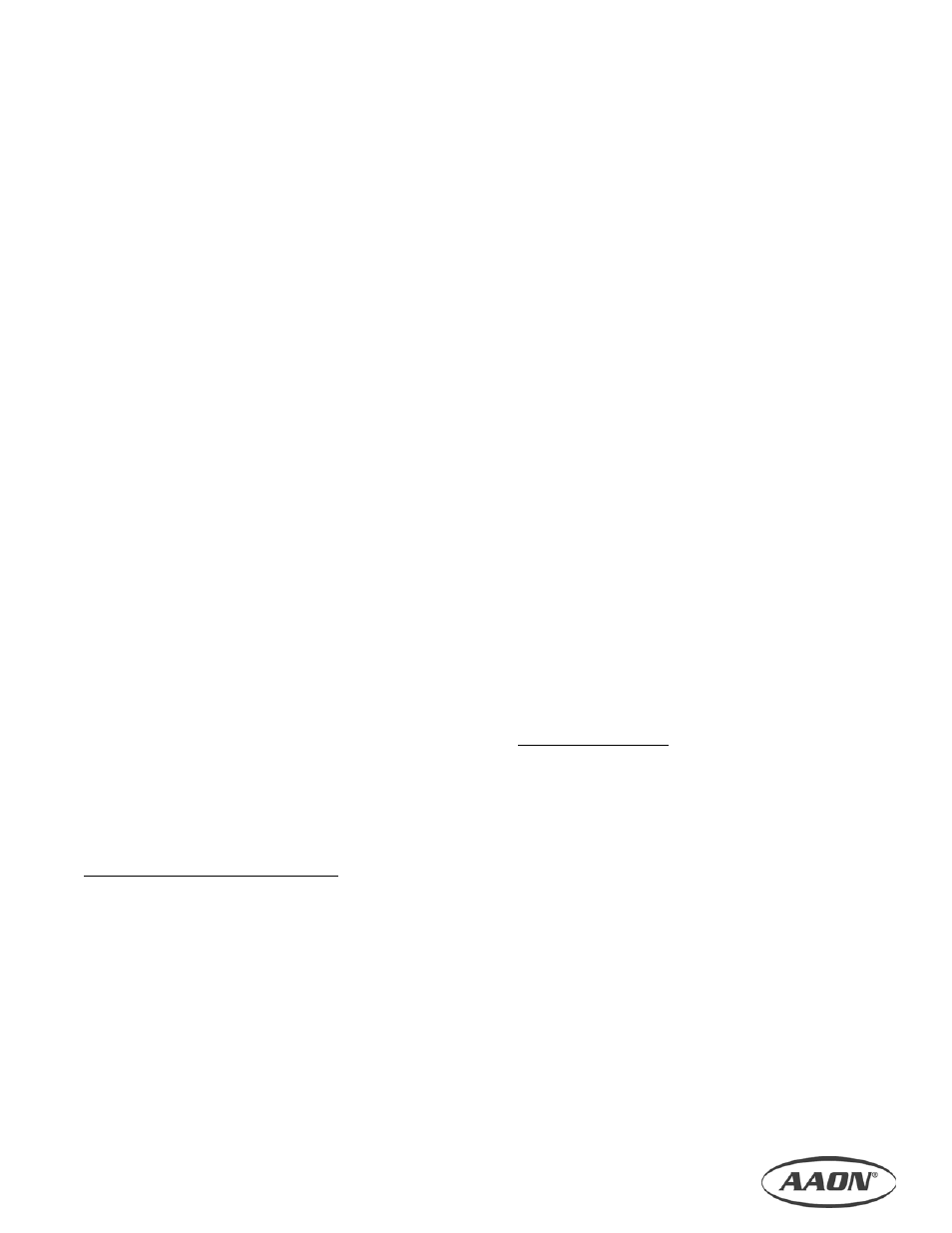
25
properly installed and mounted. Improperly
installed equipment, or ductwork can affect
readings.
2. Ensure there is no construction debris in the
unit.
3. Check the unit for external damage.
4. Note all accessories installed.
5. Install a filter of the proper size and type.
6. Check all terminal blocks, fuses, fuse blocks,
and contactors for correctness.
7. Check all high and low voltage wiring
connections for correctness, and tightness.
8. Check unit for correct incoming voltage per the
data plate.
9. Check the security of the locking system on all
blower bearings
10. Turn the unit power on.
11. Turn the unit blower on, and check for correct
rotation.
12. If correct, take blower amp readings, and
compare to see if the amp draw is within the
safety factor area of the motor. Once correct,
turn blower off.
13. Turn on the first stage of heating
− Check amp draw of each element of
each stage
− Ensure blower started w/ electric heat
− Check for temperature rise across
heating section while all stages are on
− If temperature rise is within range, turn
all heating calls off
− Check to see that blower stops
14. If equipped with an economizer, when testing
of cooling circuits is complete, turn cooling
circuits off, and leave blower running.
15. Call for the economizer circuit to operate.
16. Check for economizer blades to open fully with
no binding.
17. If equipped with power exhaust, check that it
will operate with the economizer circuit.
18. Take power exhaust motor amp readings.
Refrigerant (DX) Cooling Section:
1. Perform final visual inspection. Check all
equipment, ductwork, and piping to verify that
all work is complete, and equipment is
properly installed and mounted. Improperly
installed equipment, or ductwork can affect
readings.
2. Perform condenser start-up checks in addition
to these air handler checks according to the
condenser manufacturer’s instructions.
3. Ensure there is no construction debris in the
unit.
4. Check the unit for external damage.
5. Note all accessories installed.
6. Install filter of the proper size and type.
7. Ensure that drain P-trap is installed.
8. Check all terminal blocks, fuses, fuse blocks,
and contactors for correctness.
9. Check all high, and low voltage wiring
connections for tightness. Check unit for
correct incoming voltage per the data plate.
10. Check the security of the locking system on all
blower bearings
11. Turn the unit power on.
12. Turn the unit blower on, and check for correct
rotation.
13. If correct, take blower amp readings, and
compare to see if the amp draw is within the
safety factor area of the motor.
14. Check, and record ambient temperature.
15. Check for Guaranteed Off Timers (GOT),
and/or Time Delay Relays (TDR).
16. Start the first stage cooling circuit, and blower
circuit.
17. After all stages of cooling have been on for at
least five minutes, record the return air
temperature, and supply air temperature.
18. Check the temperature difference across the
evaporator coil.
19. If equipped with an economizer, after testing
of cooling circuits is complete, turn cooling
circuits off, and leave blower running.
20. Call for the economizer circuit to operate.
21. Check for economizer blades to open fully with
no binding.
22. If equipped with power exhaust, check that it
will operate with the economizer circuit.
23. Take power exhaust motor amp readings.
Optional Equipment
Operation of each of the following, if equipped in the
unit, must be checked according to that item’s
manufacturer’s specifications:
− Clogged filter switch
− Magnehelic gauge
− Supply air smoke detector
− Return air smoke detector
− Return air fire stat
− Supply air fire stat
− Phase and brownout monitor
− Ground fault circuit interrupter outlet
− Low limit control
− Duct stats
− Hot gas reheat
− Hot gas bypass
− Compressor lockout/ Low ambient
− Heat wheel drive motor
− Null pressure switch
