Lexibook MFC270EN User Manual
Page 51
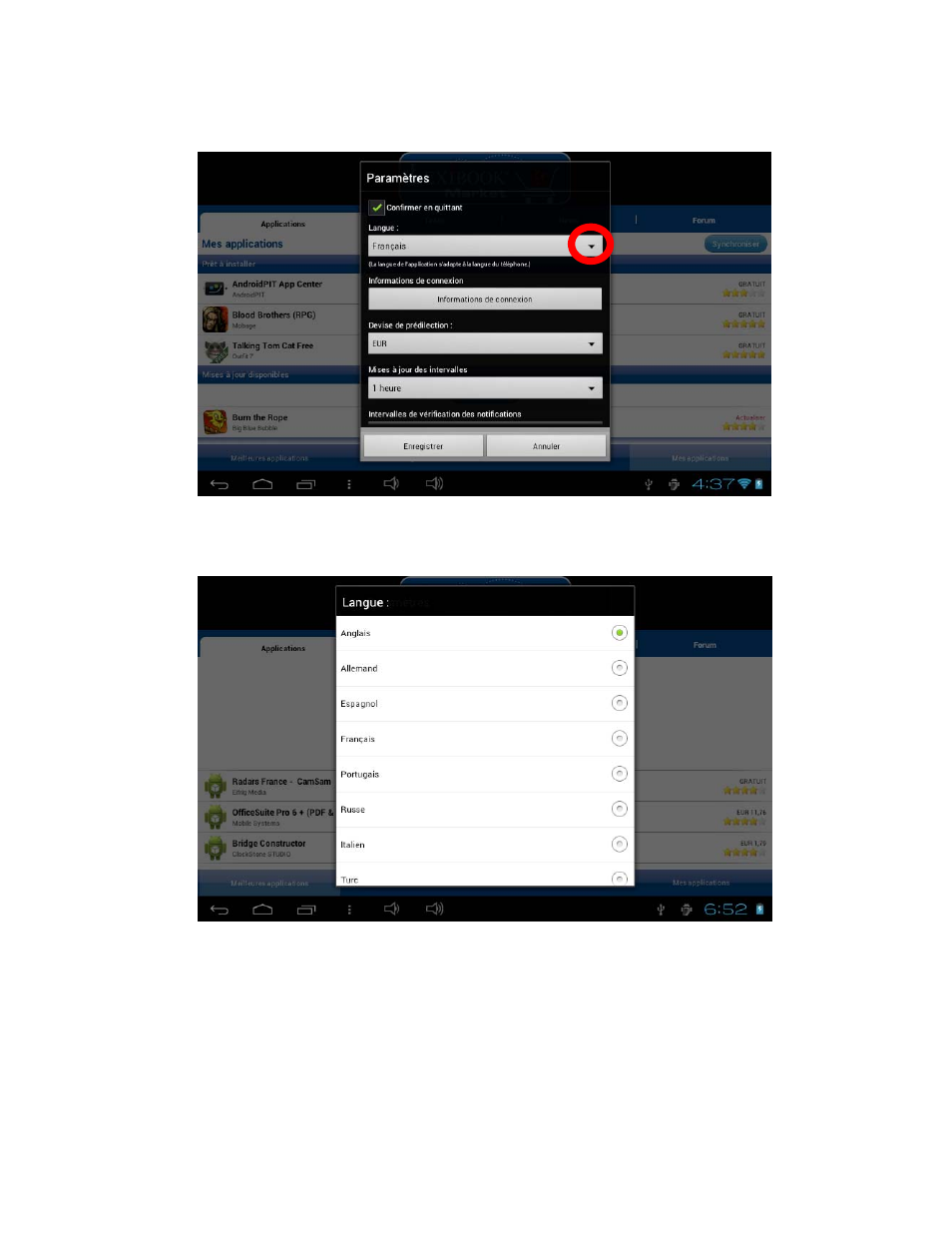
51
2. In the menu that shows up, press the arrow (facing down) from the “Content
language” option.
3. In the drop-down list that shows up, select the language required. To do so,
slide a finger toward the bottom or the top of the screen.
4. Press the “Save” button in the bottom-left corner. The Lexibook® Market is
now displayed in the language required. To display the
Lexibook® Market in a different language, repeat step 1 to 4 and select the
required language at step 3.
