My games homepage – Lexibook MFC270EN User Manual
Page 34
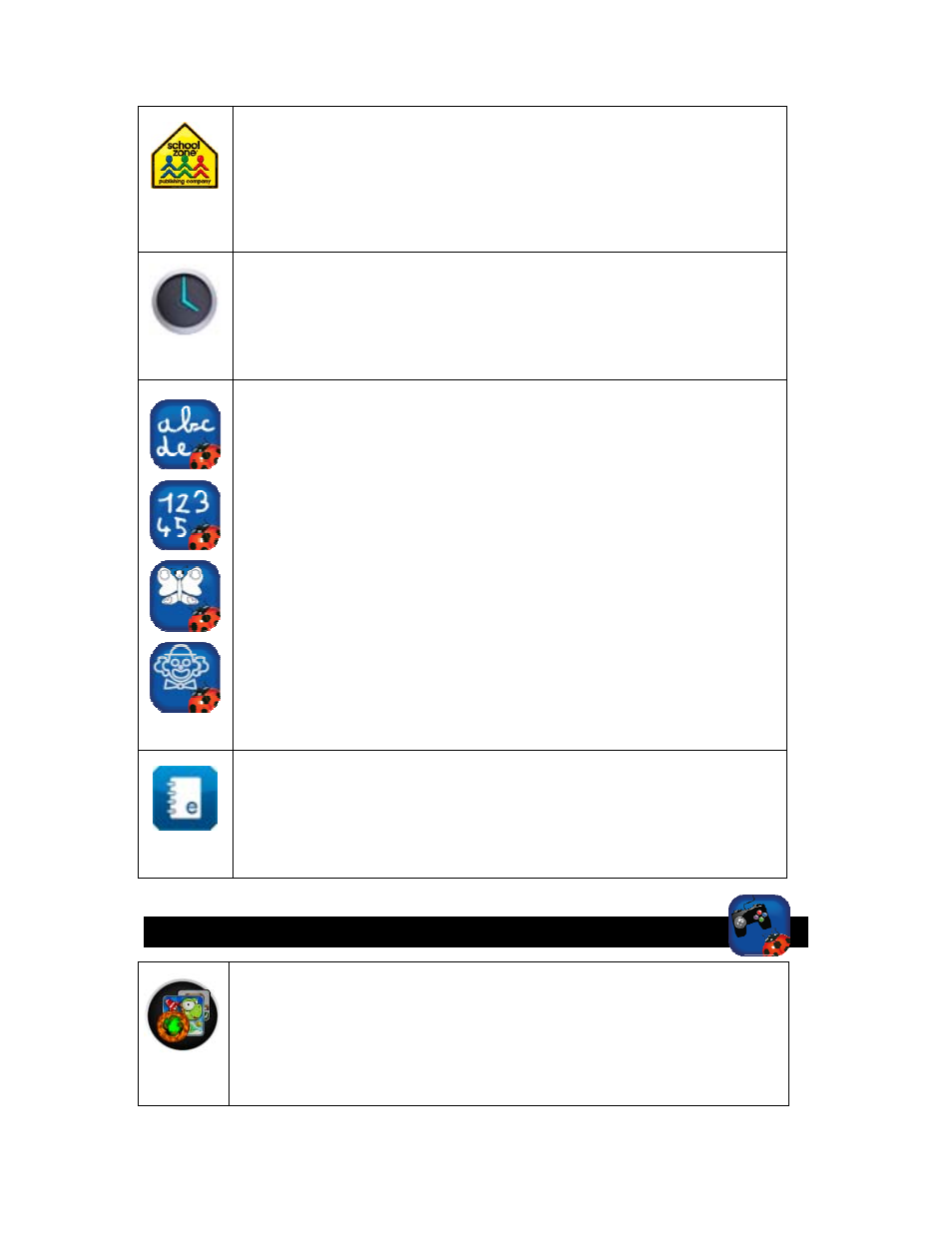
34
School Zone®
Discover three exclusive educational applications from School
Zone®, the specialist of the educational games! Learn while having
fun with the puzzle game “Jigsaw Jr.”, the interactive book “Jog
Frog Jog” and the action game “Tile Trouble”!
Clock
Click this icon to access the Clock app of your tablet. This is where
you can set sound alarms and view the current time in full screen.
I Learn
Click these icons and access four exclusive Lexibook® learning
applications!
“Letters”
Discovers the letters of the alphabet!
“Numbers”
Discover the numbers from 0 to 10!
“Colouring”
Have fun colouring different drawings!
“Pictures”
Have fun drawing different funny objects!
© Lexibook® & rue des écoles
Help
Click this icon to access the complete instruction manual of your
Lexibook® tablet.
My Games Homepage
My Games
This homepage contains 25 fun games already preinstalled on your
Lexibook® tablet!
Note: You can scroll down with your finger to access all the 25
different games of this homepage.
