Activate the wi-fi on your lexibook® tablet – Lexibook MFC270EN User Manual
Page 11
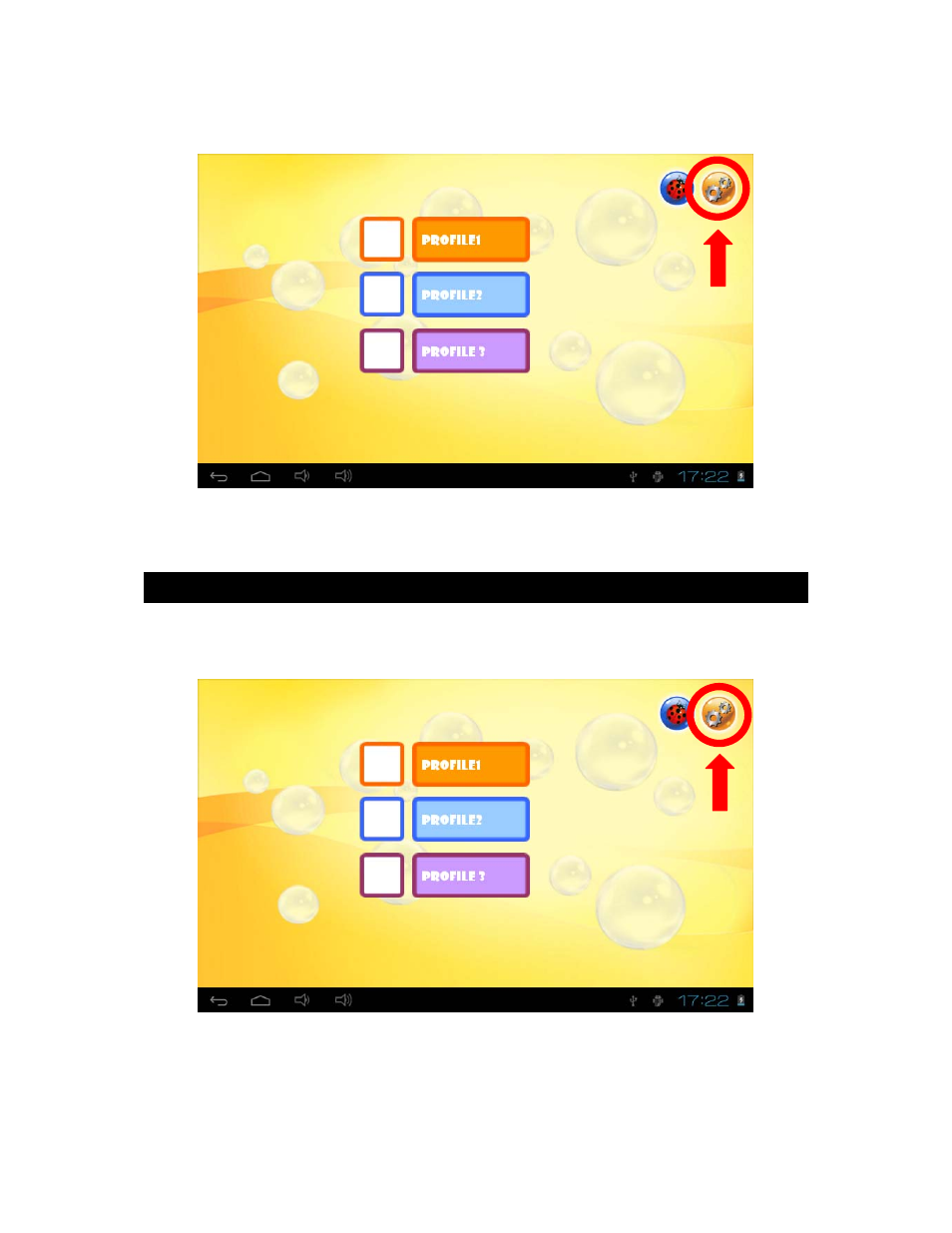
11
4. To access the advanced settings of the tablet, select the “Settings” icon in the
top right side of the Home screen, then enter your password and click “OK”.
Activate the Wi-Fi on your Lexibook® tablet
1. On the Home screen, select the “Settings” icon in the top right side of the Home
screen, enter your password and click “OK”.
