Headphones connection – Lexibook MFC270EN User Manual
Page 15
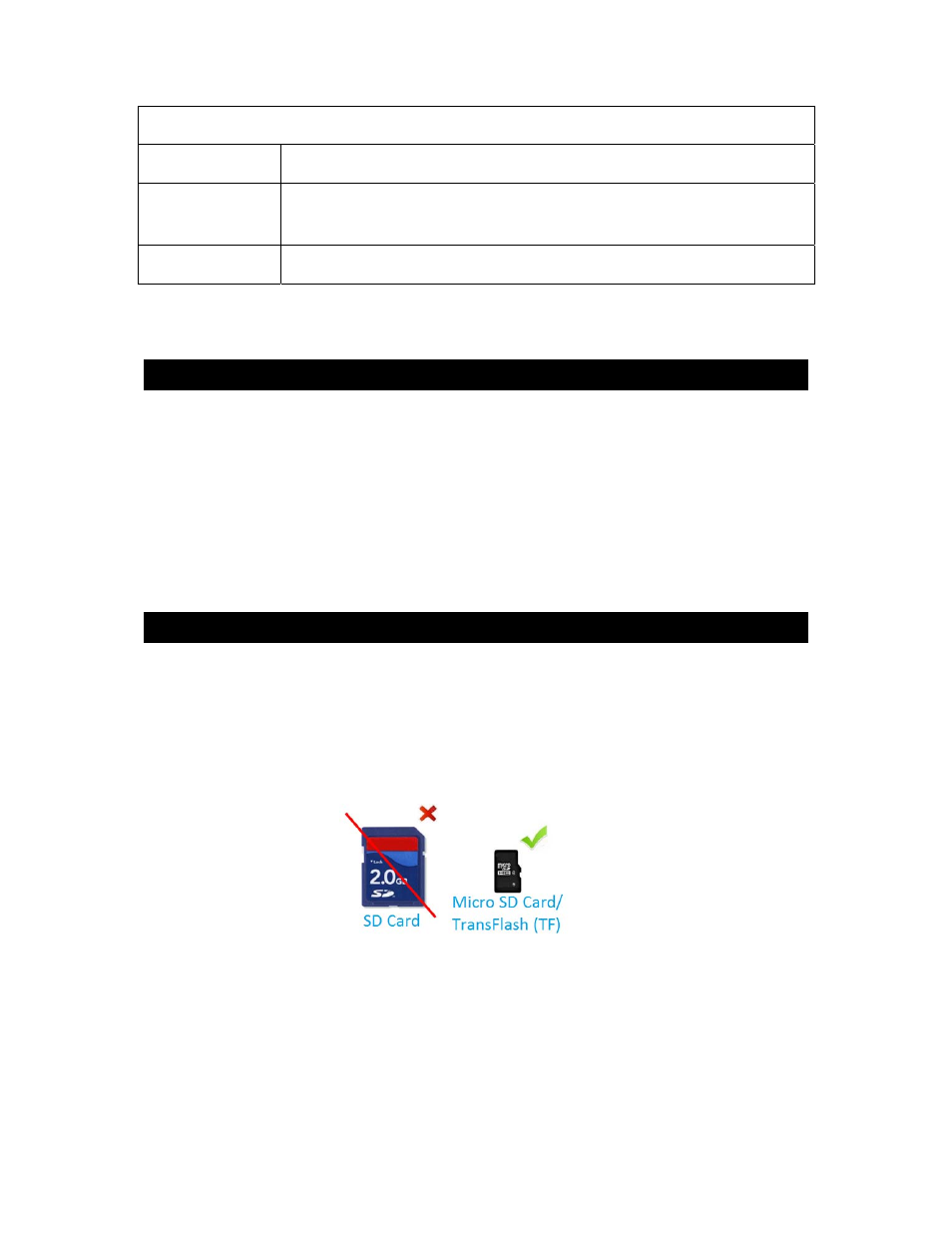
15
SYSTEM
Date and time
To set up the date and time
Accessibility
To configure the accessibility tools aimed at people with specific
needs
About tablet
To view the information about the tablet software
Headphones Connection
A pair of headphones sockets (4), suitable for any normal earphones fitted with a
3.5mm jack plug, is located on the right side of this device. When the headphones
are in use, the speakers are turned off.
CAUTION: Too high volume, especially when using headphones, can damage your
hearing. For this reason, please turn the volume down before connecting
headphones.
Using a Memory Card
A MicroSD card (not included) allows you to add more storage space to your
Lexibook® tablet. Simply insert a memory card into the MicroSD card slot of your
tablet.
• Memory card compatibility
The device is compatible with MicroSD/TransFlash (TF) memory cards up to 32GB
of capacity.
• Insert a memory card
1. Insert a MicroSD/TransFlash (TF) memory card in the MicroSD card slot (5)
on the right side of your tablet. Make sure that the metal connectors of the
card are facing down.
2. Gently push the card inside the card slot until it “clicks”.
