9initial system programming – Franklin Fueling Systems Tank Sentinel (TS-1001, 2001, 504, 508 & 750) Installation User Manual
Page 81
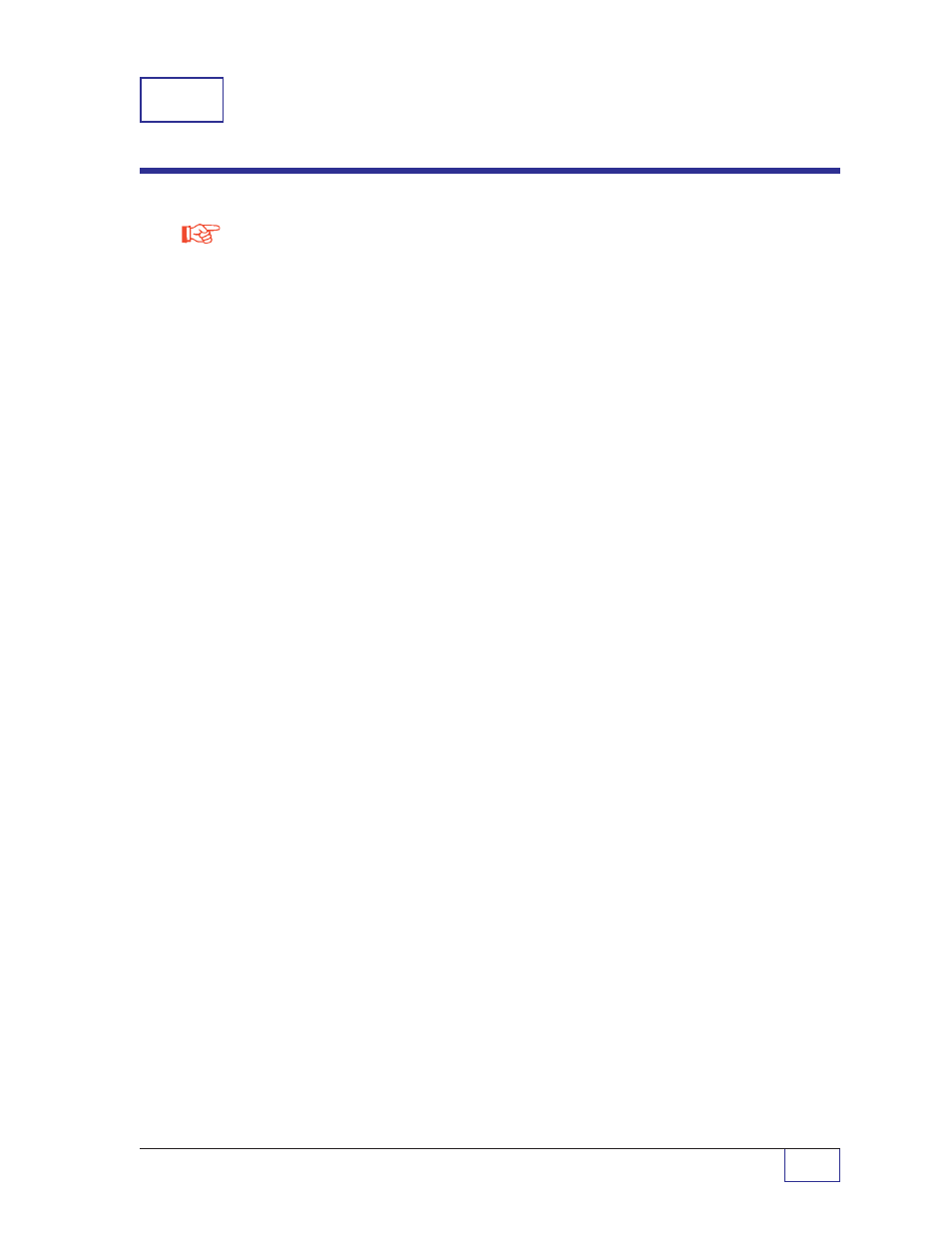
INITIAL SYSTEM PROGRAMMING
Page
9 - 1
9
9
Initial System Programming
After initial power-up, the Tank Sentinel system will attempt to automatically
identify the types of all leak detection sensors that are connected to the ATG
system. The Auto-Configure-Sensors verification-routine can take up to eight
minutes to finish. Wait 10 minutes before entering the SETUP program mode.
You must program Tank Sentinel system for your application – before you
can use it. Complete programming and setup instructions are included in the Tank
Sentinel Set up Programming Guide. Supplemental programming instructions may
also appear in various Accessory and Sensor Manuals. A brief discussion of the
several key items, which must be programmed before the system can be used, is
included here.
Probe Type
You must indicate the probe model number / length that is used in each tank (see
Chapter 6 of this manual). This information is programmed in the PROBES menu of
the programming guide, and in the SPECIAL probe menu of the programming guide
(when a nonstandard “special probe” is used).
Product Type
You must indicate what type of liquid is contained in each tank. This is done in the
TANKS menu and optionally in the special products menu. If a product other than
one of the standard products is used, refer to the SPECIAL PROD section of the
programming guide.
Tank Shape
You must tell the system information about the level to volume conversion (tank
chart) for each tank. This information is programmed in the TANKS menu. Refer to
this section in the programming guide.
NOTE
Product Codes:
T1
= TS-1001,
T2
= TS-2001,
T4
= TS-504,
T7
= TS-750,
T8
= TS-508,
none = all products
