3 login – IPX DDK-1700BC User Manual
Page 76
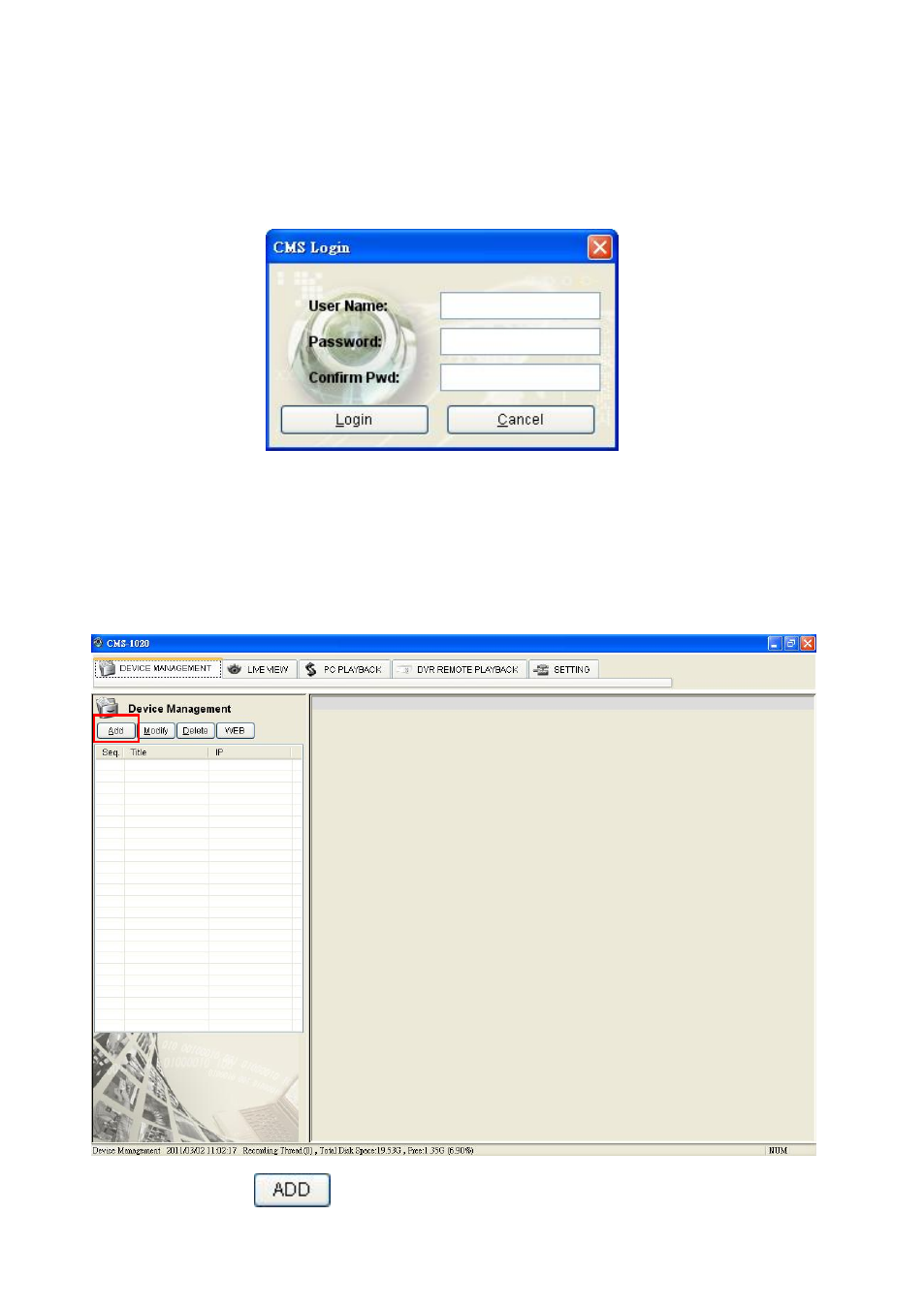
76
4.2.3 Login
Once the CMS is executed a Login prompt will appear. Enter the default user name: admin,
and password: 9999 in the respective. Click
the “OK” button and enter the console page of
the CMS.
Viewing DDK-1700BC live video
Follow the instructions below to use the CMS-1020 to locate DDK-1700BCs accessible on
the network. Upon launching CMS a connection box will appear as shown below.
1.
Select the
(Add Device) button on the Device Management page.
